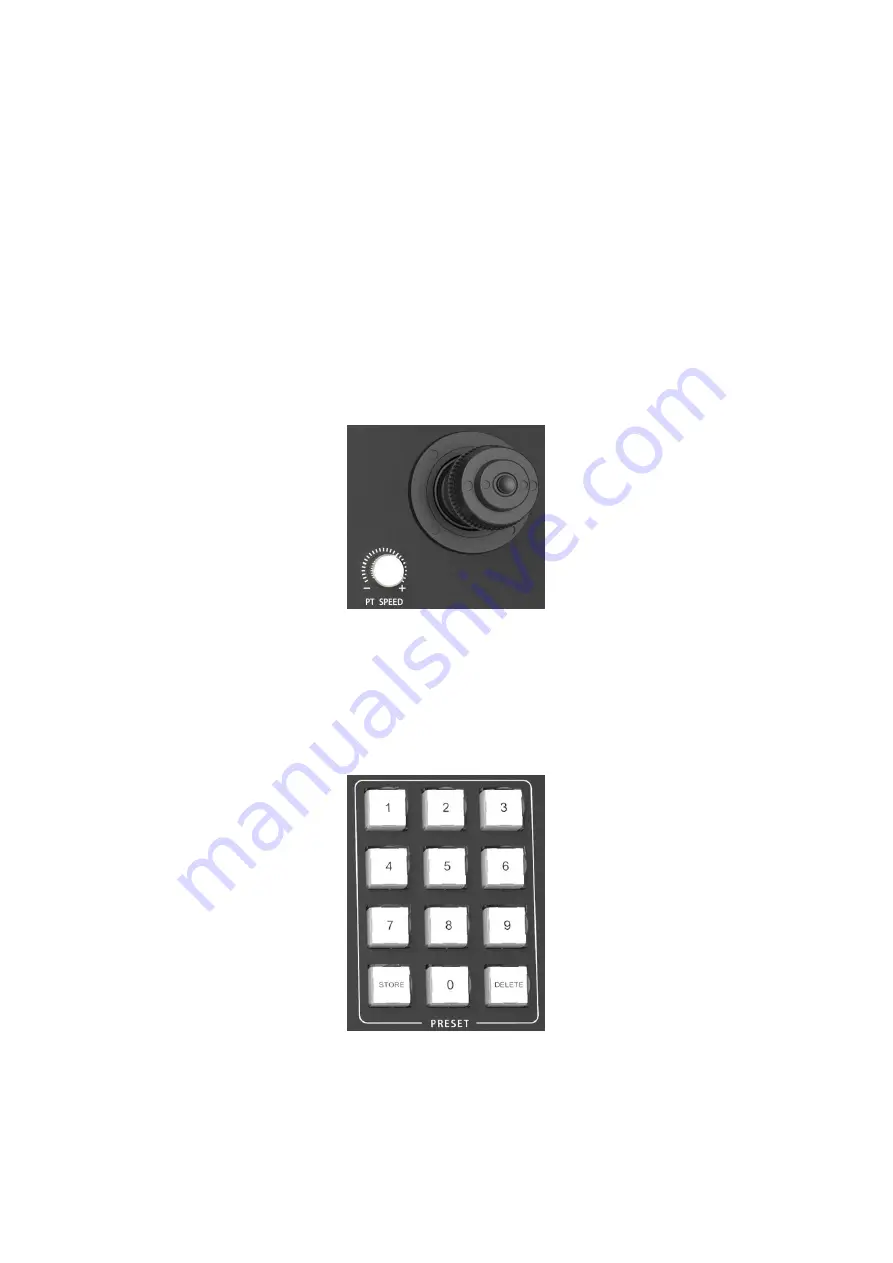
20
iris is enabled. Check the iris setting (auto manual)
on the camera.
[Iris] Dial
This manually adjusts the iris of the camera lens.
Turn the dial clockwise to operate the iris in the
open direction, and counterclockwise to operate it
in the close direction
[Shutter] Dial
This manually adjusts the exposure time of camera
lens, or the length of time during which light is
admitted. Turn the dial clockwise to operate the
exposure time longer, and counterclockwise to
operate it shorter.
[Gain] Dial
This manually adjusts the saturation of camera lens.
Turn the dial clockwise to increase saturation, and
counterclockwise to decrease saturation.
[R Gain] Dial
This manually adjusts the intensity of red color.
Turn the dial clockwise to add intensity, and
counterclockwise to reduce intensity.
[B Gain] Dial
This manually adjusts the intensity of blue color.
Turn the dial clockwise to add intensity, and
counterclockwise to reduce.
[WB Mode] Button
This lights in orange when automatic white balance
is enabled.
[4D Joystick]
This controls the function of PTZ of each camera. Turn left or right for Pan control, turn up and down for tilt
control. Turn the joystick clockwise to enlarge (zoom in), and counterclockwise to reduce(zoom out). Press
the round button on top to for default setting of camera lens.
[PT Speed] Dial
This manually adjusts the pan and tilt speed of each camera. Turn the dial clockwise to pan/tilt quickly, and
counterclockwise to pan/tilt smoothly.
[Number 0-8] Button
These are the preset camera locations. Each camera can preset 9 locations.
[STORE] Button
This saves your camera location preset settings.
[DELETE] Button
This deletes your camera location preset settings.






































