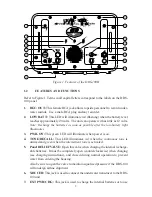- IMPORTANT SAFETY NOTICE -
It is absolutely essential that all users are properly trained and equipped and fully
understand this user’s manual before attempting to use the DRS-100 (mod B) Diver
Recall/Hydrophone System.
Read and fully understand the battery charging section of this manual before you
attempt to charge or operate the DRS-100.
While the DRS-100 provides divers with good underwater communications, it does
not change or eliminate the potential hazards of diving!
- NOTE -
This manual and the information contained herein are provided for use as a mainte-
nance and operation guide. No license or rights to manufacture, reproduce, and/or
sell either the manual or the articles described herein are given. Ocean Technology
Systems reserves the right to change specifications without notice.
© Copyright 1994, 2008 by Undersea Systems International, Inc., dba
Ocean Technology Systems
. All rights reserved.
Specifications are subject to change without prior notice.
i
Refer to the Library page of our Web site, www.oceantechnologysytems.com,
for a list of any changes made to this manual since its publication.
506016-000 (rev. J)