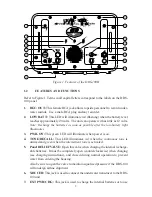SECTION 2
SETUP AND OPERATION
2.1
SETUP
1. Set the DRS-100 Diver Recall/Hydrophone System on a flat surface where
you will use it, with the carrying handle facing the user.
2. Open the housing by pulling up on the clamps located on either side of the
carrying handle, and raise the lid.
3. Fully close the relief valve (Fig. 1, #5) on the panel by rotating it clockwise.
4. If you will use an external power source, connect its banana plugs to the “EXT
PWR/CHG” jack (Fig. 1, #7) on the DRS-100 panel, being careful to observe
polarity (match the red and black). Activate the external power source, if
necessary, but leave the DRS-100 power off. If you will use the internal bat-
teries, proceed to Section 3 (Batteries and Charging, p. 7) before continuing.
5. Remove the protective cover from the transducer receptacle (Fig. 1, #6).
6. Locate the connector on the transducer (underwater speaker) end of the trans-
ducer cable. Insert the transducer connector into the transducer receptacle on
the panel, and rotate the ring until a good connection is obtained.
7. Strain-relieve the transducer cable by securing a rope to the strain relief clip
on the transducer. Additionally, tape the rope about every 12 inches to the
transducer cable, with all of the strain on the rope.
8. Lower the rope secured to the transducer into the water, and secure the rope
to a solid object above the surface.
Note:
• Never lower the transducer into the water without a rope to relieve the
strain, or damage may occur. The transducer cable alone will not support
the weight of the transducer.
• Do not lower the transducer deeper than 25 feet.
2.2
OPERATION
2.2.1
POWER AND VOLUME CONTROL:
To activate the unit’s power,
rotate the speaker volume control (Fig. 1, #8) clockwise. The green “PWR ON”
LED (Fig. 1, #3) should illuminate. To adjust the hydrophone listening volume,
turn the speaker volume control (clockwise rotation increases the volume).
The hydrophone is listening as soon as you turn on the DRS-100. If you do not
want to listen to the front-panel speaker, turn the volume down. However, do not
turn the unit completely off.
2.2.2
TRANSMISSION:
5