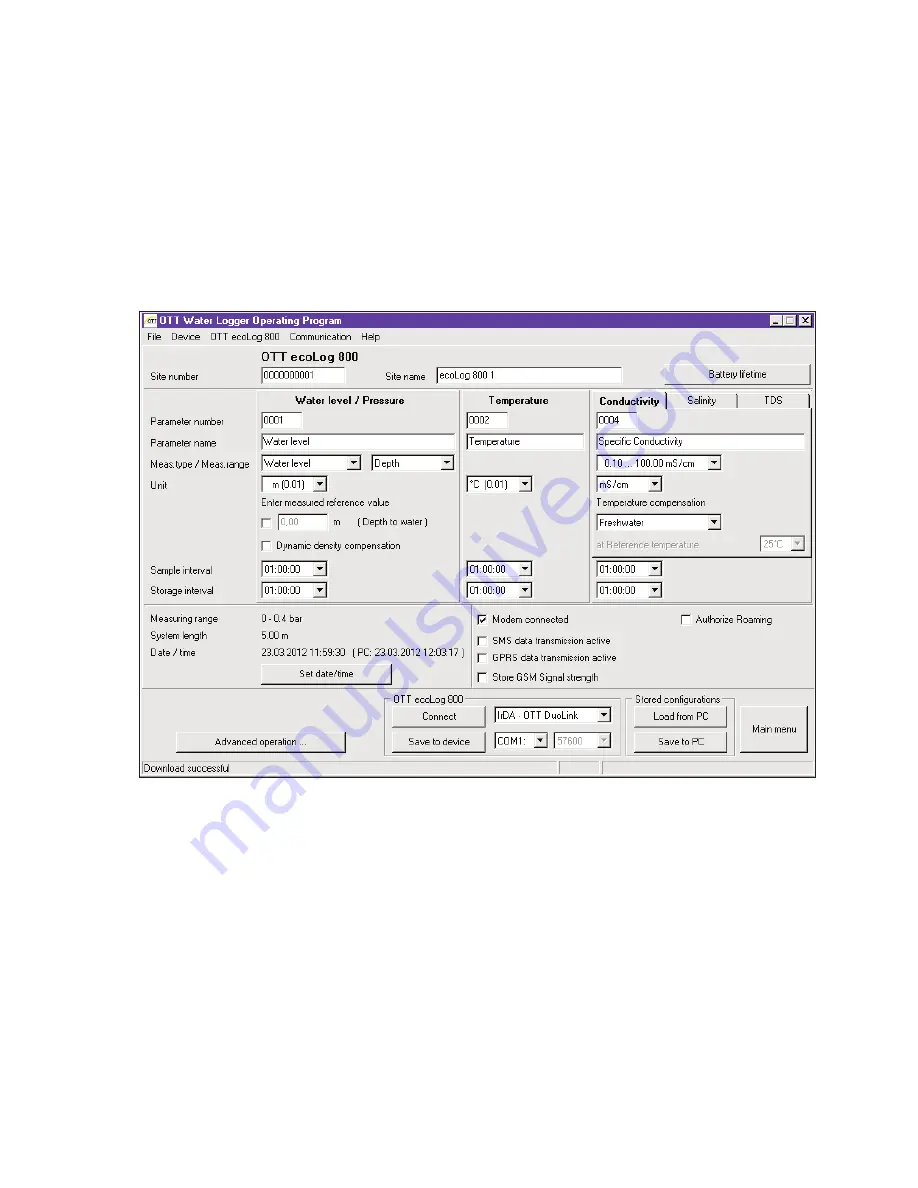
Setting up the cyclic data transmission via GPRS(/3G)
1)
Enable the "GPRS(/3G) data transmission active" check box.
If necessary: Enable the "Authorize Roaming " and/or "Store GSM signal
strength" check boxes.
Click the "Settings modem" button
➝
The operating program opens a window
displaying several tabs for setting all the necessary operating parameters.
Make the required settings in the "General", "Operator", "FTP" and "Time
sync." tabs.
Please note:
The SIM PIN for the SIM card used should be dis-
abled! Otherwise enter the SIM PIN for advanced operation in the
"Modem/ITC" tab.
Click the "OK" button.
1)
For further information, refer to online help.
OTT ecoLog 800 (3G)
Site number station number, 10 characters (alphanumeric)
Site name station name, max. 40 characters (alphanumeric)
Fig. 17: Setting the OTT ecoLog 800 (3G) operating parameters using the OTT Water Logger Operating Program.
The "Advanced operation …" button is only visible, if the "Advanced operation …" check box is enabled in the "Options" window.
The figure shows, as an example, the window for setting up the OTT ecoLog 800 operating parameters.
29
Summary of Contents for ecoLog 800
Page 1: ...Operating instructions Groundwater Datalogger OTT ecoLog 800 OTT ecoLog 800 3G English...
Page 54: ......
Page 55: ......
















































