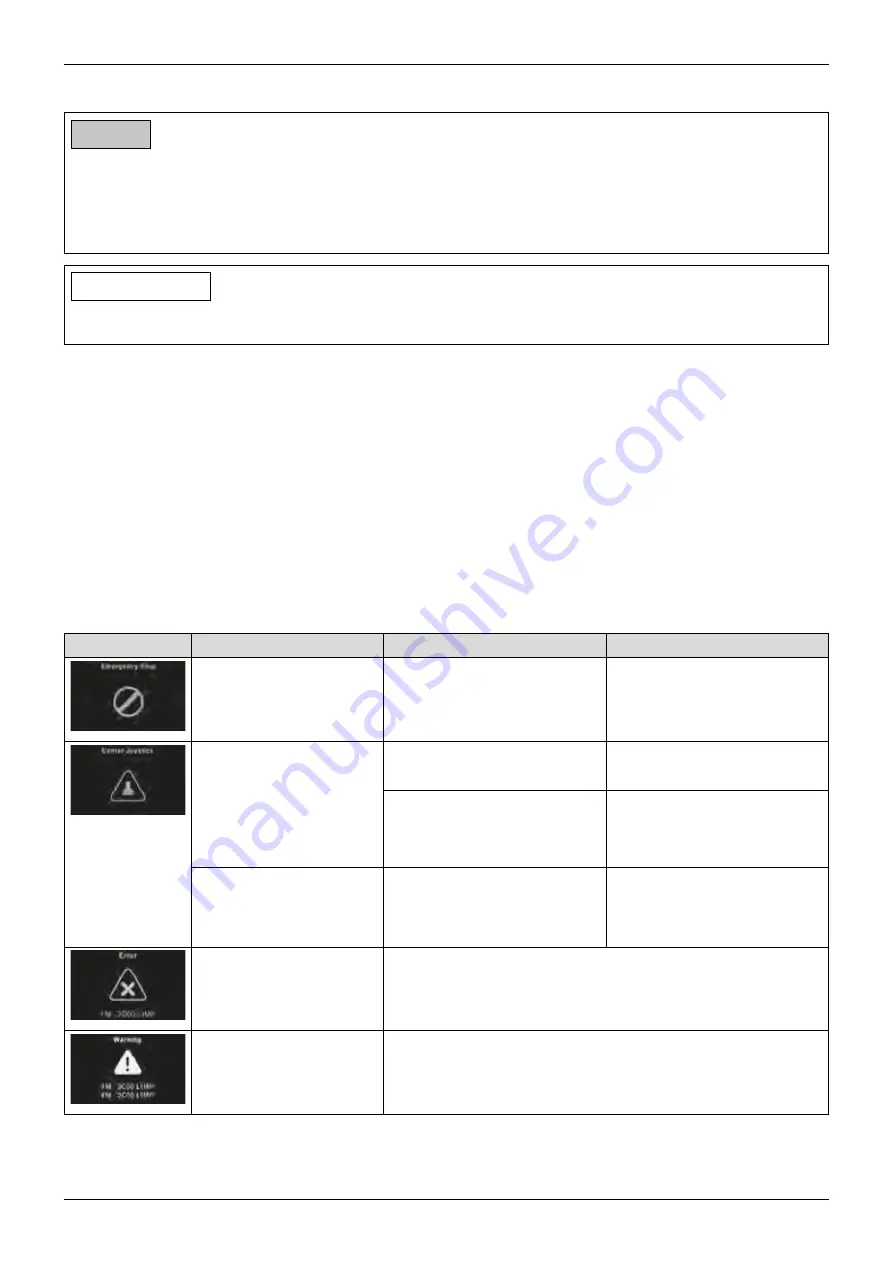
Troubleshooting
490E75=0_C
Ottobock | 127
5
Troubleshooting
NOTICE
Damages due to unauthorised service
Unsafe operation of the power wheelchair
f
Troubleshooting may thus only be carried out by authorised specialist dealers possessing solid knowledge of
electronic controllers from Ottobock.
f
Ottobock assumes no liability for any damages originating from improper or poorly performed repairs.
INFORMATION
Experience has shown that electrical problems are frequently associated with errors and defects in the plug con-
nectors and cabling. These areas should therefore always be examined first.
Faults that occur are displayed on the control panel or a connected handheld programming device.
All faults that have ever occurred are saved in a list and can be retrieved, e.g. in case of a general overhaul of the
power wheelchair. The saved data can be used to determine future service and maintenance intervals, for example.
5.1
Diagnostic steps
To ensure efficient and successful troubleshooting, proceed as follows:
• Ascertain whether there is a concrete error trigger or a sporadic error message.
• If applicable, read and note down the error text displayed on the control panel.
• Look up the potential cause in the error tables (see Page 127/Page 130 ff.) and carry out the recommended
inspections and corrective measures.
5.2
Display of errors/faults (R-Net control unit)
5.2.1 Graphical displays (R-Net control unit)
Warnings and errors that occur are shown on the LCD screen of the TEN control panel.
LCD screen
Error/warning
Cause
Possible measure
Emergency stop
Severe controller/handheld
control unit and/or drive motor
malfunction
Check cabling/plug contacts.
Contact specialist dealer.
Drive-away lock activated
Joystick not in home position
when the unit is turned on
Position joystick in home positi-
on prior to switch-on.
Drive-away lock activated
Eliminate the cause of the
drive-away lock (e.g. reset seat
function, disconnect battery
charger)
Defective joystick
(Joystick Error)
If the message continues to
be displayed even though the
joystick is centred:
Defective joystick
Contact the manufacturer.
Replace the joystick/control
panel.
Message window for
serious errors
According to the displayed error code (see Page 132/
Page 128)
Message window for
warnings
Error message examples:
See next two lines
According to displayed error code (see Page 128)
Summary of Contents for 490E75 Series
Page 1: ...490E75 0_C Service manual...
Page 38: ...Service work 490E75 0_C 38 Ottobock 57 58 59 60 61 62 63...
Page 41: ...Service work 490E75 0_C Ottobock 41 70 71 72 73 74 tt 75 76...
Page 55: ...Service work 490E75 0_C Ottobock 55 103 104 105 106 107 108 109 110...
Page 108: ...Service work 490E75 0_C 108 Ottobock 227 228 229 t 230 231 232...
Page 112: ...Service work 490E75 0_C 112 Ottobock 237 238 239 240 241...
Page 143: ...R Net wheelchair control 490E75 0_C Ottobock 143 Seat module pin assignment 287...
Page 161: ...490E75 0_C Ottobock 161...
Page 162: ...490E75 0_C 162 Ottobock...
















































