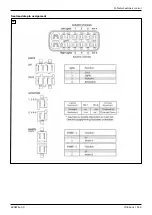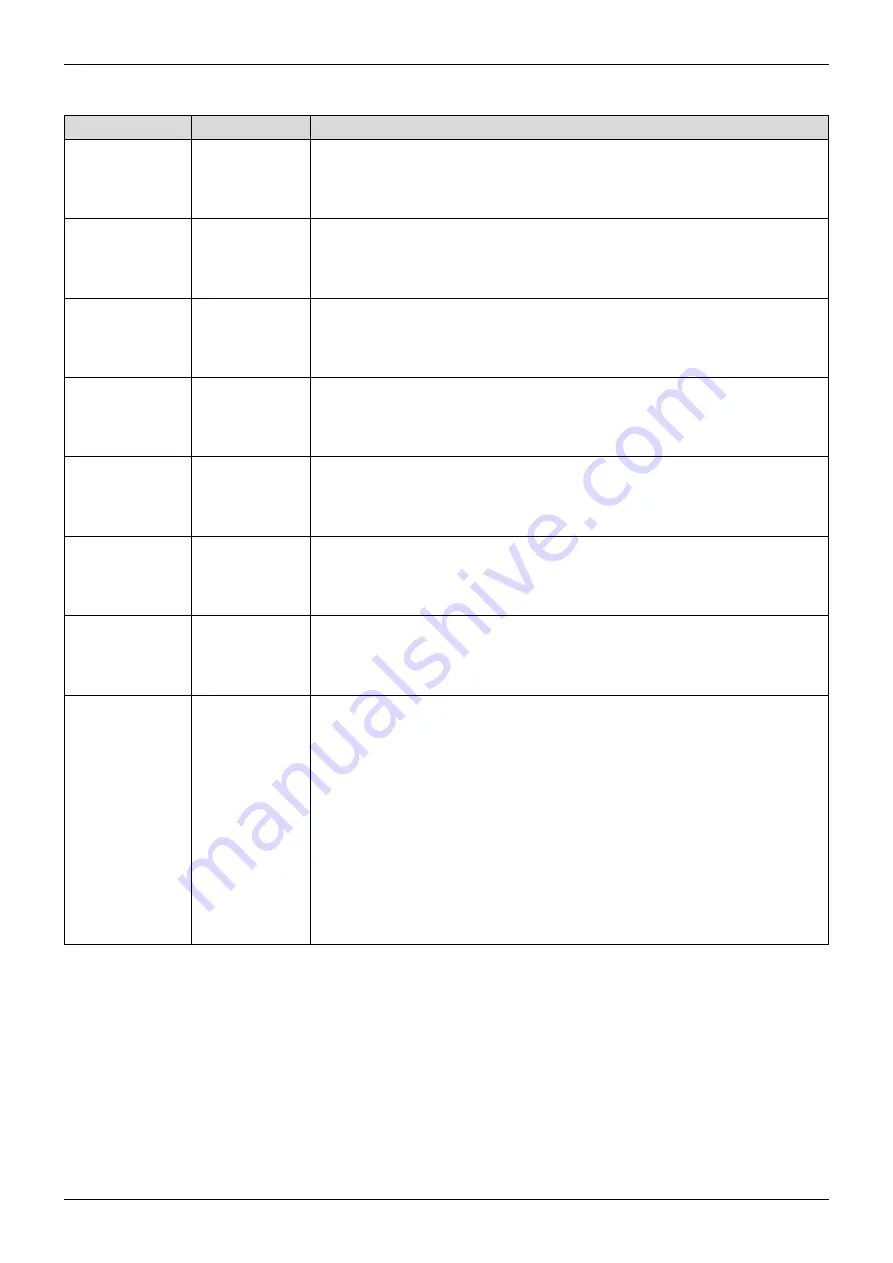
VR2 wheelchair control
490E75=0_C
Ottobock | 139
6.3.2 Speed parameters
Parameter
Setting range Description
Acceleration
Single steps
from 0 to 100
Setting of forward and backward acceleration of the wheelchair.
A high value enables fast acceleration. This programmed acceleration value
appears when a speed setting of 5 has been selected. Its value for other set-
tings depends on the value of the parameter "Minimum acceleration".
Deceleration
Single steps
from 0 to 100
Setting of the forward and backward deceleration (or brake) of the wheelchair.
A high value enables rapid deceleration. This programmed deceleration va-
lue appears when a speed setting of 5 has been selected. Its value for other
settings depends on the value of the parameter "Minimum deceleration".
Turn acceleration Single steps
from 0 to 100
Setting of turn acceleration of the wheelchair.
A high value enables fast acceleration. This programmed acceleration value
appears when a speed setting of 5 has been selected. Its value for other
settings depends on the value of the parameter "Minimum turn acceleration".
Turn deceleration Single steps
from 0 to 100
Setting of the turn deceleration (or brake) of the wheelchair.
A high value enables rapid deceleration. This programmed deceleration va-
lue appears when a speed setting of 5 has been selected. Its value for other
settings depends on the value of the parameter "Minimum turn deceleration".
Forward speed
Single steps
from 0 to 100
Setting of the minimum and maximum forward speeds of the wheelchair.
A high value enables a high speed. The minimum value appears if the speed
setting 1 has been selected and the maximum value appears when the speed
setting 5 has been selected.
Reverse speed
Single steps
from 0 to 100
Setting of the minimum and maximum reverse speeds of the wheelchair.
A high value enables a high speed. The minimum value appears if the speed
setting 1 has been selected and the maximum value appears when the speed
setting 5 has been selected.
Turning speed
Single steps
from 0 to 100
Setting of the minimum and maximum turning speeds of the wheelchair.
A high value enables a high speed. If "Drive profile 0" has been selected the
minimum value appears for speed setting 1 and the maximum value appears
when speed setting 5 has been selected.
Power
Single steps
from 0 to 100%
Setting of wheelchair power level. Power is understood to be the ability, e.g.
to negotiate hills or overcome obstacles. If the power is set to 100% the
wheelchair can be operated at its full power. Values below 100% will result
in reduced power.
Power settings are usually made to avoid damage to corridors and furniture
when the wheelchair is being used indoors. The driving profiles can be set
independently of each other; i.e. different profiles can be defined for inside
and outside areas.
Programming example:
• Maximum current = 70 A
• Power (profile 1) = 100%
• Power (profile 2) = 50% (i.e., the VR2 control has a level of 70 A in profile
1, and a level of 50% of 70 A = 35 A in profile 2).
Summary of Contents for 490E75 Series
Page 1: ...490E75 0_C Service manual...
Page 38: ...Service work 490E75 0_C 38 Ottobock 57 58 59 60 61 62 63...
Page 41: ...Service work 490E75 0_C Ottobock 41 70 71 72 73 74 tt 75 76...
Page 55: ...Service work 490E75 0_C Ottobock 55 103 104 105 106 107 108 109 110...
Page 108: ...Service work 490E75 0_C 108 Ottobock 227 228 229 t 230 231 232...
Page 112: ...Service work 490E75 0_C 112 Ottobock 237 238 239 240 241...
Page 143: ...R Net wheelchair control 490E75 0_C Ottobock 143 Seat module pin assignment 287...
Page 161: ...490E75 0_C Ottobock 161...
Page 162: ...490E75 0_C 162 Ottobock...