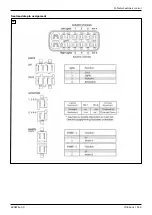R-Net wheelchair control
490E75=0_C
146 | Ottobock
7.2
Programming tools
INFORMATION
Read and understand the user manual for the programming devices in full before using such a device.
If you reprogram your control system, make sure that you observe any restrictions described in the wheelchair
instructions for use (user).
Document all modifications for further reference.
7.2.1 On-board programming with programming dongle
INFORMATION
On-board programming is not activated on delivery of the control unit. In this case, first carry out PC programming,
back up the parameters and activate on-board programming when needed.
For programming the R-Net control unit with the control panel, a programming dongle can be interconnected bet-
ween the controller and control panel.
Connecting the programming dongle and starting on-board programming (see Fig. 282)
1) Switch the wheelchair control unit off.
2) Disconnect the cable between the control panel and controller, and interconnect the programming dongle.
INFORMATION: Alternatively the programming dongle can be connected to an unused bus slot.
3) Switch on the control unit on the wheelchair and initialise it.
4) M@NN<I?CJG?OC@MJuG@J?@=POOJIPIODGOC@JI}=J<M?KMJBM<HHDIBNO<MON>M@@IDN?DNKG<T@?{
For further information regarding the installation and application of on-board programming, please see the document
"PG DRIVES TECHNOLOGY R-NET - TECHNICAL MANUAL SK77981" from control unit manufacturer Curtiss-
Wright.
7.2.2 PC programming with the programming dongle
For programming the R-Net control unit with a PC programming device, a programming dongle can be interconnec-
ted between the controller and control panel.
Connecting the programming dongle and PC programming device (see Fig. 283)
1) Switch the wheelchair control unit off.
2) Disconnect the cable between the control panel and controller, and interconnect the programming dongle.
INFORMATION: Alternatively the programming dongle can be connected to an unused bus slot.
3) Connect the PC programming device to the programming dongle.
4) Switch on the control unit on the wheelchair and initialise it.
For further information regarding the installation and application of the PC programming device, please see the
document "PG DRIVES TECHNOLOGY R-NET - TECHNICAL MANUAL SK77981" from control unit manufacturer
Curtiss-Wright.
291
292
Summary of Contents for 490E75 Series
Page 1: ...490E75 0_C Service manual...
Page 38: ...Service work 490E75 0_C 38 Ottobock 57 58 59 60 61 62 63...
Page 41: ...Service work 490E75 0_C Ottobock 41 70 71 72 73 74 tt 75 76...
Page 55: ...Service work 490E75 0_C Ottobock 55 103 104 105 106 107 108 109 110...
Page 108: ...Service work 490E75 0_C 108 Ottobock 227 228 229 t 230 231 232...
Page 112: ...Service work 490E75 0_C 112 Ottobock 237 238 239 240 241...
Page 143: ...R Net wheelchair control 490E75 0_C Ottobock 143 Seat module pin assignment 287...
Page 161: ...490E75 0_C Ottobock 161...
Page 162: ...490E75 0_C 162 Ottobock...