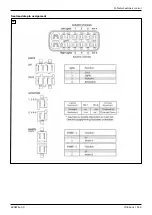R-Net wheelchair control
490E75=0_C
Ottobock | 147
7.2.3 Handheld programming device
The DTT handheld programming device can be connected for programming the R-Net control unit (see Fig. 284).
A handheld programming device enables access to programmable parameters for adjusting the wheelchair settings
to the individual requirements of the patient, and to read error reports and timer information.
Connecting the handheld programming device
1) Switch the wheelchair control unit off.
2) Connect the connection cable for R-Net to the handheld programming device (see Fig. 284/285, item 1).
3) Disconnect the cable between the control panel and controller, and interconnect the handheld programming
device (see Fig. 285, item 2).
INFORMATION: Alternatively the handheld programming device can be connected to an unused bus
slot.
4) Switch on the control unit on the wheelchair and initialise it.
Using the handheld programming device
For further information regarding the installation and application of the handheld programming device, please see
the user manual "DIAGNOSTIC TEST TOOL TECHNICAL MANUAL SK79393" from control unit manufacturer
Curtiss-Wright.
293
294
7.3
Programming philosophy
Profiles and operating modes
Operation of the R-Net control unit is based on a concept of profiles and operating modes.
A profile is a collection of programmable parameters which influence the operation and performance of the wheelchair.
There are typically 5 profiles, each of which includes different driving characteristics. Profile 1 can be configured for
very low speeds and accelerations, for example, while profiles 2 through 5 contain progressively higher speed and
acceleration values. In this way the user can determine the driving characteristics of the wheelchair by selecting the
appropriate profile on the control panel. While the profiles are primarily used to modify the driving characteristics,
they may also contain other parameters, e.g. for adjustment of the seat.
Typical examples of operating modes are Drive and Seating. The user can select the desired operating mode using
the [Mode] button on the control panel.
Profile management
The R-Net control unit offers up to eight profiles. Five of these are typically used. The Profile Enable parameter
under Profile Management is used to select whether a profile is visible to the user.
The LCD screen on the control panel shows the currently selected profile as a text string with up to 20 characters.
The number of the profile is also shown.
Managing the operating modes
Seven different operating modes can be selected within every available profile. A standard wheelchair normally has
just two operating modes: Drive (mode 1) and Seating (mode 2).
The Mode Enable parameter controls whether or not an operating mode is available.
Summary of Contents for 490E75 Series
Page 1: ...490E75 0_C Service manual...
Page 38: ...Service work 490E75 0_C 38 Ottobock 57 58 59 60 61 62 63...
Page 41: ...Service work 490E75 0_C Ottobock 41 70 71 72 73 74 tt 75 76...
Page 55: ...Service work 490E75 0_C Ottobock 55 103 104 105 106 107 108 109 110...
Page 108: ...Service work 490E75 0_C 108 Ottobock 227 228 229 t 230 231 232...
Page 112: ...Service work 490E75 0_C 112 Ottobock 237 238 239 240 241...
Page 143: ...R Net wheelchair control 490E75 0_C Ottobock 143 Seat module pin assignment 287...
Page 161: ...490E75 0_C Ottobock 161...
Page 162: ...490E75 0_C 162 Ottobock...