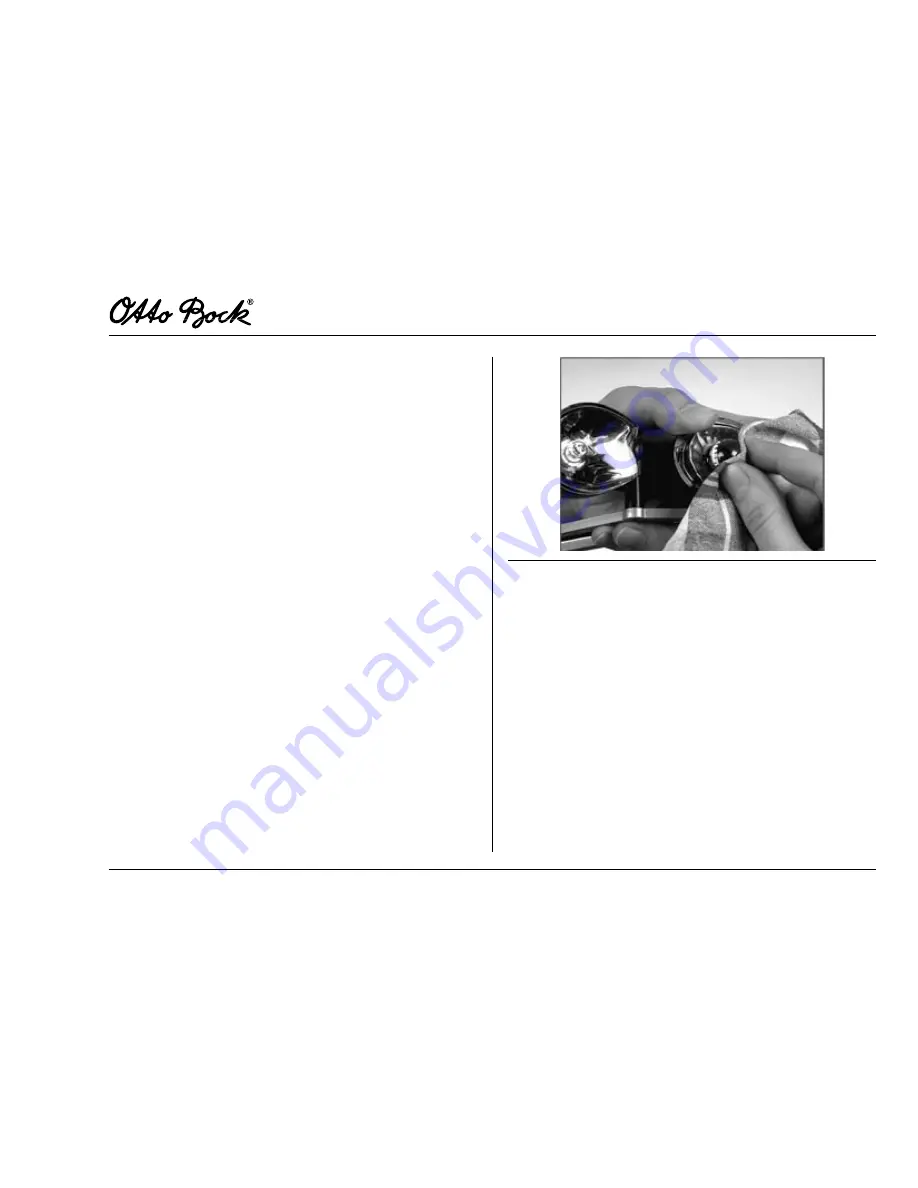
03/2010
B500 | B500-S
Page 133
Options
r
Remove the pane with mirror towards the front.
r
Pull the bulb out of the rear of the mirror.
r
Replace and reinsert the bulb.
r
Insert the pane with mirror and bulb into the lamp
housing.
r
Make sure that the pane securely snaps in place.
To change the bulb of the front direction indicator pro-
ceed as follows:
r
Open the front direction indicator: Insert a small screw-
driver into the recess of the direction indicator housing
and flip down the pane of the direction indicator (see
fig. 27, item 2).
r
Remove the pane.
r
Slightly rotate the bulb to release it from the lock on
the lamp socket and pull it out (see fig. 28).
fig. 28
replacing the direction indicator lamp
To change the rear direction indicators and the rear light,
proceed as follows (see fig. 29):
r
Unscrew the pane.
r
The rear lamps are attached on the right and left side
on sprung-mountings. Exert slight pressure to the right
and pull the lamp forward on the left side.
















































