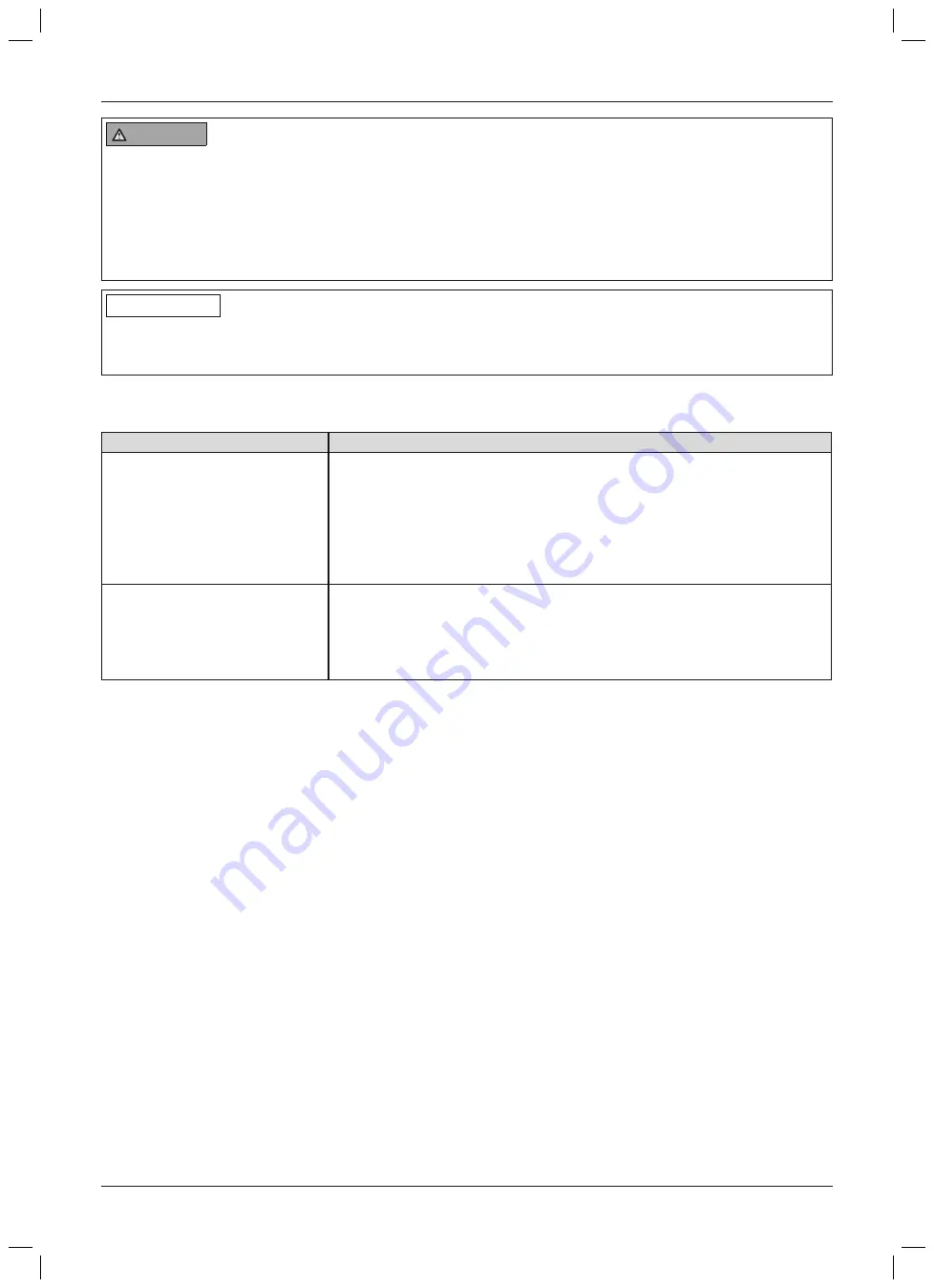
WARNING
Incorrectly adjusted wheelbase
Tipping over, falling of the user due to unstable settings
►
Please note that with the drive wheel in a more forward mounting position and with an unfavourable body pos
ition, the user may tip backwards even on level ground.
►
Use an anti-tipper for inexperienced users and with extreme settings of the drive wheel.
►
Be sure to position the drive wheels towards the rear for transfemoral amputees. This improves the stability of
the wheelchair.
INFORMATION
Changing the drive wheel position can also change the angle between the caster wheel journal and the ground.
However, this must always be
approx. 90°
and thus readjusted accordingly. The knee lever wheel lock also has
to be readjusted.
6.2.1 Adjusting the height of the drive wheels
Changing the drive wheel position has the following effects:
Drive wheel position
Effects
Move upwards
•
The higher the drive wheel position, the more the seat surface is tilted to
the rear
•
Wheelchair is easier to tip backwards when crossing obstacles
•
The change in the centre of gravity results in a lower, more stable seat
position in the wheelchair
•
The seat height can be further adjusted in combination with a height
adjustment of the caster wheels.
Move downwards
•
The lower the drive wheel position, the less the seat surface is tilted to the
rear
•
Wheelchair is harder to tip backwards when crossing obstacles
•
The seat height can be further adjusted in combination with a height
adjustment of the caster wheels.
481G74=SE002 Drive wheel adapter
The drive wheel adapter can be adjusted vertically to five positions. The fitting can also be shifted vertically by a
small amount in the drive wheel adapter (fine adjustment).
Adjusting the vertical position of the drive wheel adapter
1) Remove the wheels.
2) Remove the Allen head screws/counter nuts between the drive wheel adapter and frame tube (see fig. 1,
item 1).
3) Push the drive wheel adapter to the desired position.
4) Insert and tighten the Allen head screws/counter nuts to
7 Nm
(see fig. 1, item 1).
Fine adjustment of the fitting
1) Loosen and remove the respective countered hexagon nut on the fitting (see fig. 1, item 2; wrench size:
24 mm).
2) Vertically adjust the fitting (see fig. 1, item 3).
3) Tighten the countered hexagon nut to
50 Nm
on each side.
→
Once changed, the left and right fittings must both have the same vertical position in the drive wheel adapter.
9
Start M2S, Start M2
Settings










































