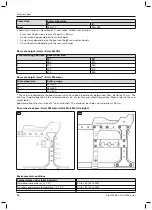6.6 Adjusting the back support
6.6.1 Adjusting the back support height
The back support height is adjustable by
75 mm
. The back support height is set by moving the back support tubes
in the central unit in increments of
25 mm
.
1) Remove the drive wheels and secure the wheelchair by jacking it up.
2) Remove all Allen head screws from the vertical attachment device of the central unit (see fig. 18).
3) Slide both back support tubes to the desired height. Both back support tubes must be set to the same height.
4) Reinsert all Allen head screws on the central unit and tighten them with the following tightening torques:
→
Allen head screws at item 1:
8 Nm
→
Allen head screws at item 2:
10 Nm
5) When adjusting the maximum back support height, an additional screw connection with plastic spacers has to
be mounted in the uppermost bore hole of the central unit (see fig. 18, item 3). This is part of the
“481D53=ST170 conversion kit for standard back support tube”.
18
6.6.2 Adjusting the back support angle
Adjusting the back angle is described in more detail in the included instructions for use (user).
6.7 Adjusting the back support upholstery / seat upholstery
6.7.1 Adjusting the back support upholstery
INFORMATION
A well-adjusted back support provides lasting comfort for the wheelchair user and reduces the risk of secondary
damage and pressure zones.
INFORMATION
Ensure that the user’s pelvis is positioned as far back in the wheelchair as possible, i.e. between the back sup
port tubes.
The adjustable back support upholstery can be adapted in segments to the needs of the user.
1) Remove the seat cushion.
2) Pull the back support pad up and off the hook-and-loop fastener on the back support upholstery.
3) Loosen the back support straps and use the hook-and-loop fastener to fasten them with the desired tension
(see fig. 19).
4) Put on the back support pad and attach it to the hook-and-loop fastener on the back support upholstery.
5) Put on the seat cushion and secure it with the hook-and-loop fastener.
16
Settings
Start M4 XXL, Start M6 Junior