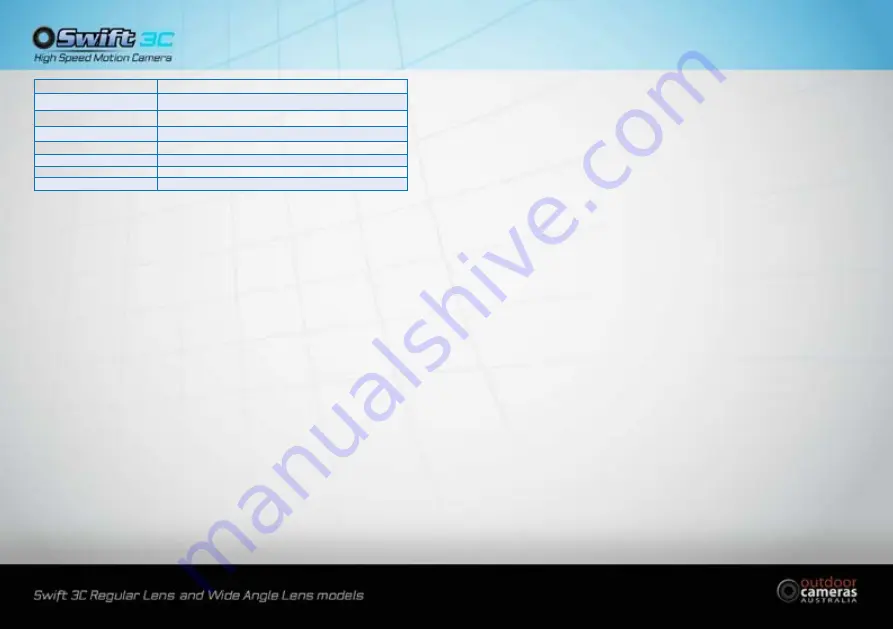
17
16
Mounting
Strap; Tripod
Operating Temperature
-30°C to 60°C
Storage temperature
-30 °C to 70°C
Operation Humidity
5%-90%
Waterproof spec
IP54
Dimensions
131.42 x98.72 x77.44mm
Weight
404g
Certification
CE FCC RoHs
6.0
Trouble Shooting
6.1 Photos Do Not Capture Subject of Interest
1. Ensure the subject is within 15m of the camera. Smaller animals need to be closer.
2. Try to set your camera up in an area where no heat resources are operating in the camera’s field of view
(generators, etc).
3. In some cases, if the camera is set near water it may take images with no subject in them. Try to aim the camera
over ground.
4. Try to set camera on stable and immovable objects, i.e.: large trees or posts. If the tree has the slightest movement
it will trigger the camera.
5. At night, motion detector may detect beyond range of the IR illumination. Reduce distance setting by adjusting
sensor sensitivity.
6. Remove any limbs or grass which are in front of the camera and could set off the motion sensor (this is most likely
to occur during the heat of the day).
7. Rising sun or sunset can trigger sensor. Camera must be reoriented.
8. If person/animal/vehicle moves quickly, it may move out of the camera’s field of view before the photo is taken.
Move camera further back or redirect camera. For capturing vehicles the camera works best facing the back of the
vehicle as it drives away from the camera.
9. Ensure that the motion sensor is not inadvertently covered.
10. Ensure your camera is targeted well capturing the target moving across the middle of the image frame for
best results.
6.2 Camera Stops Taking Images or Won’t Take Images
1. Please make sure that the SD card is not full. If the card is full, the camera will stop taking images. You can turn on
the Cycle Recording to avoid such problems.
2. Check batteries to make sure that alkaline, NiMH or lithium AA batteries are well powered. It is always a good idea
to try another set of new batteries.
3. Make sure that the camera power switch is in the “On” position and not in the “Off” or “Test” modes.
4. Please format the SD card with camera before using or when camera stops taking images. It is also a good idea
to try another SD card
6.3 Night Vision Flash Range Doesn’t Meet Expectation
1. 4pcs of AA batteries are not able to support camera night vision ability; please install 8pcs of AA batteries;
2. Please check to make sure that batteries are fully charged or well powered;
3. “Max Range” offers better IR flash range. Given IR flash range values are based on Max Range setting; so please
adjust Night Mode to Max Range for better night vision flash range;
4. High-quality 1.5V NiMH or Lithium rechargeable AA batteries can also offer much better IR flash range; alkaline
batteries cannot deliver enough amperage to power the illuminator consistently at night;
5. To ensure accuracy and quality of night time image, please mount the camera in a dark environment without any
obvious light sources (eg vehicle lights);
6. Surroundings (like trees, walls, ground, etc.) within flash range can get you better night time images; please do
not aim camera to an open field where there is nothing within IR flash range to reflect flash back; it’s like shinning
a torch into the night sky, you can’t see anything.
6.4 Camera Takes Too Many Images
1. If the camera is taking images and it appears nothing is setting it off it is usually due to vegetation in front of the
camera blowing in the wind or what the camera is attached to is moving.
2. This can occur if the camera is low to the ground and there are hot conditions. (You will notice more images during
the heat of the day). Try elevating the camera more.





























