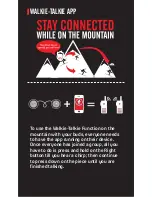TALK
The built-in microphone means that the CHIPS
TM
2.0 can
be used wirelessly.
*NOTE:
The built-in microphone only works when
connected via Bluetooth.
The following are tips on how to use your CHIPS
TM
2.0 to
speak on the telephone:
Answer a call.............
Press right ear button
End a call...................
Press right ear button
Decline a call.............
Press and hold the right ear
button for two seconds
Make a call................
Use your phone to dial as usual
Listen & talk through the CHIPS
®
Mute/cancel mute
during a call..............
Press the right ear button twice
Transfer conversation
to mobile phone or
headset during call..
Press and hold right ear button for
2 seconds
Volume up during a
call..........................
Double press the left ear button
Volume down during
a call........................
Press left ear button
Voice Activation.......
Press and hold both left and right
ear buttons simultaneously.
Release and speak when you hear
the voice prompt.