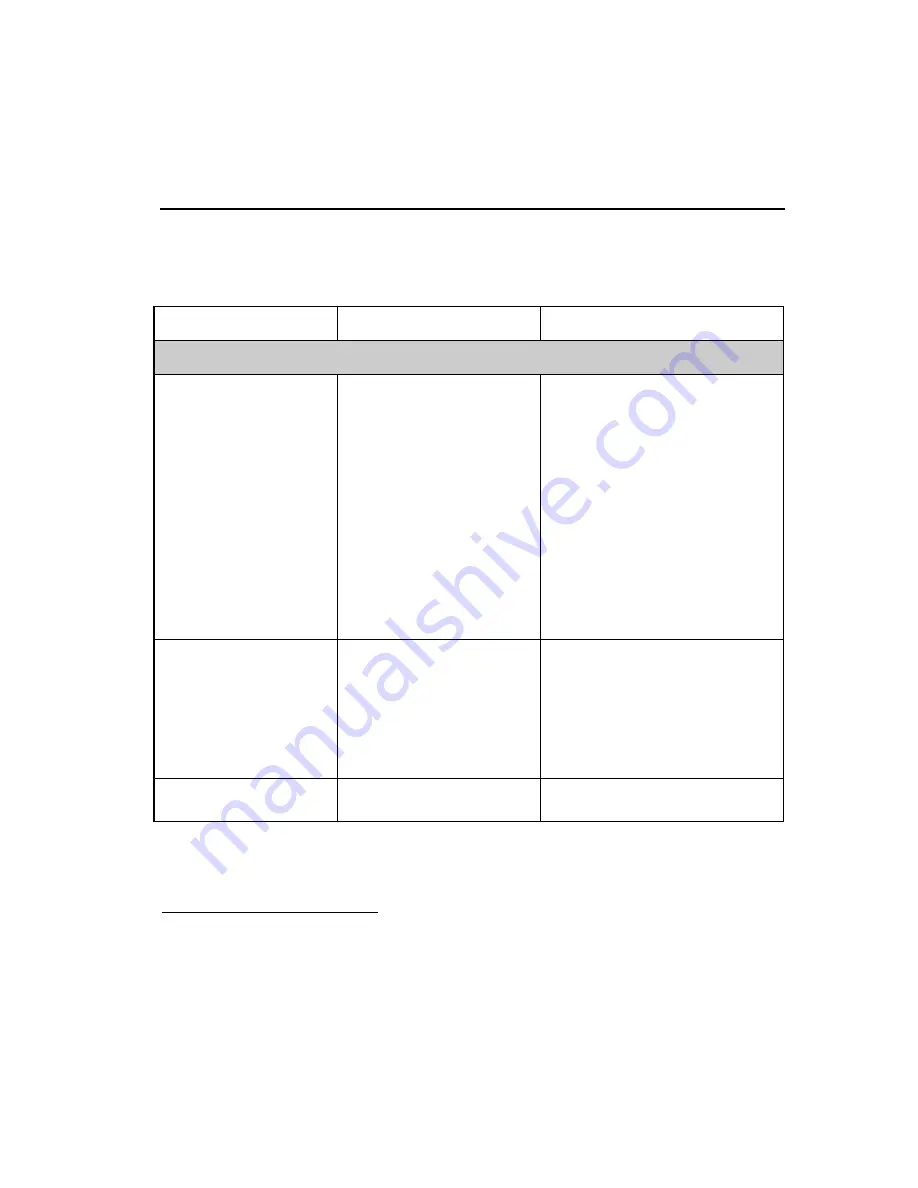
Operator’s
Guide
7-27
Troubleshooting Chart, continued
Problem Probable
Cause
Solution
Print Missing/Repeated/Strange/Unexpected
Printout Fails to Appear in
PostScript
(READY may first flash
with DATA off. READY
will return to steady on but
no printout)
1. PostScript Error Has
Flushed File(s)
2. PCL Print File Was Sent
to Printer in PostScript
Mode
1. This can occur because the
PostScript file(s) either a) lack
an end-of-transmission (EOT)
command (04H) at the beginning
and end of each file
9
, b) are
PostScript level II
10
, or c) are
corrupted. In the case of
corrupted files, cycle power off
and on to recover.
2. Check that the emulation
selection on the printer and host
agree. Send only PCL print files
in PCL mode.
Printout Appears in Code
1. A PostScript File Has
Been Sent to the Printer
Which is Set For PCL
Emulation
2. Hex Dump Mode is On
1. Switch printer from PCL to
PostScript emulation.
2. Turn off hex dump mode (Page
7-54) or simply cycle power off
and on.
Limit of 99 Copies Per
Print Job
Out-of-Date RIP Firmware
and/or Printer Driver
See
Copies
in Section 3, Print Menu,
for a detailed explanation.
11
9 This allows each good file to print, but continues to flush any file that requires code analysis. Try setting
Emu= PS Emul
rather than
Emu= Auto
in the Configuration Menu.
10 The optional PostScript emulation supports PostScript level I.
11 Contact the printer manufacturer to obtain new RIP firmware and a free copy of the latest MS-Windows, LaserMatrix
printer driver.
Summary of Contents for LaserMatrix LM2405
Page 1: ...LaserMatrix The Continuous Form Laser Printer Models LM2405 LM2406 Operator Guide...
Page 2: ......
Page 56: ...3 4 Print Menus PB0 O1...
Page 58: ...3 6 Print Menus Symbol Set Example Factory Default Roman 8 CA0 Z...
Page 62: ...3 10 Print Menus PCL Font List CB0 BL...
Page 72: ...3 20 Print Menus...
Page 101: ...Operator s Guide 5 15 Pattern 0 CA0 AD Pattern 1 CA0 AE...
Page 102: ...5 16 Extended Configuration Menu Pattern 2 CA0 AF Pattern 3 CA0 AG...
Page 114: ...6 12 Maintenance Cleaning the Paper Path PB0 U2 Developer Drive Gear PB0 V...
Page 132: ...6 30 Maintenance Replacing Waste Toner Bottle PB0 Z1...
Page 138: ...6 36 Maintenance Replacing Drum Cartridge PB0 AB1...
Page 149: ...Operator s Guide 6 47 Fuser Heat and Pressure Roller Replacement PB0 CA...
Page 150: ...6 48 Maintenance...
Page 198: ...7 48 Troubleshooting Clearing A Paper Jam PB0 AJ2...
Page 207: ...Operator s Guide 7 57...
Page 218: ...Operator s Guide 8 11 This page is intentionally blank...
Page 219: ...8 12 Programmer s Reference Guide G G H H F F D E E G G B C A Standard Portrait CC1 C...
Page 221: ...8 14 Programmer s Reference Guide E E G G C H F H F G G A D B Standard Landscape CC1 D...
Page 223: ...8 16 Programmer s Reference Guide G2 G2 H H F F D E E G G B C A Custom Portrait CC1 A...
Page 225: ...8 18 Programmer s Reference Guide E E G2 G2 C H F H F G G A D B Custom Landscape CC1 B...
Page 235: ...8 28 Programmer s Reference Guide...
















































