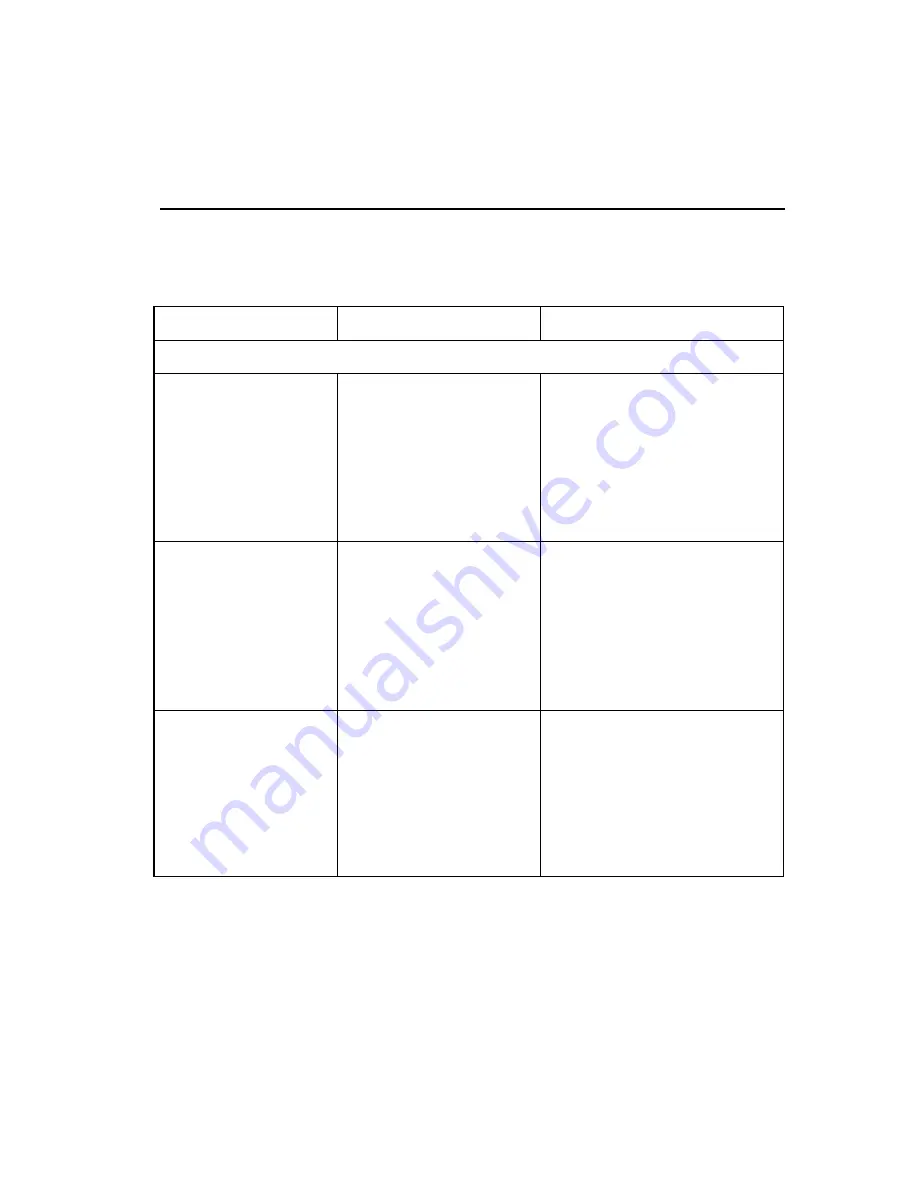
Operator’s
Guide
7-33
Troubleshooting Chart, continued
Problem Probable
Cause
Solution
Paper Problems (Positioning, Feeding, Paper Out, Jamming, Scorching, Speed), continued
Pre-dispensing of Labels
(Labels come off carrier or
liner inside printer)
Labels Being Used are Not
Optimized for Lasergraphics
1. See Paper and Label
Recommendations in Section 2.
Contact the printer manufacturer
for detailed label specifications.
2. Consider using Mode 4 under
Special Function=
in Extended
Configuration Menu to prevent
media from backing up at start of
print job.
Paper Doesn't Feed
Reliably
(Frequent Tears and/or
Paper Jams)
1. Paper Stretched Too Tight
2. Leading Edge is Curled
3. Misaligned Tractor or Top
of Form Sensor
1. Release tension on paper by
moving tractors slightly closer.
2. Tear off the curled form and try
loading the leading edge of the
next form.
3. See the illustrations on Page 7-50
to check that tractors are centered.
Re-center, if necessary. If
necessary, call for service.
Paper Moves
1
/
2
in. and
Then Stops
(
Form Speed Error
message)
Tractor Sensor Contaminated
By Toner
The tractor sensor is located under a
cover between the waste toner bottle
and the print density control knob.
This location is prone to toner
contamination if a waste toner bottle
overflows. The sensor is easily
cleaned by removing the cover in
front of the print density knob. If
necessary, call for service.
Summary of Contents for LaserMatrix LM2405
Page 1: ...LaserMatrix The Continuous Form Laser Printer Models LM2405 LM2406 Operator Guide...
Page 2: ......
Page 56: ...3 4 Print Menus PB0 O1...
Page 58: ...3 6 Print Menus Symbol Set Example Factory Default Roman 8 CA0 Z...
Page 62: ...3 10 Print Menus PCL Font List CB0 BL...
Page 72: ...3 20 Print Menus...
Page 101: ...Operator s Guide 5 15 Pattern 0 CA0 AD Pattern 1 CA0 AE...
Page 102: ...5 16 Extended Configuration Menu Pattern 2 CA0 AF Pattern 3 CA0 AG...
Page 114: ...6 12 Maintenance Cleaning the Paper Path PB0 U2 Developer Drive Gear PB0 V...
Page 132: ...6 30 Maintenance Replacing Waste Toner Bottle PB0 Z1...
Page 138: ...6 36 Maintenance Replacing Drum Cartridge PB0 AB1...
Page 149: ...Operator s Guide 6 47 Fuser Heat and Pressure Roller Replacement PB0 CA...
Page 150: ...6 48 Maintenance...
Page 198: ...7 48 Troubleshooting Clearing A Paper Jam PB0 AJ2...
Page 207: ...Operator s Guide 7 57...
Page 218: ...Operator s Guide 8 11 This page is intentionally blank...
Page 219: ...8 12 Programmer s Reference Guide G G H H F F D E E G G B C A Standard Portrait CC1 C...
Page 221: ...8 14 Programmer s Reference Guide E E G G C H F H F G G A D B Standard Landscape CC1 D...
Page 223: ...8 16 Programmer s Reference Guide G2 G2 H H F F D E E G G B C A Custom Portrait CC1 A...
Page 225: ...8 18 Programmer s Reference Guide E E G2 G2 C H F H F G G A D B Custom Landscape CC1 B...
Page 235: ...8 28 Programmer s Reference Guide...
















































