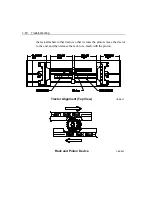Operator’s
Guide
7-47
Caution !
Do not pull jammed paper from the rear of the printer!
When paper jams in this printer, it tends to fold itself into
an accordion-like shape. Clearing the jam by pulling the
paper out of the fuser exit cover, that is, from the rear of the
printer, causes the accordion-like folds to catch on and
possibly damage the fuser exit cover.
Refer to the following illustration to clear a paper jam.
1. Open the top cover.
2. Open the fuser exit cover at the inside rear of the printer.
Refer to the following illustration.
3. Slowly pull the jammed paper from between the two rollers.
Tear the paper at the perforation nearest the drum cartridge. Note that
the toner is not fused and is still in powder form. Carefully remove
and dispose of these pages to prevent loose toner from falling into the
printer or getting on your hands or clothes.
4. If necessary, remove any paper tractor feed strips by pulling them out
from between the rollers.
5. Close the fuser exit cover.
6. Re-install
paper.
7. Close the top cover and then press
ON LINE
.
Printing resumes. The information lost on the jammed page is first
automatically reprinted, then normal print continues.
Summary of Contents for LaserMatrix LM2405
Page 1: ...LaserMatrix The Continuous Form Laser Printer Models LM2405 LM2406 Operator Guide...
Page 2: ......
Page 56: ...3 4 Print Menus PB0 O1...
Page 58: ...3 6 Print Menus Symbol Set Example Factory Default Roman 8 CA0 Z...
Page 62: ...3 10 Print Menus PCL Font List CB0 BL...
Page 72: ...3 20 Print Menus...
Page 101: ...Operator s Guide 5 15 Pattern 0 CA0 AD Pattern 1 CA0 AE...
Page 102: ...5 16 Extended Configuration Menu Pattern 2 CA0 AF Pattern 3 CA0 AG...
Page 114: ...6 12 Maintenance Cleaning the Paper Path PB0 U2 Developer Drive Gear PB0 V...
Page 132: ...6 30 Maintenance Replacing Waste Toner Bottle PB0 Z1...
Page 138: ...6 36 Maintenance Replacing Drum Cartridge PB0 AB1...
Page 149: ...Operator s Guide 6 47 Fuser Heat and Pressure Roller Replacement PB0 CA...
Page 150: ...6 48 Maintenance...
Page 198: ...7 48 Troubleshooting Clearing A Paper Jam PB0 AJ2...
Page 207: ...Operator s Guide 7 57...
Page 218: ...Operator s Guide 8 11 This page is intentionally blank...
Page 219: ...8 12 Programmer s Reference Guide G G H H F F D E E G G B C A Standard Portrait CC1 C...
Page 221: ...8 14 Programmer s Reference Guide E E G G C H F H F G G A D B Standard Landscape CC1 D...
Page 223: ...8 16 Programmer s Reference Guide G2 G2 H H F F D E E G G B C A Custom Portrait CC1 A...
Page 225: ...8 18 Programmer s Reference Guide E E G2 G2 C H F H F G G A D B Custom Landscape CC1 B...
Page 235: ...8 28 Programmer s Reference Guide...