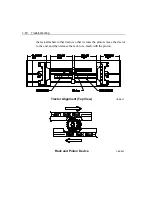Operator’s
Guide
7-55
PCL Display Mode
The display mode is a method of verifying printer commands sent from the
host in PCL format. The most significant difference between the PCL
display mode and the hex dump mode is that the display mode is entered
using a PCL printer command,
E
c Y. (
E
c stands for the ASCII escape
code, 27 decimal or 1B hexadecimal.)
In the display mode, the printer treats all printer commands as printable
characters. All printer commands are functionally ignored, with two
exceptions:
•
A carriage return (CR) is printed and then a carriage return and line
feed are performed.
•
The display off printer command (
E
c Z) is printed and then executed,
that is, the display mode is turned off.
To print the printer commands as symbols, however, a PC-8 Symbol Set
must be selected using either
E
c ( 1 Ø U or
E
c ( 1 1 U. The PC-8 Symbol
Sets are the only resident character sets for the PCL emulation which
assign printable characters to all control codes. For the escape code,
E
c
(ASCII code 27), for example, the printer prints an arrow,
!
!
!
!
, followed by
the escape sequence characters.
Use the following BASIC program to set up the printer to display printer
commands. Note that the End of Line Wrap command,
E
c & s Ø C, is
included to prevent text from printing off the right edge of the page.
Summary of Contents for LaserMatrix LM2405
Page 1: ...LaserMatrix The Continuous Form Laser Printer Models LM2405 LM2406 Operator Guide...
Page 2: ......
Page 56: ...3 4 Print Menus PB0 O1...
Page 58: ...3 6 Print Menus Symbol Set Example Factory Default Roman 8 CA0 Z...
Page 62: ...3 10 Print Menus PCL Font List CB0 BL...
Page 72: ...3 20 Print Menus...
Page 101: ...Operator s Guide 5 15 Pattern 0 CA0 AD Pattern 1 CA0 AE...
Page 102: ...5 16 Extended Configuration Menu Pattern 2 CA0 AF Pattern 3 CA0 AG...
Page 114: ...6 12 Maintenance Cleaning the Paper Path PB0 U2 Developer Drive Gear PB0 V...
Page 132: ...6 30 Maintenance Replacing Waste Toner Bottle PB0 Z1...
Page 138: ...6 36 Maintenance Replacing Drum Cartridge PB0 AB1...
Page 149: ...Operator s Guide 6 47 Fuser Heat and Pressure Roller Replacement PB0 CA...
Page 150: ...6 48 Maintenance...
Page 198: ...7 48 Troubleshooting Clearing A Paper Jam PB0 AJ2...
Page 207: ...Operator s Guide 7 57...
Page 218: ...Operator s Guide 8 11 This page is intentionally blank...
Page 219: ...8 12 Programmer s Reference Guide G G H H F F D E E G G B C A Standard Portrait CC1 C...
Page 221: ...8 14 Programmer s Reference Guide E E G G C H F H F G G A D B Standard Landscape CC1 D...
Page 223: ...8 16 Programmer s Reference Guide G2 G2 H H F F D E E G G B C A Custom Portrait CC1 A...
Page 225: ...8 18 Programmer s Reference Guide E E G2 G2 C H F H F G G A D B Custom Landscape CC1 B...
Page 235: ...8 28 Programmer s Reference Guide...