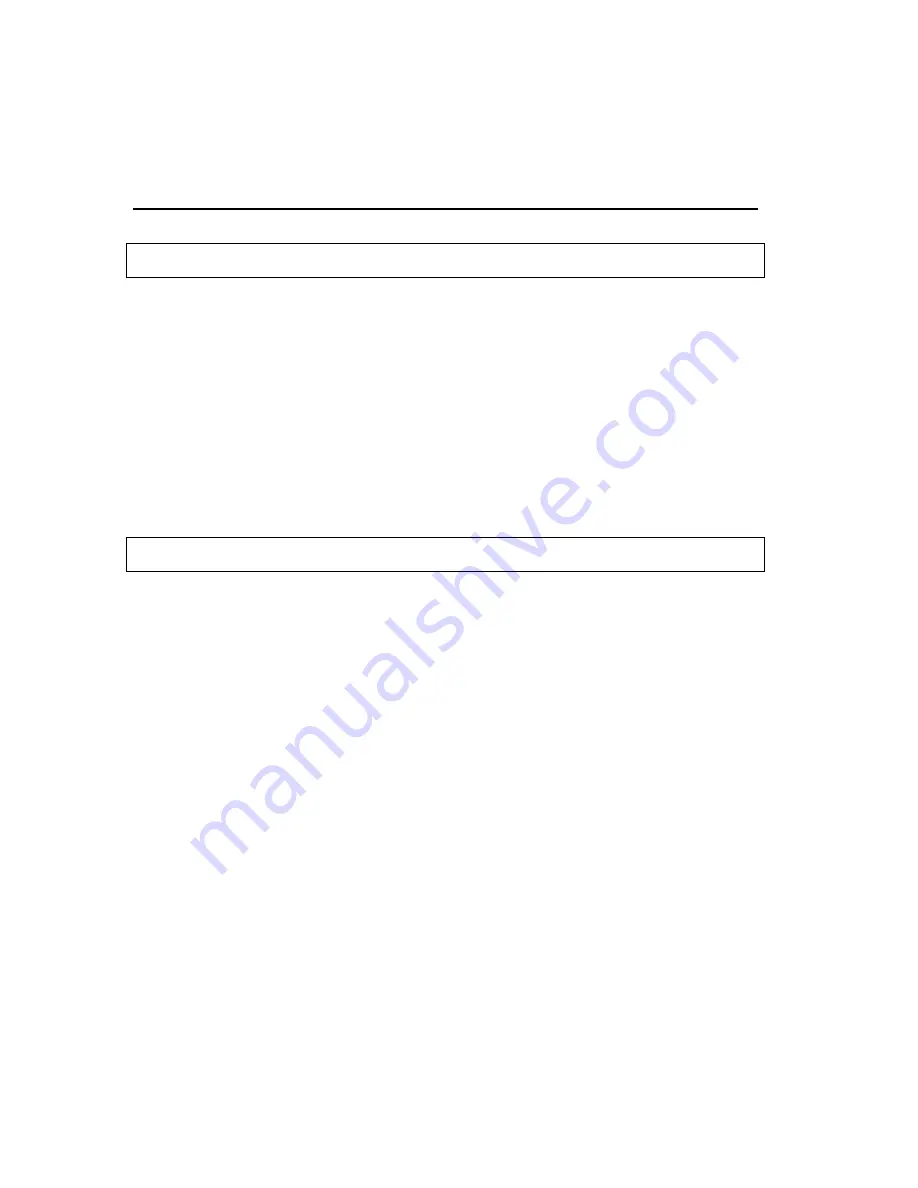
8-8
Programmer’s Reference Guide
E
c
<SOH> <STX>
O T C S #
<ETX>
Fuser Sleep Delay
ASCII:
E
c
<SOH> <STX>
O
T
C
S
#
<ETX>
Decimal:
27
1
2
79
84
67
83
#
3
Specifies the number of minutes of inactivity before the fuser is allowed to fall to its
idle temperature. The idle or sleep temperature is about 85º C below the fuser
operating temperature selected using the Fuser Temperature command (Page 8-6).
The fuser sleep delay # can be 00 to 60 minutes in one-minute intervals. (The factory
setting is # = 06 minutes.) Always enter a leading zero when specifying nine minutes
or less.
E
c
<SOH> <STX>
O T C V #
<ETX>
Vertical
Correction
ASCII:
E
c
<SOH> <STX>
O
T
C
V
#
<ETX>
Decimal:
27
1
2
79
84
67
86
#
3
# = 0: Page (factory setting). The printer compensates for vertical drift at the end of
every page.
# = 1: 0.050 in. The printer compensates for vertical drift every 0.05 in.
Variations in fuser temperature can cause a paper speed variance that, if not
reconciled, causes the image to drift.
The printer corrects for this variance either once every 0.05 in. or all at once at the
end of every page. In either case, the printer detects and determines the variance by
monitoring the number of scan lines printed every 0.05 in. of paper movement. If the
printer tends to print more than 50 lines per
1
/
6
in. (because of a higher fuser
temperature), then it adds filler lines, either by duplicating one or more scan lines
every 0.05 in. (# = 1) or by inserting blank scan lines at the end of the printed page (#
= 0), to maintain the proper top of form.
Summary of Contents for LaserMatrix LM2405
Page 1: ...LaserMatrix The Continuous Form Laser Printer Models LM2405 LM2406 Operator Guide...
Page 2: ......
Page 56: ...3 4 Print Menus PB0 O1...
Page 58: ...3 6 Print Menus Symbol Set Example Factory Default Roman 8 CA0 Z...
Page 62: ...3 10 Print Menus PCL Font List CB0 BL...
Page 72: ...3 20 Print Menus...
Page 101: ...Operator s Guide 5 15 Pattern 0 CA0 AD Pattern 1 CA0 AE...
Page 102: ...5 16 Extended Configuration Menu Pattern 2 CA0 AF Pattern 3 CA0 AG...
Page 114: ...6 12 Maintenance Cleaning the Paper Path PB0 U2 Developer Drive Gear PB0 V...
Page 132: ...6 30 Maintenance Replacing Waste Toner Bottle PB0 Z1...
Page 138: ...6 36 Maintenance Replacing Drum Cartridge PB0 AB1...
Page 149: ...Operator s Guide 6 47 Fuser Heat and Pressure Roller Replacement PB0 CA...
Page 150: ...6 48 Maintenance...
Page 198: ...7 48 Troubleshooting Clearing A Paper Jam PB0 AJ2...
Page 207: ...Operator s Guide 7 57...
Page 218: ...Operator s Guide 8 11 This page is intentionally blank...
Page 219: ...8 12 Programmer s Reference Guide G G H H F F D E E G G B C A Standard Portrait CC1 C...
Page 221: ...8 14 Programmer s Reference Guide E E G G C H F H F G G A D B Standard Landscape CC1 D...
Page 223: ...8 16 Programmer s Reference Guide G2 G2 H H F F D E E G G B C A Custom Portrait CC1 A...
Page 225: ...8 18 Programmer s Reference Guide E E G2 G2 C H F H F G G A D B Custom Landscape CC1 B...
Page 235: ...8 28 Programmer s Reference Guide...
















































