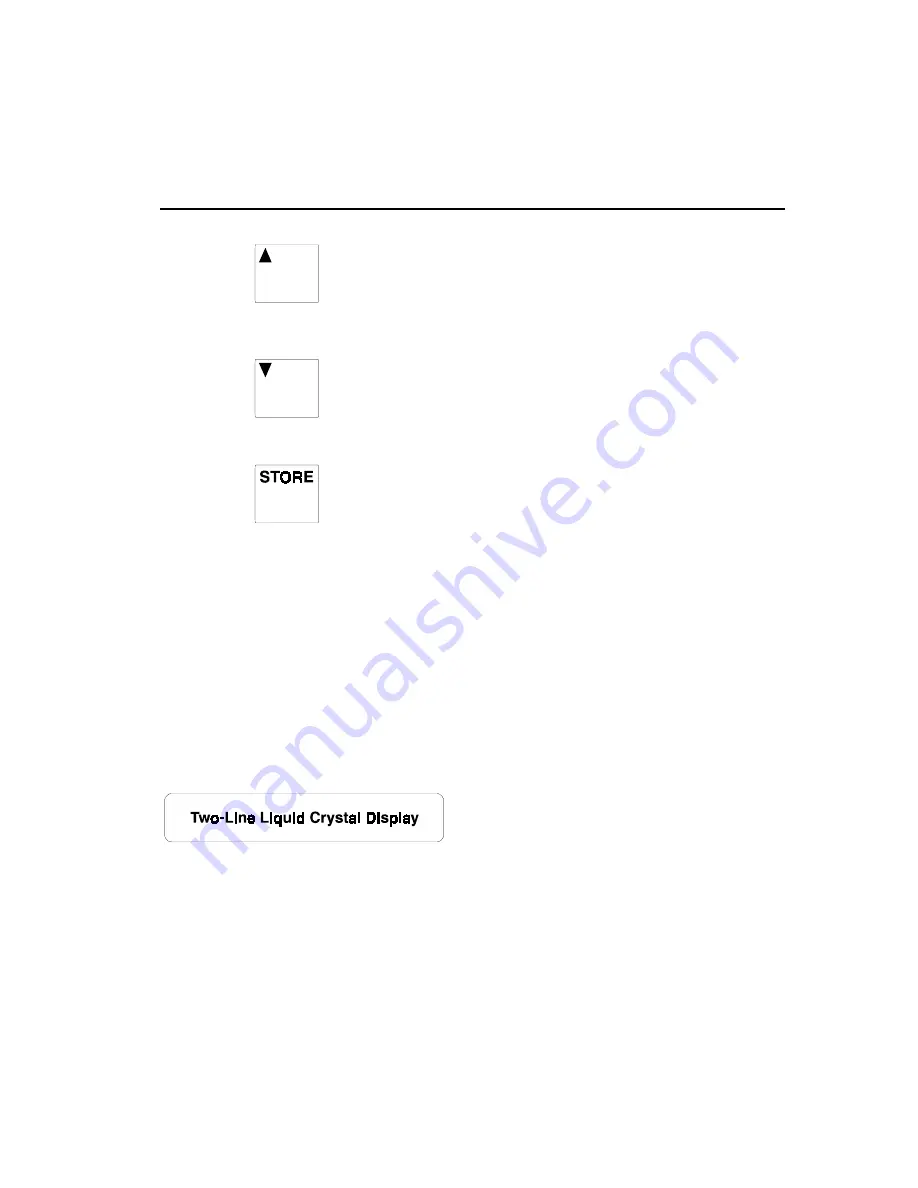
Operator's
Guide
1-13
When a menu is displayed, use
!
!
!
!
(the UP key) and
"
"
"
"
(the
DOWN key) to scroll through the choices for
a selected menu item. Each time the
!
!
!
!
or
"
"
"
"
key is
pressed, the next choice is displayed.
The
!
!
!
!
and
"
"
"
"
keys are also used to fine tune the print
image position vertically and horizontally. See
Shifting Print Image Vertically and Shifting Print
Image Horizontally in Section 2.
Use the
STORE
key to select the displayed choice
for a menu item. The setting is saved in the printer's
memory and becomes the user-defined default.
Note:
#
STORE
is also used to begin printouts from the Print Menu.
(See
Print=
in Section 3.) When
STORE
is pressed for a
printout option (for example,
Print= Summary
), the printer
begins collecting data for the printout. The DATA light does
not flash as with host-initiated printing; consequently, the
printer seems to be inactive between the time
STORE
is
pressed and printing actually begins.
#
STORE
is also used to end diagnostic printouts. (See
Diag
Print=
in the Extended Configuration Menu, Section 5.)
Displays status, maintenance, attendance,
and error messages on the first 16-character
line. (See Printer Messages in Section 7,
Troubleshooting.) In menus, an asterisk (*)
displayed to the right of a menu option
indicates the current choice.
The second 16-character line contains the
product name.
Summary of Contents for LaserMatrix LM2405
Page 1: ...LaserMatrix The Continuous Form Laser Printer Models LM2405 LM2406 Operator Guide...
Page 2: ......
Page 56: ...3 4 Print Menus PB0 O1...
Page 58: ...3 6 Print Menus Symbol Set Example Factory Default Roman 8 CA0 Z...
Page 62: ...3 10 Print Menus PCL Font List CB0 BL...
Page 72: ...3 20 Print Menus...
Page 101: ...Operator s Guide 5 15 Pattern 0 CA0 AD Pattern 1 CA0 AE...
Page 102: ...5 16 Extended Configuration Menu Pattern 2 CA0 AF Pattern 3 CA0 AG...
Page 114: ...6 12 Maintenance Cleaning the Paper Path PB0 U2 Developer Drive Gear PB0 V...
Page 132: ...6 30 Maintenance Replacing Waste Toner Bottle PB0 Z1...
Page 138: ...6 36 Maintenance Replacing Drum Cartridge PB0 AB1...
Page 149: ...Operator s Guide 6 47 Fuser Heat and Pressure Roller Replacement PB0 CA...
Page 150: ...6 48 Maintenance...
Page 198: ...7 48 Troubleshooting Clearing A Paper Jam PB0 AJ2...
Page 207: ...Operator s Guide 7 57...
Page 218: ...Operator s Guide 8 11 This page is intentionally blank...
Page 219: ...8 12 Programmer s Reference Guide G G H H F F D E E G G B C A Standard Portrait CC1 C...
Page 221: ...8 14 Programmer s Reference Guide E E G G C H F H F G G A D B Standard Landscape CC1 D...
Page 223: ...8 16 Programmer s Reference Guide G2 G2 H H F F D E E G G B C A Custom Portrait CC1 A...
Page 225: ...8 18 Programmer s Reference Guide E E G2 G2 C H F H F G G A D B Custom Landscape CC1 B...
Page 235: ...8 28 Programmer s Reference Guide...
















































