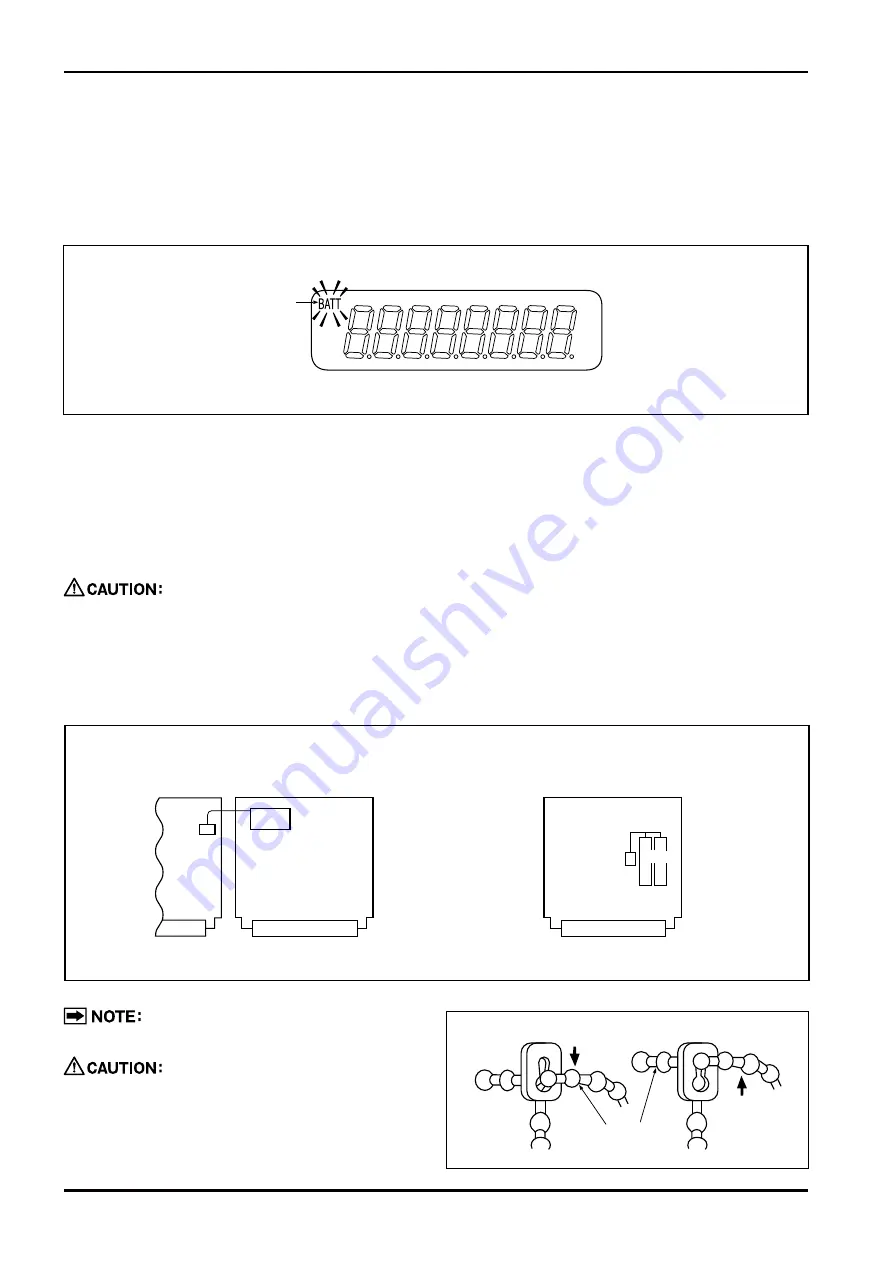
E-122-8-E
8. BATTERY REPLACEMENT
8.1 About Batteries
When the battery has nearly run out during operation, the LCD will show a low battery alarm message
"BATT." Whenever this warning comes on, replace the battery with a new dedicated battery within a week
or so. Variables and parameters of this counter are retained by an internal E
2
PROM backup.
8.2 Battery Replacement
The battery pack is mounted on an internal substrate. To remove and replace the battery pack, follow the
instructions given below:
①
Referring to Paragraph 7.4.2, How to Remove Internal Electronics Assembly," extract the internal
assembly.
Exercise care not to allow internal component parts to bump against the housing
during removal.
②
Battery location is shown in Fig. 8.2.
③
Uncouple the bead bands securing the battery pack in place, uncouple the connector installed on the
substrate, and replace it with a new battery pack.
The bead band can be undone in the
manner shown in Fig.8.3
⇒
After battery replacement, install
the board in the case, ensuing that
it seats correctly in the guides of
the case.
BATT
BATT
CNO
Connector
CNO
Connector
EL0122 (Externally powered)
→
EL0123 (Battery powered)
A battery is provided
to light the LCD when
power is off (option).
Display Side
Display Side
Terminal block for
external connections
Terminal block for
external connections
Fig.8.2
Fig.8.3
Bead Band
Connect
Disconnect
Comes ON.
DISPLAY
Fig.8.1







































