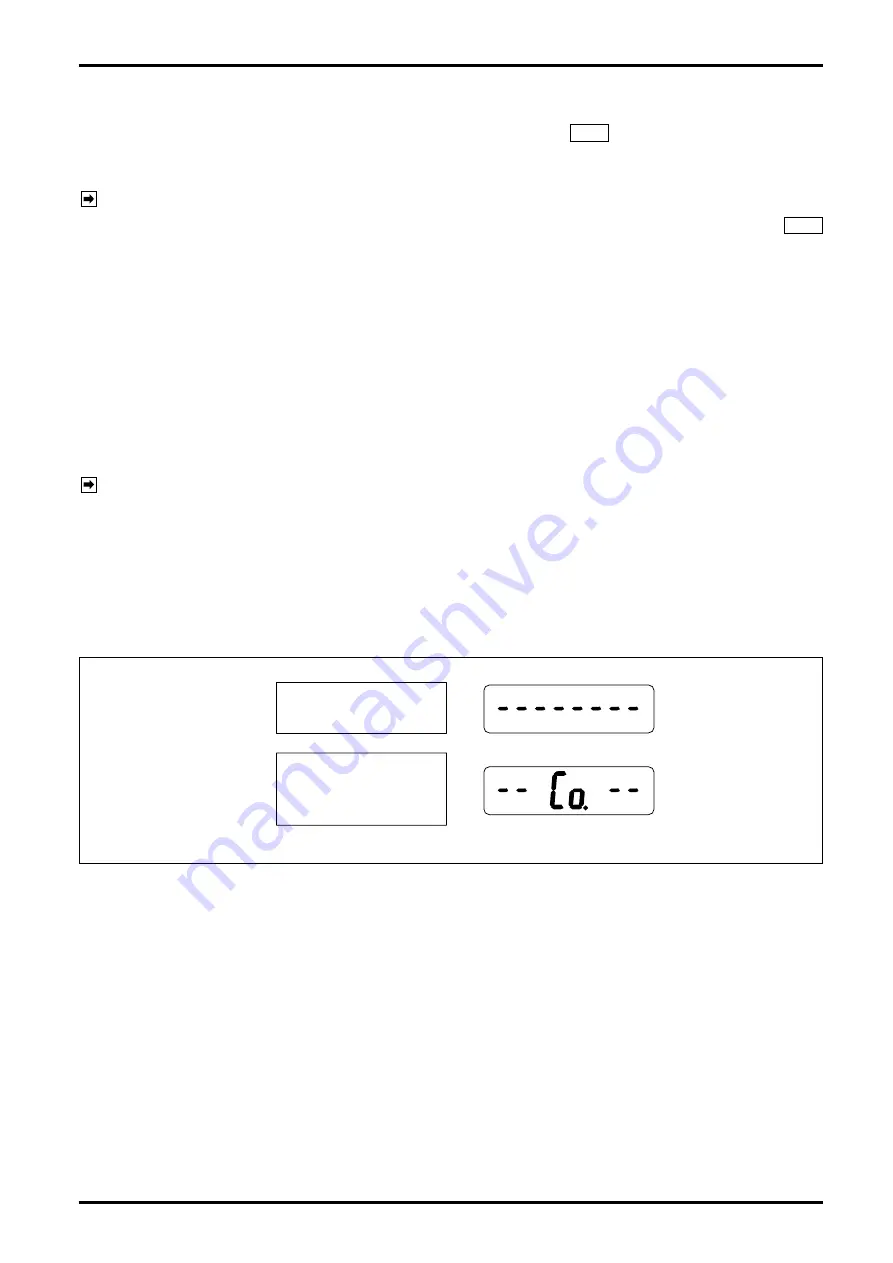
B-526-10N-E
Smart Type
14
5.2.4 Total Flow Reset
Displayed total flow can be reset either by the display select switch SW1 (see Fig. 11-1 on page 35) or
through communications with the Smart Communication Unit. If your option is through communications, follow
the instructions outlined in the Smart Communication Unit EL2310 instruction manual.
NOTE:
Show "Measure" window at "View" menu on the PC screen.
With the display select switch, then, you can reset the totalizer by holding the display select switch SW1
depressed for more than 3 seconds while the total flow is shown.
5.2.5 Precautions for Pulse Output Type
(1) If your model is of pulse output type, the pulse output and total counter remain inoperative for 15 seconds
approx. after power on and while communications with the Smart Communication Unit continue. For 15
seconds approx. after termination of communications, the pulse output and total counter also remain
inoperative.
(2) Requirements for validating communications
Communication is valid only when the following requirements are met:
• Flowrate at zero (There is no pulse output.)
• Within 15 seconds after power turn-on
NOTE:
The period of 15 seconds immediately after power on is called "Communication standby mode." (The built-
in indicator, if so equipped, will display as shown in
①
in the figure below.)
If communications are started during this time period, a switchover to "Communication mode" takes place,
permitting you to communicate until power is turned off the next time. (The built-in indicator will display as
shown in
②
in the figure below.)
To start flow measurement routine, turn power on again. (After power cycling, the pulse output and total
counter will also remain inoperative for 15 seconds.)
②
Communication is started
within 15 seconds after
power on. (Com Mode)
①
15 seconds after power on.
(Corn Standby Mode)
Fig. 5.2 Display in Response to Power ON, Pulse Output Type
(3) While communications continue, the receiving instrument (total counter, etc.) may over count under certain
circumstances. To eliminate the possibility of such erratic extra counting, precautions should be taken by
either disconnecting the receiving instrument before starting communications, or putting on paper the most
recent total reading and other important data.
Summary of Contents for ULTRA UF-II
Page 67: ...B 526 10N E 67...















































