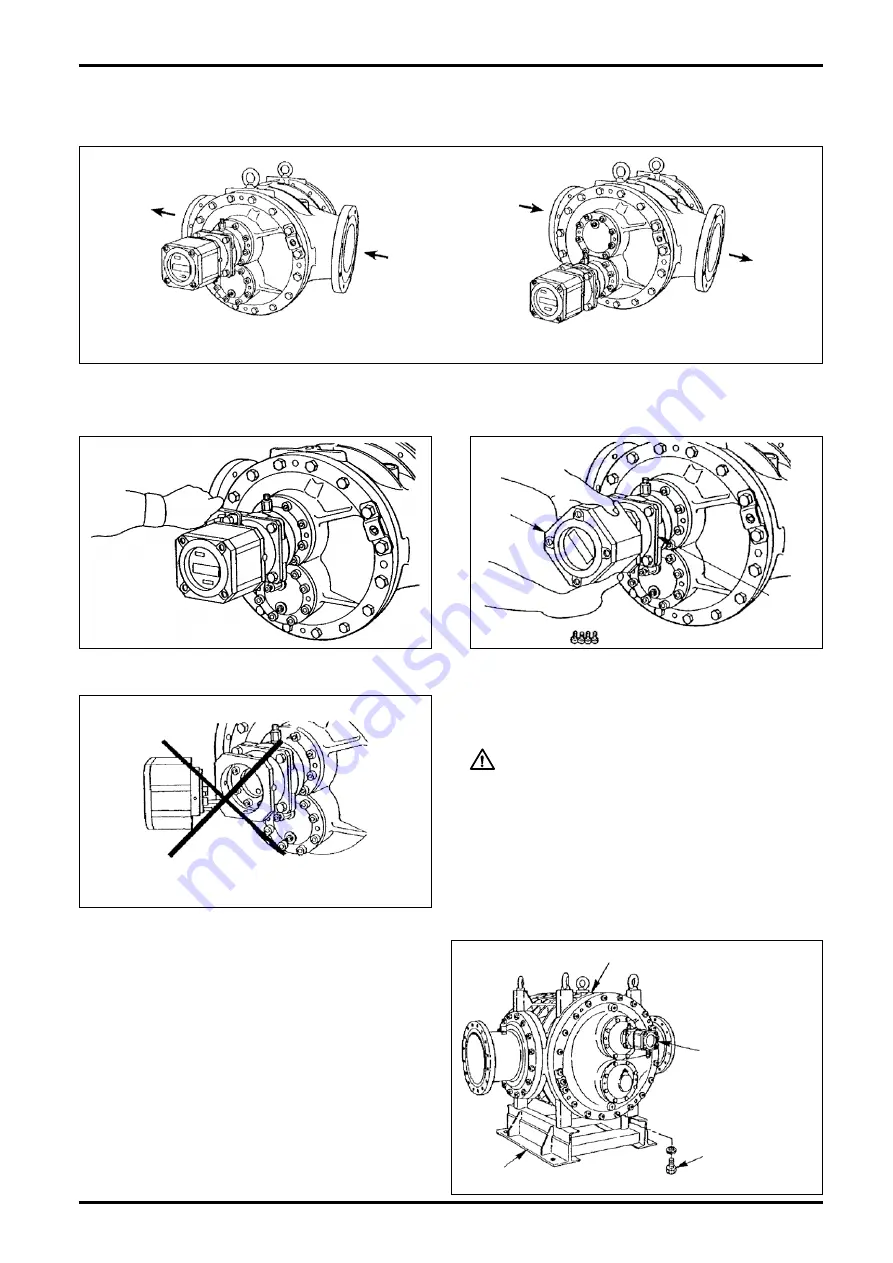
B-526-10N-E
19
7. HOW TO CHANGE FLOW DIRECTIONS
(1) Register Location Relative to Flow Direction and Meter Body
OUT
OUT
IN
IN
《
Flow direction: Right
→
Left
》
《
Flow direction: Left
→
Right
》
(2) Procedure of Change
The flow direction may changed after changing register and meter body orientation.
①
Using hex key, take off four hex socket head
bolts (M6).
DON’T DO THIS!
Do not attempt to separate the register like
this to change flow directions.
Register
Carefully rotate
Adapter
②
Holding the register assembly in both hands,
carefully rotate it and then secure it with hex
socket head bolts in line with the new direction of
flow.
CAUTION
1. R o t a t e t h e re g i s t e r a s s e m b l y w i t h o u t
separating from its adapter.
2. Do not attempt to rotate the register assembly
more than one complete revolution.
(3) Meter sizes 85 through 88
①
Take off four bolts for mounting on the base and
separate the meter from the base.
②
If it is desired to change flow direction from "right
to left" to "left to right," turn the meter the other
way and reinstall it on the base.
③
According to Step (2) above, adjust the register
to the right physical orientation.
FLOEMETER BODY
REGISTER
BASE MOUNTING
BOLT
BASE
Summary of Contents for ULTRA UF-II
Page 67: ...B 526 10N E 67...
















































