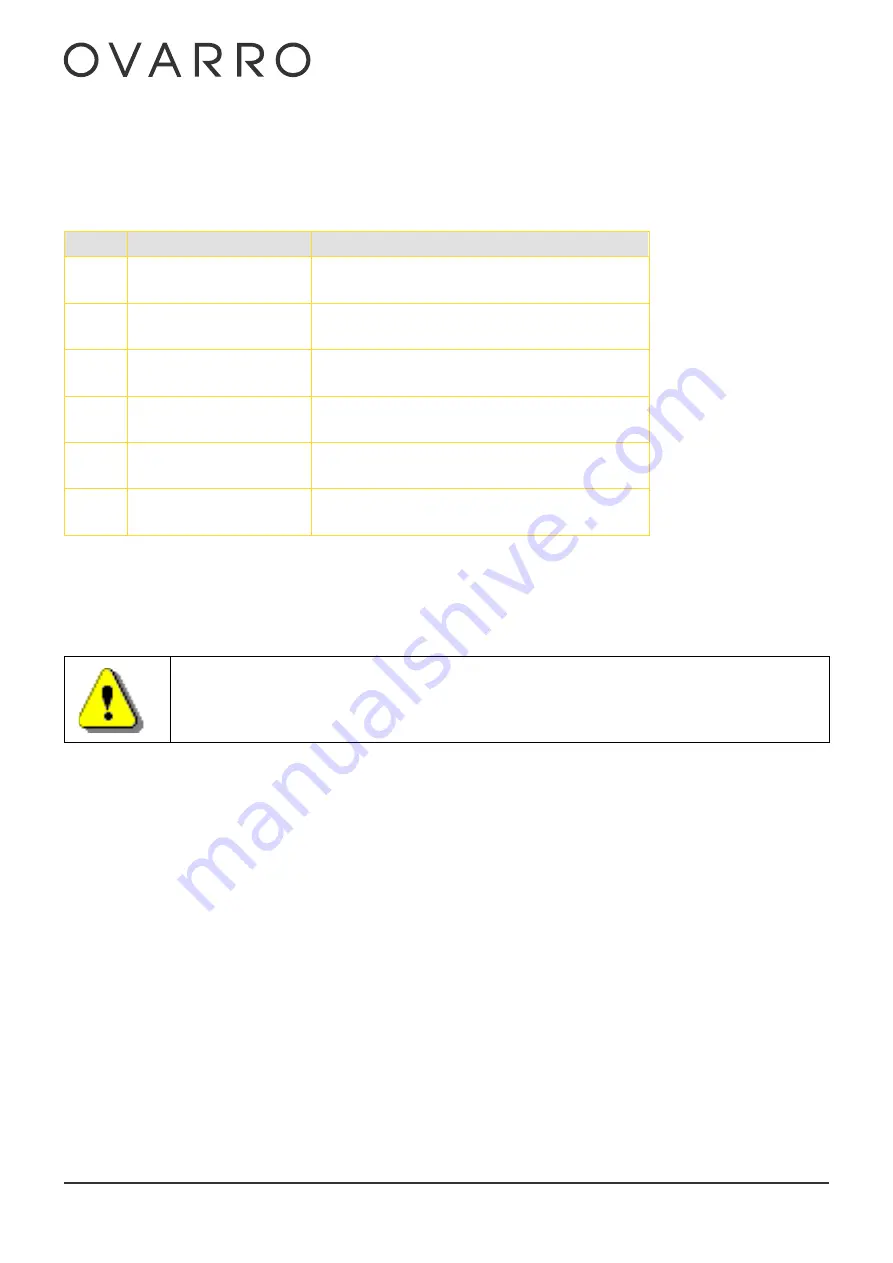
Eureka5 User Manual
CXD-
930
-UM-
044
Version: 1.3
Page
17
of
50
When first connected to the
charging source, the Amber LEDs
on the transmitters will scroll
in sequence 5 times to indicate
charging has started.
Whilst charging the LEDs will show the status as below:
State
Condition
LED indication
5
Charging complete
Amber:
All 4 on
Power: on green
4
Capacity < 90%
Amber:
1 & 2 & 3 on; 4th LED
flashing
Power: on green
3
Capacity < 70%
Amber:
1 & 2 on; 3rd LED flashing
Power: on green
2
Capacity < 50%
Amber:
1 on; 2nd LED flashing
Power: on green
1
Capacity < 30%
Amber:
1st flashing
Power: on green
Fault
FAULT signal
Amber:
all 4 off
Power: flashing red
The over temperature state may occur when charging in high temperatures. The transmitter electronics will manage this
state and continue to charge when possible.
The fault state indicates a problem, and the transmitter should be returned to an Ovarro Service Centre for further
investigation.
Only Eureka5
charge leads should be used to charge Eureka5
transmitters. DO NOT attempt to use
Eureka2 or Eureka Digital charge leads, as damage may occur which will not be covered by
warranty.
3.2.4.1.1
Charge Time
Charge time from flat to full is around
3 hours. The charge time will be longer in higher temperatures; there is automatic
monitoring in the electronics to prevent the batteries overheating.
3.2.4.1.2
Battery Life
Transmitter battery life is around
11
hours,
in low power transmission mode.
Summary of Contents for Eureka5
Page 1: ...Version 1 3 Eureka5 User Manual 24 March 2022 CXD 930 UM 044...
Page 6: ...Eureka5 User Manual CXD 930 UM 044 Version 1 3 Page 6 of 50 11 Appendix E EU DoC 49...
Page 11: ...Eureka5 User Manual CXD 930 UM 044 Version 1 3 Page 11 of 50...
Page 48: ...Eureka5 User Manual CXD 930 UM 044 Version 1 3 Page 48 of 50 10 Appendix D UKCA DoC TBA...
Page 49: ...Eureka5 User Manual CXD 930 UM 044 Version 1 3 Page 49 of 50 11 Appendix E EU DoC TBA...
















































