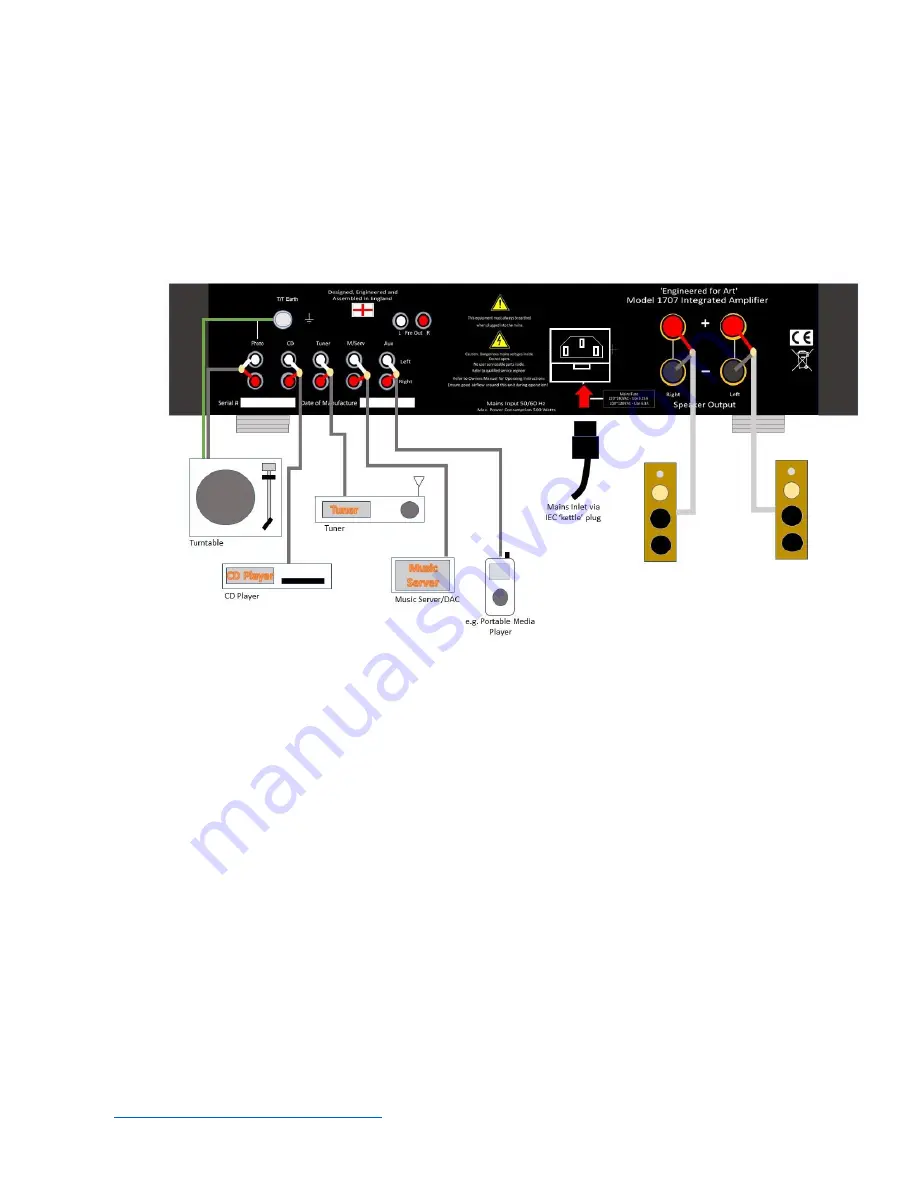
Model 1707 Integrated Amplifier User Manual
w w w . o v a t i o n h i f i d e l i t y . c o m
P a g e
8 | 19
Connecting Signal Sources to your Model 1707 Integrated Amplifier
Figure 3 - Model 1707 Connection Diagram
The figure above shows how to connect the Model 1707 to source equipment
and your loudspeakers. Note carefully the polarity of the loudspeaker
connections.
Switching ON and OFF
(See ‘Using the Model 100 Remote Control’ later in this Document for the
functions supported by remote control operation)
Firstly, ensure the MAINS POWER SWITCH on the wall socket is ON. When
first plugging the unit into the mains power, the unit will enter standby mode
where the power consumption will be <0.5W.
To bring the unit out of standby, depress and then release the select dial on
the left-and side of the front panel. Note if you do this too quickly, the unit will
intentionally not respond
– you must keep the button depressed for at least 1
second. The red MUTE LED will illuminate along with the green input selection
LED made during the last power-up cycle. Note, the default input is CD which
is selected when the unit is powered up after the mains is first been applied.
Summary of Contents for Engineered for Art 1707
Page 1: ...Engineered for Art...






































