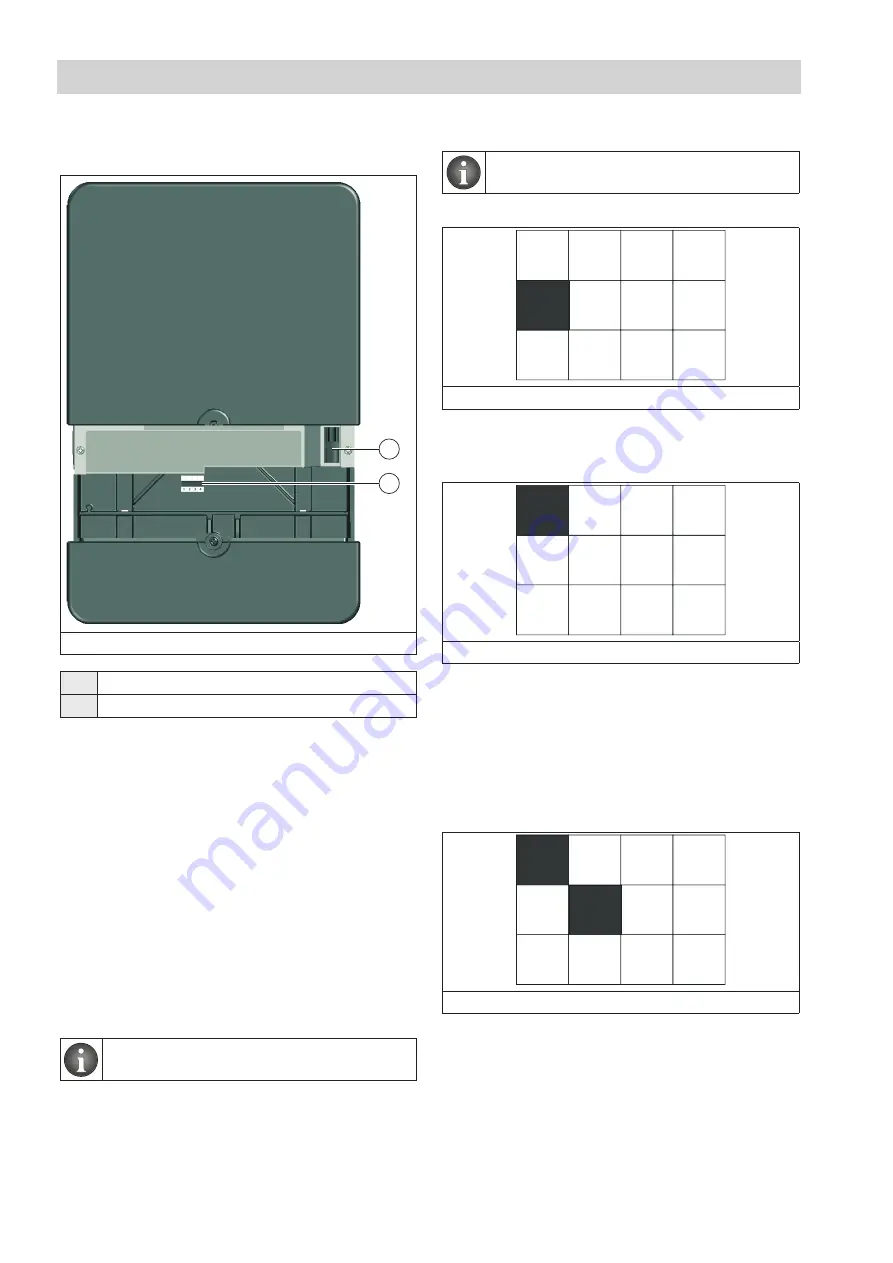
Commissioning
“Regumaq X-25”
32
138112581-V01.10.2019
7.4
Confi guration of the circulation
function (optional)
1
2
Illust. 26: Fuse holder and DIP panel
(1)
Fuse holder
(2)
DIP panel
If you are using the circulation set, you can confi gure
the function using DIP switches.
Please observe the operating instructions supplied with
the circulation set.
1. Completely disconnect the controller (all poles)
from the power supply.
2. Open the connection panel cover as described in
steps 1 to 4 in section 7.3 on page 29.
3. Confi gure the DIP switch according to the required
functions (see section 7.4.1).
4. Close the connection panel cover.
5. Tighten the screw.
6. Connect the power supply.
7.4.1 Activation of the circulation function
Observe the position of the DIP panel in Illust.
26.
7.4.1.1 Deactivation of the circulation
The circulation function is deactivated at the
factory (see Illust. 27).
f
Set DIP switch 1 to “OFF”
1 2 3 4
Illust. 27: Deactivated circulation
7.4.1.2 Activation of the circulation
f
Set DIP switch 1 to “ON”
1 2 3 4
Illust. 28: Activated circulation
7.4.2 Operating mode of the circulation pump
7.4.2.1 24-hour circulation operation:
24-hour operation means that the circulation pump runs
for 24 hours a day without interruptions or a shut-off
parameter.
f
Set DIP switch 1 to “ON” and DIP switch 2 to “OFF”.
1 2 3 4
Illust. 29: 24-hour circulation operation
7.4.2.2 Thermally regulated circulation:
The circulation pump is controlled depending on the
temperature measured by the temperature sensor for
potable cold water / circulation, S3 (see position (12) in
Illust. 1 on page 10).
















































