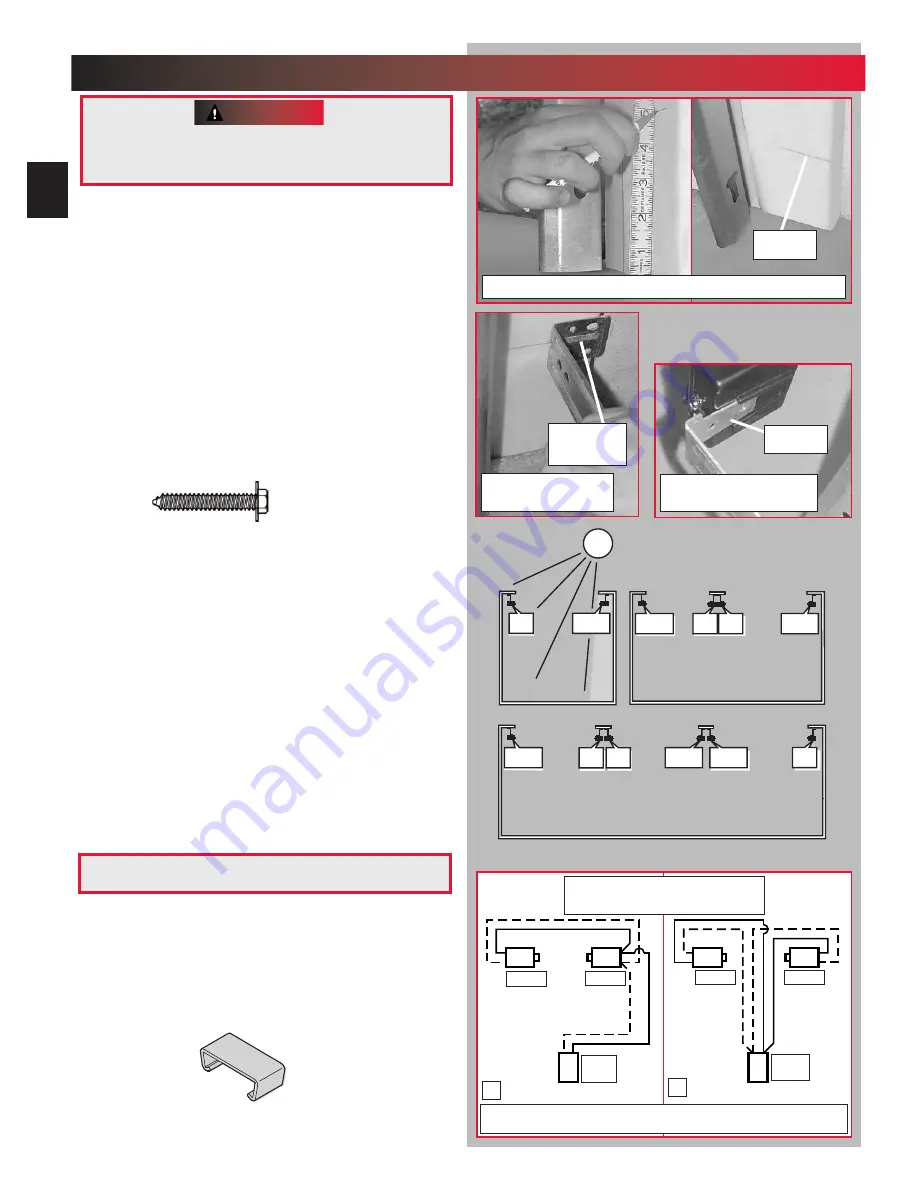
3. Wiring.
• Route wire (37) using either method shown
(Fig. 2-5).
• Wires between power head and garage door
wall should be run along top of boom.
– Use wire clips to hold them in place.
– Wires can be slipped under the wire
clips already in place.
2
...
SAFE-T-BEAM
®
SYSTEM INSTALLATION
FOR HELP-1.800.929.3667 OR OVERHEADDOOR.COM
NOTE: Operator will not close door automatically
unless the Safe-T-Beam System is installed.
1. Mounting brackets.
• Mark both sides of garage door frame or wall 5"
above floor. (Fig. 2-1).
• Hold bracket against door frame or wall.
– Check if brackets extend out from wall far
enough, so tongue of bracket is beyond door,
tracks or any door hardware.
– If not:
a. “STB” bracket extensions are available
at local dealer.
b. Blocks of wood, etc. may be substituted
for extensions.
• Center bracket on your mark (Fig. 2-2).
• Fasten each with 2 screws (47) (Fig. 2-2).
NOTE: Mounting brackets can be attached to
brick walls or concrete floor using masonry
anchors (not provided).
2. Mounting “STB” source and sensor.
• If garage has only one garage door.
– Determine which side of garage receives
most direct sunlight (Fig. 2-4), and place Red
LED here whenever possible (Fig. 2-4).
• For multiple doors.
– Preventing crossed signals is critical.
– Place source and sensor modules onadjacent
doors facing in opposite directions (Fig. 2-4).
NOTE: To help prevent interference from sun, “STB”
sensors (Green LED) may be placed further from the door
opening where they will spend more time in shadows.
• Slide source/sensor onto tongue of bracket until
it clicks into place (Fig. 2-3).
There should be no electrical power to the operator
while installing Safe-T-Beam System
®
wires. If you
have plugged in the power cord–UNPLUG IT NOW.
WARNING
[53]
Sensor
Source
Green
Red
Power
Head
Sensor
Source
Green
Red
Power
Head
A
B
Dashed Line = striped wire
Solid Line = white wire
tongue
mark
center of
bracket
FIG. 2-4 STB locations
#10-16 x 1-1/4"
[47]
SUN
ONE DOOR
GARAGE
THREE DOOR
GARAGE
RED
LED
RED
LED
GREEN
LED
RED
LED
GREEN
LED
GREEN
LED
GREEN
LED
RED
LED
RED
LED
RED
LED
GREEN
LED
GREEN
LED
TWO DOOR
GARAGE
FIG. 2-1 Mark door frame
FIG. 2-2 Mount
brackets
FIG. 2-3 Attaching
STB’s to brackets
FIG. 2-5 STB wiring methods
OPEN RED PARTS BAG
16
















































