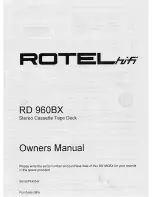90
Chapter 6 - Parts Removal and Replacement
6.
Press inward (toward the module) on each of the inner slide locks to permit the
intermediate slides to move into the rack. Push the module into the rack. Do not
slam the module against the rails. Doing so can dislodge the clip nuts.
7.
Seat the front panel of the module against the rails and tighten the captive screws.
8.
Reconnect all power and interface cables at the rear of the module.
Cartridge Magazine Removal
You should remove the magazine before attempting any service operation, especially one that
may require placing the chassis on its side. When the module is out of service, it may also be
necessary or desirable to remove the cartridge magazine to enable the user to gain access to
critical data by other means. There are three methods for removing the magazine, depending
on the condition of the module. Each of these methods is described below.
Module Operates Normally
To insert or remove the magazine, the Magazine Security Lock must be unlocked, using the
key supplied with the module. When the Magazine Security Lock is locked, the
Unlock/Open
button has no effect. If the Magazine Security Lock is in the unlocked position (the arrow on
the lock barrel points to the “unlocked” icon on the front panel), press the
Unlock/Open
button
to release the magazine, then pull it straight out by its handle.
Reasons Why It Might Not Work
1.
The host computer has disabled the
Unlock/Open
button using the SCSI Prevent
Allow Medium Removal command. When you press the
Unlock/Open
button, the
message ‘Host Locked” will be displayed. If it is not possible to enable the button
using the host computer, cycle module power to override the host command. If this
is unsuccessful, remove the magazine using the methods described in either of the
next two sections.
2. The
Ready
light on the Control Panel is out. The magazine cannot be inserted or
removed using the normal procedure unless the
Ready
light is on. To remove the
magazine when a failure prevents the Ready light from illuminating, use the method
described in the next section.
3.
The magazine is released, but cannot be removed because a cartridge is jammed. If
you suspect that a jam has occurred, use the method described in the section entitled
“Module Will Not Operate”.
Module Operates in Part, But Will Not Release Magazine
If the module powers up, but a fault occurs that prevents removal of the magazine, use the
following procedure. This procedure overrides the Magazine Security Lock and the host
computer SCSI Prevent Medium Removal command.
Turn the power off for five seconds. Power up while continuously pressing the
π
button.
Continue to hold the button until all of the indicators on the Control Panel light, then go out.
Release the button. You can now remove the magazine.
Summary of Contents for DLT LibraryXpress Series
Page 8: ......
Page 20: ......
Page 52: ......
Page 80: ......
Page 92: ......
Page 130: ......
Page 134: ...126 Appendix A Specifications...
Page 135: ...Appendix A Specifications 127 a p a c i t y C C a pa city C C...
Page 136: ...128 Appendix A Specifications...
Page 138: ......
Page 140: ......