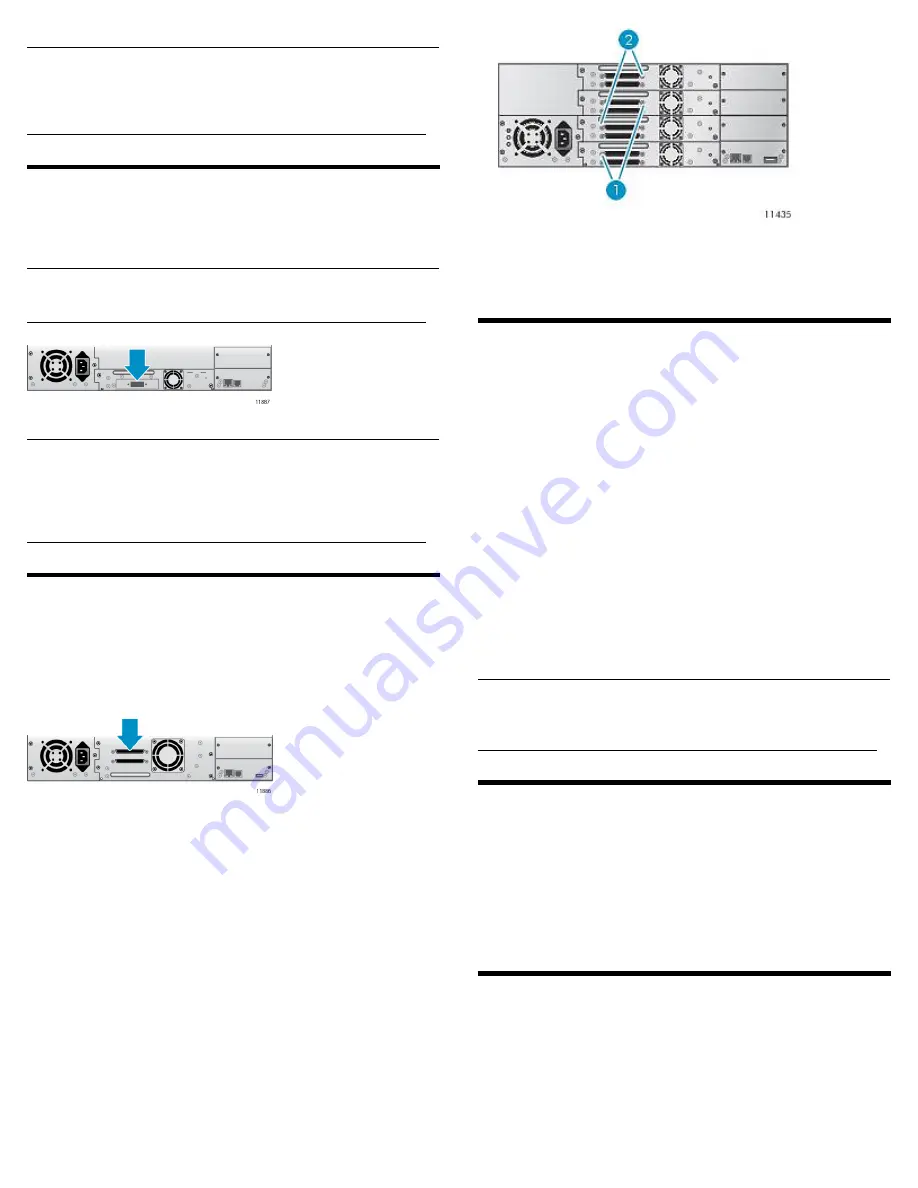
NOTE:
See 12 Configuring the FC ports for additional FC configuration
information. See the 2U Tape Library and 4U Tape Libraryuser and
service guide for instructions on changing the FC configuration.
4b Planning the SAS configuration
The server must have a SAS HBA with an external connector.
NOTE:
Most SAS RAID controllers do not support Tape Libraries.
WARNING!
Do not connect the Library to a SAS RAID controller unless the
controller is qualified with the Library. The server might not be able
to boot when the Library is connected to a non-supported SAS RAID
controller.
4c Planning the parallel SCSI configura-
tion
If you are unfamiliar with configuring parallel SCSI devices, read the
parallel SCSI configuration information in the 2U Tape Library and 4U
Tape Libraryuser and service guide.
Follow these general guidelines when planning the parallel SCSI
configuration:
• Tape drives are Ultra320 parallel SCSI devices. Only attach one tape
drive per Ultra320 bus. Attaching a tape drive on a lower perform-
ance bus may degrade its performance. Do not connect an LTO tape
drive to an SE SCSI bus because it will seriously degrade perform-
ance.
• Avoid attaching the Library to the same SCSI bus as a disk drive
or SE device.
• The default SCSI ID of half-height tape drives is 4 or 5, depending
on the location of the tape drive in the Library as shown below.
1. Half-height tape drives with SCSI ID 4
2. Half-height tape drives with SCSI ID 5
5 Changing the SCSI ID
In a parallel SCSI Library, if you need to change the SCSI ID for one or
both of the tape drives, do so before connecting the Library to the host
computer.
1.
Attach the power cord to the Library.
2.
Power on the Library by pressing the power button on the front
panel.
3.
Use the control keys below the LCD screen to highlight
Configuration > Drives > Drive #, where # is the number of the
tape drive whose SCSI ID you need to change. Press the OK key.
4.
Press OK to select the highlighted block. Use the Up and Down
control keys to change the SCSI ID. Press OK to select the value.
5.
Highlight Save and press OK to save the SCSI ID.
6.
Change the SCSI ID of the other tape drive if necessary.
TIP:
The SCSI ID can also be changed from the RMI Configure: Drive
screen once the RMI is configured.
6 Preparing the host
If necessary, install software, a host bus adapter (HBA), and compatible
drivers in the host computer.
For parallel SCSI and SAS Libraries, ensure that your HBA supports
multiple LUNs. For parallel SCSI devices, verify that multiple LUN
support is enabled for the HBA and operating system.
Power off the host server before attaching new devices.
7a Connecting the Library: FC
Remove the FC port dust cap from Port A. Attach one end of the FC
cable to Port A on the tape drive. Attach the other end of the FC cable
to a switch or HBA.
Page 5
Summary of Contents for NEO 400S
Page 10: ...OCP menu Page 10...
















