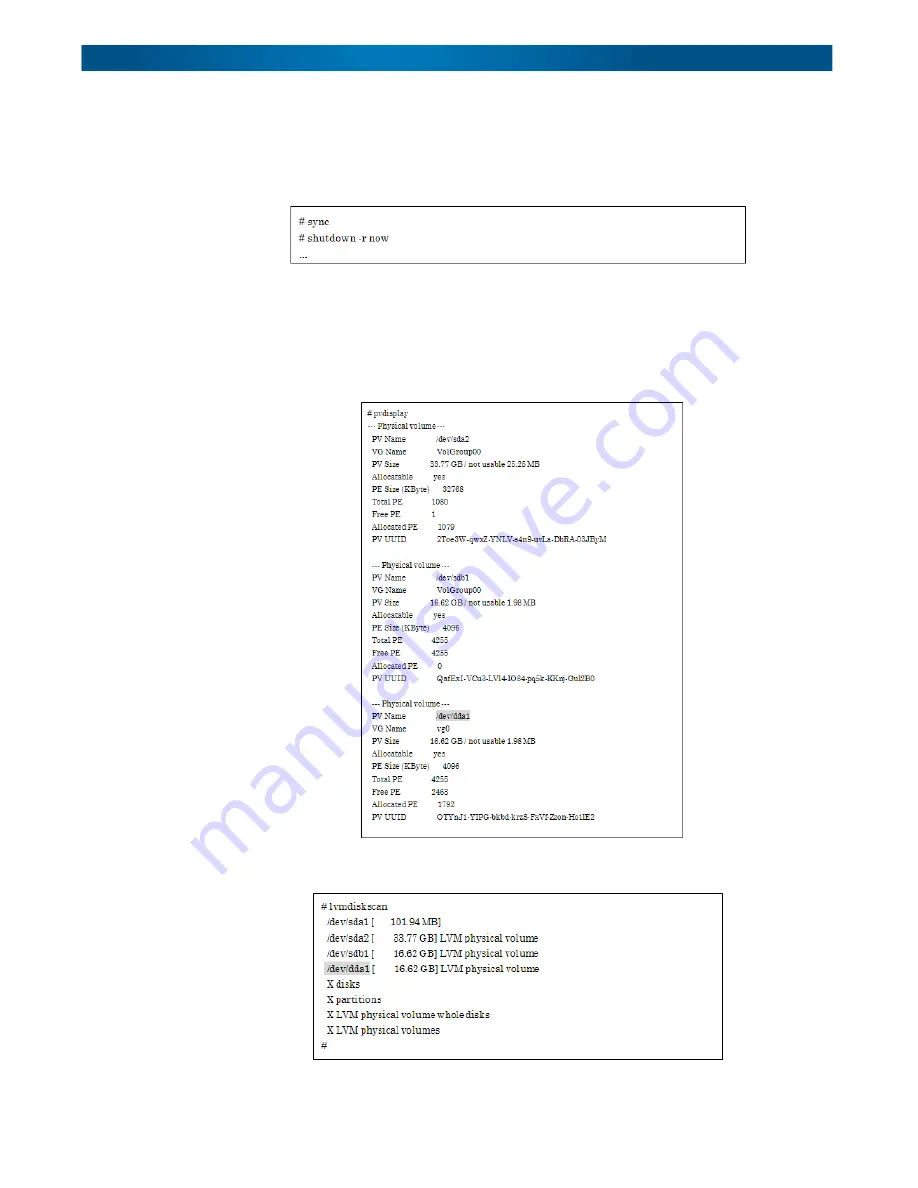
SnapSAN S3000/S5000 Path Manager Linux User Guide
10400424-002 04/2013
©2013 Overland Storage, Inc.
E-3
Don't write the PathManager device name (ddX) to /etc/fstab. Write the logical volume
name which is made by PathManager devices.
Restart the OS.
After the OS is restarted, confirm that LVM recognizes the PathManager devices by using
pvdisplay and lvmdiskscan command.
In the following example, /dev/dda2 and /dev/sdb1 are local disks managed by LVM,
/dev/dda1 is a PathManager device managed by LVM on the Overland.
















































