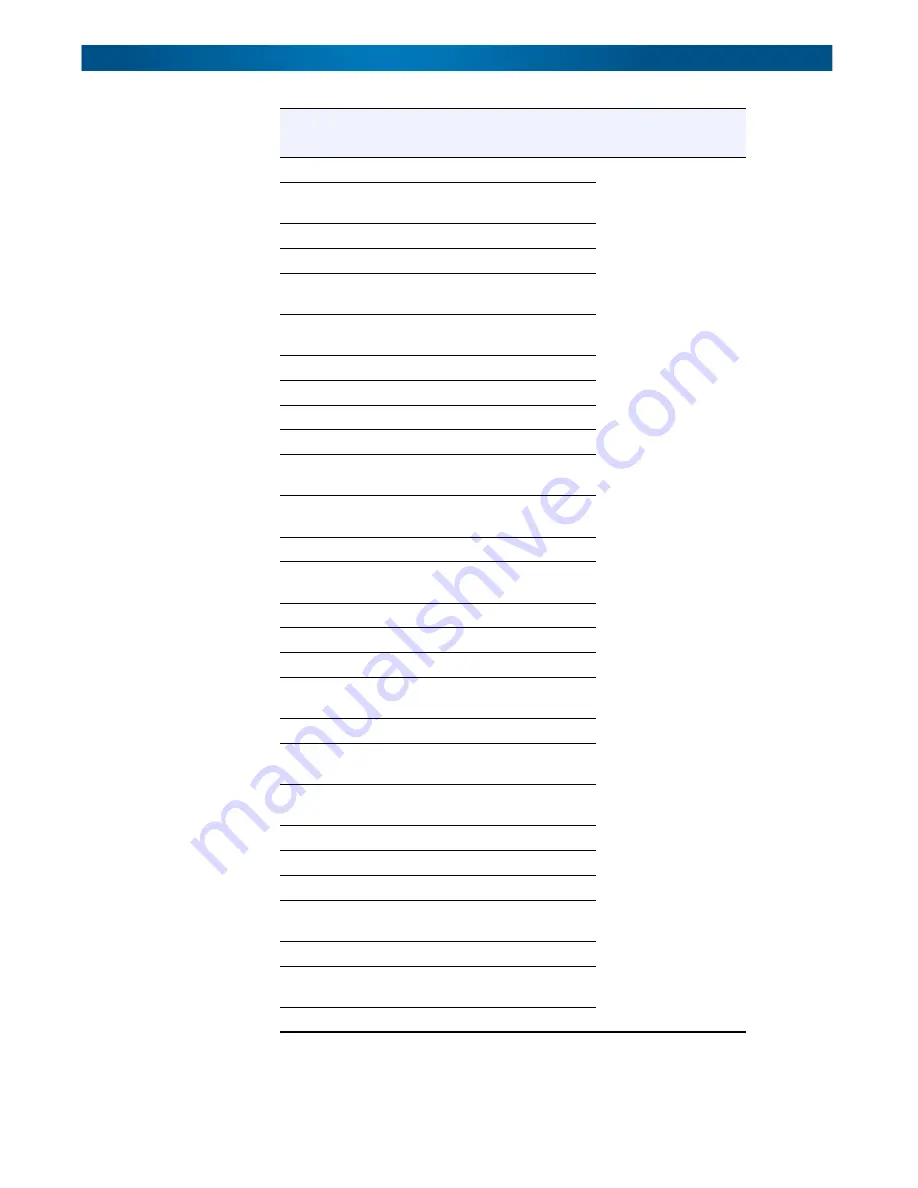
SnapSAN S3000/S5000 Path Manager Linux User Guide
10400424-002 04/2013
©2013 Overland Storage, Inc.
G-4
ErrCode:[8-01] Failed to patched for FC
.
8 (PATCH)
Failed to apply a patch for fibre channel in
installation.
ErrCode:[8-02] Failed to patched for iSCSI
.
Failed to apply a patch for iSCSI in installation.
ErrCode:[8-03] Couldn't find /opt/nec/sps/patch
directory.
Couldn't find /opt/nec/sps/patch directory in
installation.
ErrCode:[8
-0
4] Failed to depatched for FC
.
Failed to unpatch (depatch) for fibre channel.
ErrCode:[8
-0
5] Failed to depatched for iSCSI
.
Failed to unpatch (depatch) for fibre channel.
ErrCode:[8
-0
6] Couldn't find /opt/nec/sps/patch
directory.
Couldn't find /opt/nec/sps/patch directory in
uninstallation.
ErrCode:[9-01] Couldn't find patch for FC
.
Couldn't find the patch file for fibre channel in
installation.
ErrCode:[9-02] Couldn't find patch for iSCSI
.
Couldn't find the patch file for iSCSI in installation.
ErrCode:[9-03] Couldn't find patch for FC
.
Couldn't find the patch file for fibre channel in
uninstallation.
ErrCode:[9-04] Couldn't find patch for iSCSI
.
Couldn't find the patch file for iSCSI in
uninstallation.
ErrCode:[10-01] Failed to sps
-
driver rpm
installation
.
Failed to install the sps-driver RPM package.
ErrCode:[10-02] Failed to sps-utils rpm installation
.
Failed to install the sps-utils RPM package.
ErrCode:[10-03] Failed to sps
-
mcopt rpm
installation
.
Failed to install the sps-mcopt RPM package.
ErrCode:[10-04] Failed to sps
-
kdump rpm
installation
.
Failed to install the sps-kdump RPM package.
Error Message
Handling No.*
(refer to Handling List)
Description





































