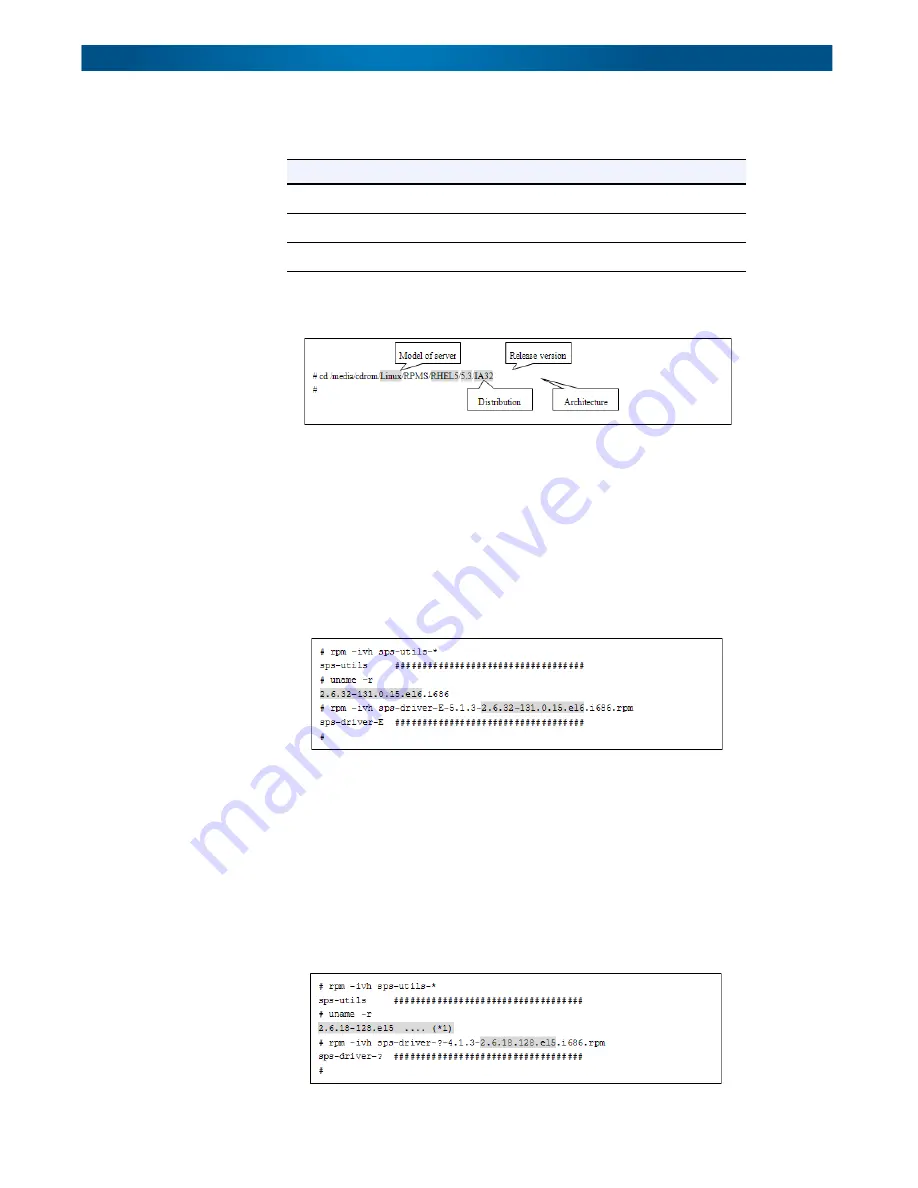
10400424-002 04/2013
©2013 Overland Storage, Inc.
2-9
SnapSAN S3000/S5000 Path Manager Linux User Guide
- If the environment is as follows -
Installation Commands
1.
RHEL 6
Execute the following command to install the RPM files corresponding to the kernel
version you use.
(Shaded part shows the corresponding kernel.)
-In the case if you use the kernel ver.2.6.32-131.0.15.el6 -
2.
RHEL 5.3 (2.6.18-128.el5) or later / SLES10 SP2 (kernel-2.6.16.60-0.21) or later
Execute the following command to install the RPM files corresponding to the kernel
version you use.
(Shaded part shows the corresponding kernel. Even if the displayed kernel version
includes "PAE", "default", "smp" or "bigsmp", the proper package is the one which
doesn't include these words.)
("?" indicates an edition of PathManager. "E" or "S" or "M")
-In the case if you use the kernel ver.2.6.18-128.el5 -
Model of the server Linux
Distribution
RHEL5
Release version
5.3
Architecture
IA32
















































