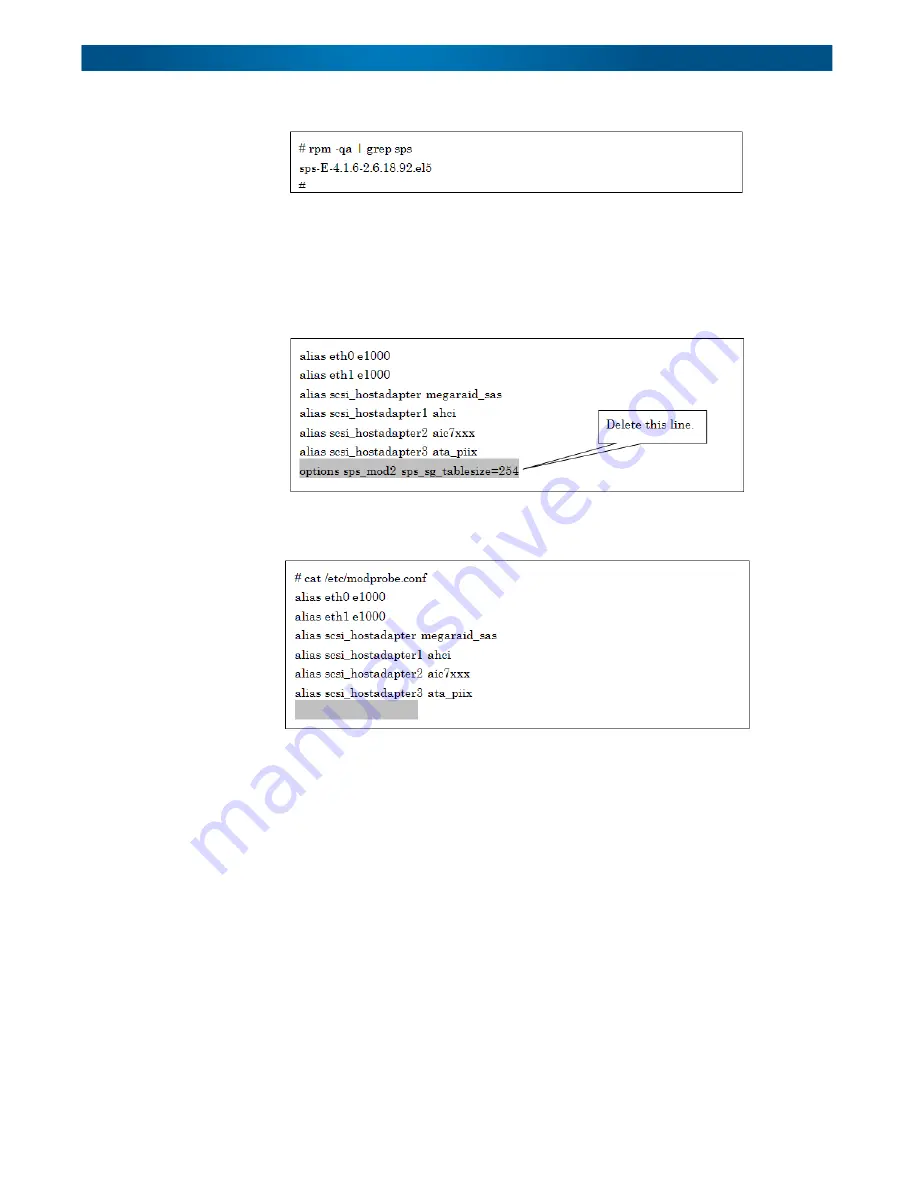
10400424-002 04/2013
©2013 Overland Storage, Inc.
2-21
SnapSAN S3000/S5000 Path Manager Linux User Guide
2.
Delete the description of PathManager from /etc/modprobe.conf.
a.
Open the /etc/modprobe.conf by any editor.
b.
Delete the "sps_mod2" line added in installation.
3.
Save the data and quit the editor.
4.
PathManager Unpatch the startup script.
Skip this procedure if your system is following:
•
Red Hat Enterprise Linux 6.1 or later
•
SUSE Linux Enterprise Server 10 (connected by FC)
















































