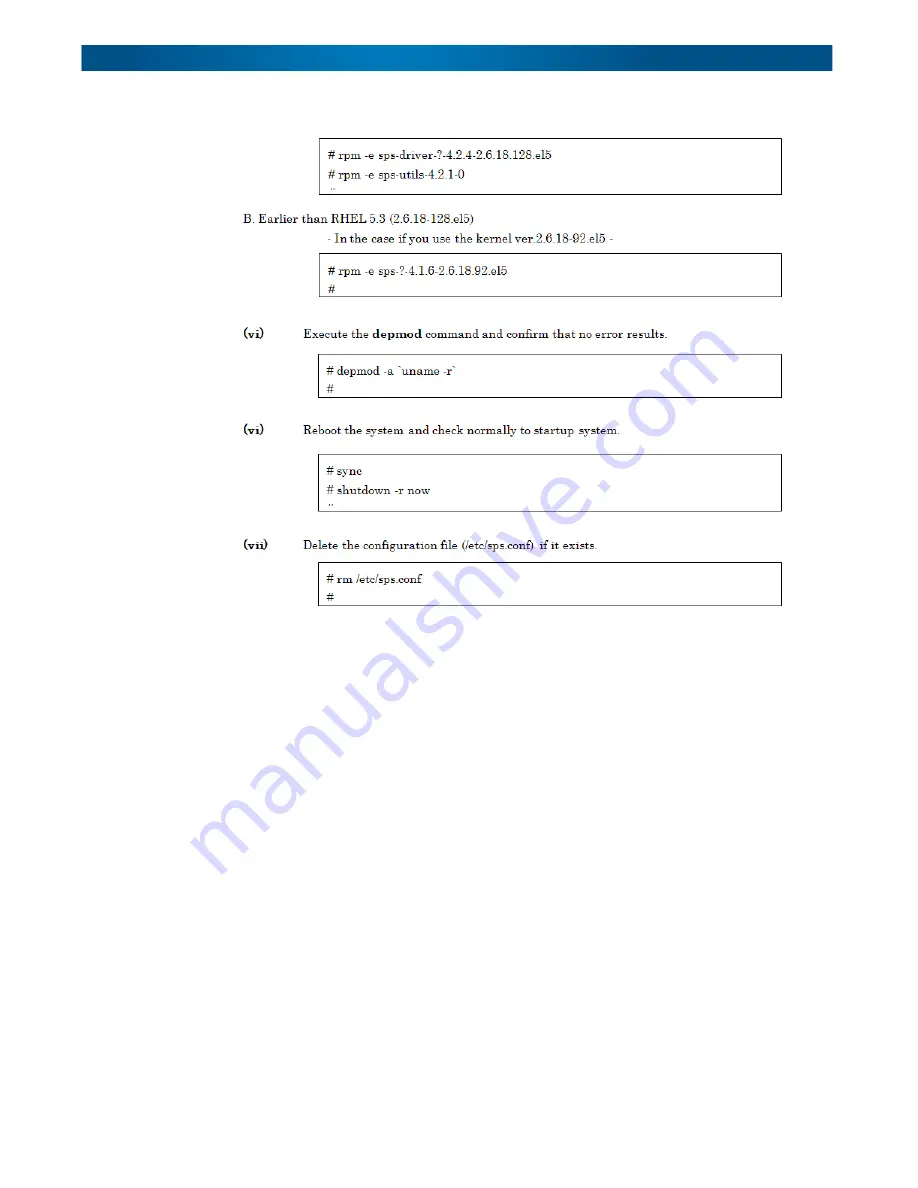
10400424-002 04/2013
©2013 Overland Storage, Inc.
2-23
SnapSAN S3000/S5000 Path Manager Linux User Guide
The uninstallation is complete.
Updating PathManager
To update PathManager, uninstall PathManager and then install PathManager.
Particularly, how to update PathManager when you update the kernel is described below.
1.
Uninstall the current PathManager.
To continue using the current settings without changing device configuration settings,
however, it is not necessary to execute Step (vi) "Delete the configuration file (/etc/sps.conf) if
there is one".It is possible to inherit the current settings by leaving the current configuration
file as is. PathManager. When PathManager uninstalled, /dev/ddX devices become
unavailable. Therefore, stop the application that uses /dev/ddX devices before updating.Do
not access /dec/ddX devices while updating.
2.
PathManager Update the kernel.
3.
PathManager Start the OS in the updated kernel.
4.
Install the new version of PathManager.
Updating is complete.
















































