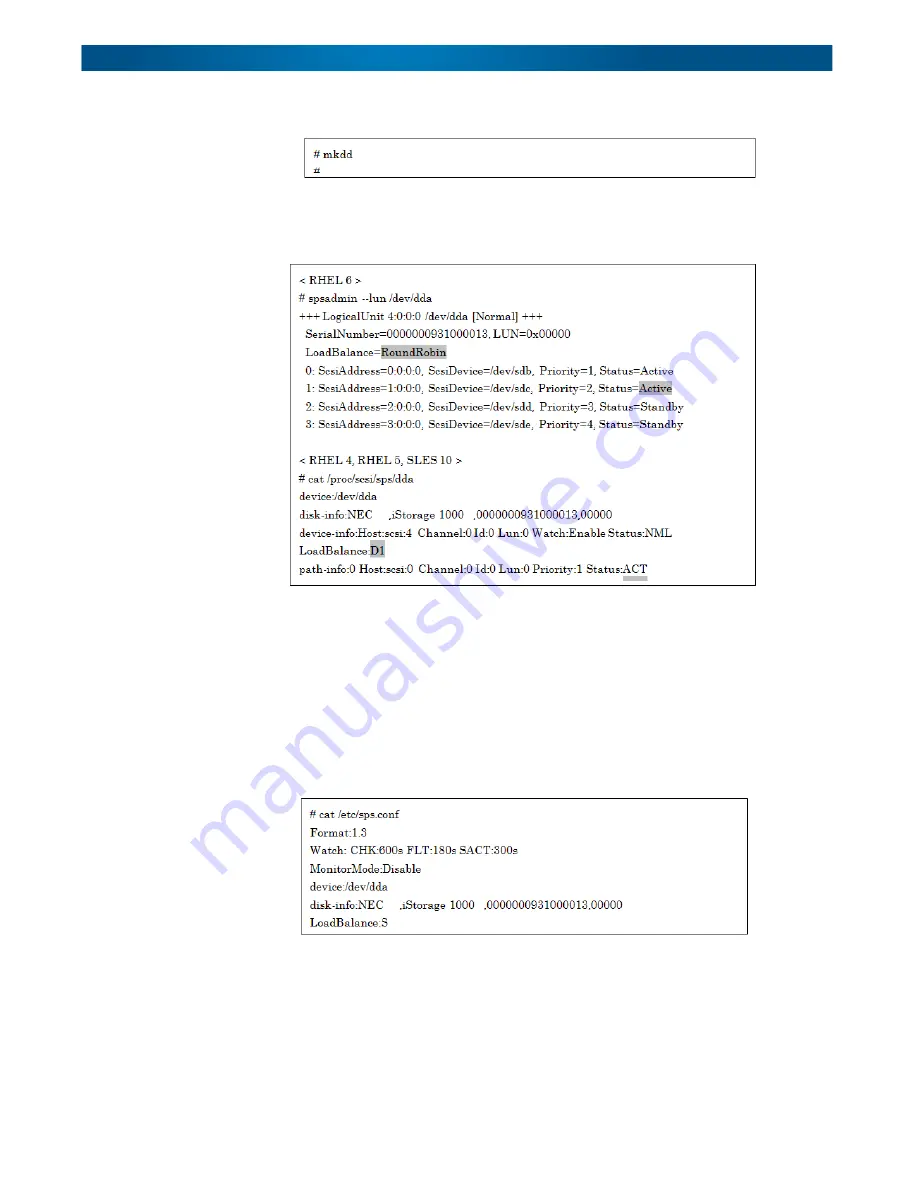
10400424-002 04/2013
©2013 Overland Storage, Inc.
3-8
SnapSAN S3000/S5000 Path Manager Linux User Guide
The path status is changed as follows (the shaded parts are changed):
Changing the Path Monitoring Interval
3.
To change the path monitoring interval, change the configuration file (/etc/sps.conf),
and then execute the mkdd command to reflect the settings.
<Example>
-- When the initial status (/dev/dda) is as follows:--
4.
Change the Watch entry in the configuration file /etc/sps.conf (the shaded part should
be changed). The following example shows how to change the path monitoring interval
from 600 seconds to 900 seconds.
















































