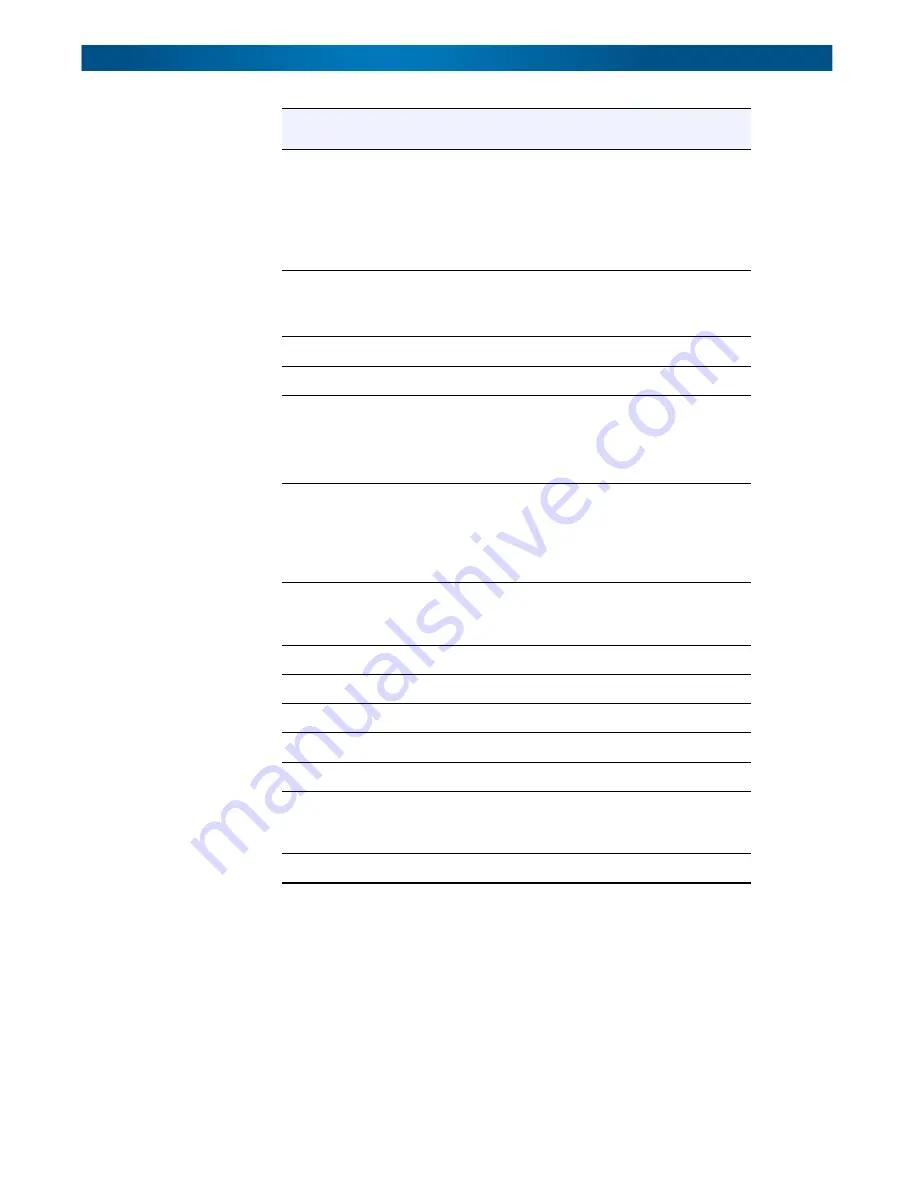
10400424-002 04/2013
©2013 Overland Storage, Inc.
3-27
SnapSAN S3000/S5000 Path Manager Linux User Guide
* The entries of SCSI address is an internal value of OS. So it is not guaranteed to keep the
same value when the system restarts.
You can also use "-v" option to display more detail information using this command.
Displaying Detail Information ("-v" option)
Spsadmin can display detail path information by using "-v" option with "--lun" option.
The result is different depending on the connection, FC/SAS or iSCSI.
#6
Status of the PathManager device
Normal: All of the paths corresponding to this device are normal.
Degraded: One or more paths corresponding to this device are
faulty.
Dead: No path corresponding to this device exists. Or all of the
paths are faulty (all-path-fault).
#7
Redundant status of the pathways of this PathManager device
"no sign": Redundancy is keeping
<No-Redundant>: This device has no redundant path
#8
Serial number of the Overland
#9
LUN (Logical Unit Number) of the Overland
#10
Mode of Load Balancing (load distribution)
FailOverOnly: Static Load Distribution mode
RoundRobin: Round-robin mode
LeastSectors: Least sectors mode
#11
Status of optimizing I/O performance
"no sign": Condition is enough to deliver the optimized I/O
performance.
<Unoptimized>: Condition is inadequate to deliver the optimized
I/O performance.
#12
Sequential number given to every path by PathManager
This number is given in order of detecting by PathManager. It may
change when the OS restarts.
#13
Host number of SCSI address of this path
#14
Channel number of SCSI address of this path
#15
SCSI-ID of SCSI address of this path
#16
LUN of SCSI address of this path
#17
Device name of a SCSI device of this path
#18
Priority order of a path
The number of priority order is from 1 to 255, a smaller number
means higher priority.
#19
Path status
Position
Number
Meaning
















































