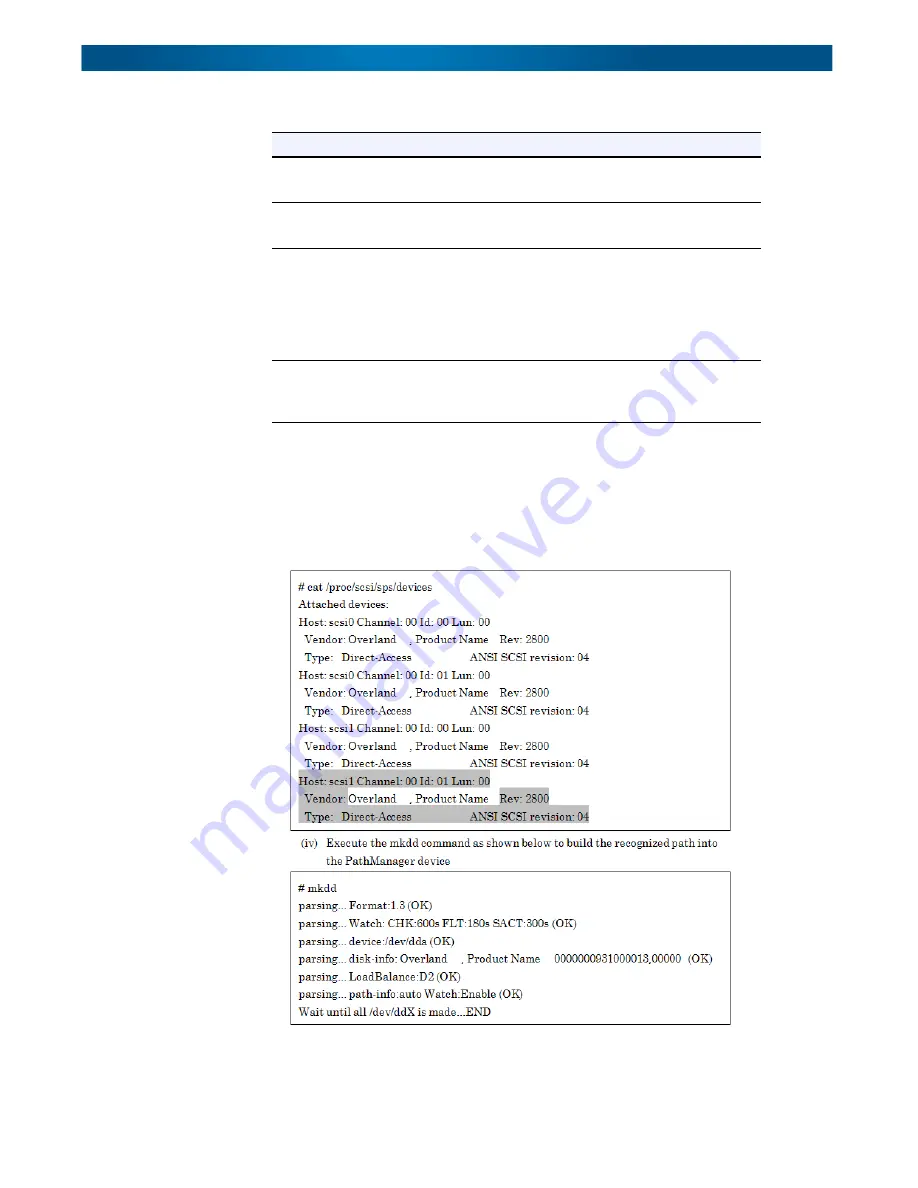
10400424-002 04/2013
©2013 Overland Storage, Inc.
4-13
SnapSAN S3000/S5000 Path Manager Linux User Guide
Execute as shown below to /proc/scsi/sps/devices, and confirm that the path which could be
restored is recognized.
In the following example, you can confirm that the path [scsi1 Channel: 00 Id: 00 Lun: 00] is
recognized.
Execute the "spsadmin --lun" or refer to /proc/scsi/sps/dda to check that a path is added. In
the following example, you can confirm that the path [scsi1 Channel: 00 Id: 00 Lun: 00] is
added.
Message
Definition
sd scan:hostX.
Rescanning under the hostX
dd scan:hostX.
Registering the path which is recognized
by rescanning under the hostX.
sps: Info: Attached path to /dev/dda
(1) host:1 channel: 0 id: 0 lun: 0
Information about the path which has
been recognized by PathManager.
If the path doesn't exist in the
configuration file, PathManager Device
File Name is displayed as "unknown sps
device".
sps: info: host:0 channel:0 id:0 lun:0
is already created.
Information about the path which is
already recognized by PathManager.
















































