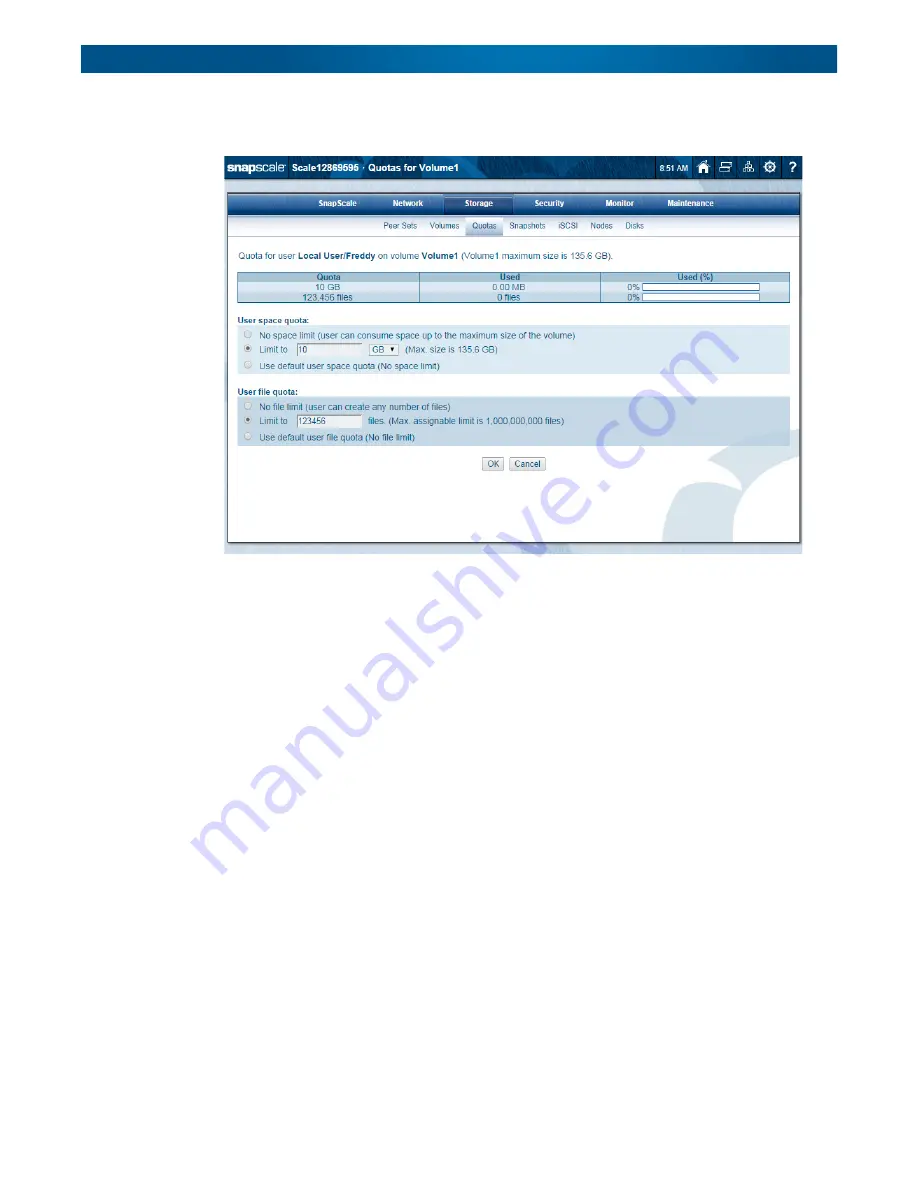
10400455-002
©2008-14 Overland Storage, Inc.
109
SnapScale/RAINcloudOS 4.1 Administrator’s Guide
5 – Storage Options
3.
To edit or remove the quota, from the search results, select the appropriate
user or
LDAP/NIS group
in the left column to open the settings page for that user.
4.
Select or enter the new
quota
options:
•
When
editing
, enter a limit or select the default quota options.
•
To
remove
a specific quota limit, set the space or file quotas to no limit.
NOTE: LDAP/NIS groups do not display the third option for the default space or file quotas.
5.
Click
OK
.
Snapshots
A
snapshot
is a consistent, stable, point-in-time image of the cluster storage space that can be
backed up independent of activity on the cluster storage. Snapshots can also satisfy short-
term backup situations such as recovering a file deleted in error without resorting to tape.
Perhaps more importantly, snapshots can be incorporated as a central component of your
backup strategy to ensure that all data in every backup operation is internally consistent and
that no data is overlooked or skipped.
NOTE: To preserve your cluster configuration and protect your data from loss or corruption, it is
critical to schedule backups and snapshots.
















































