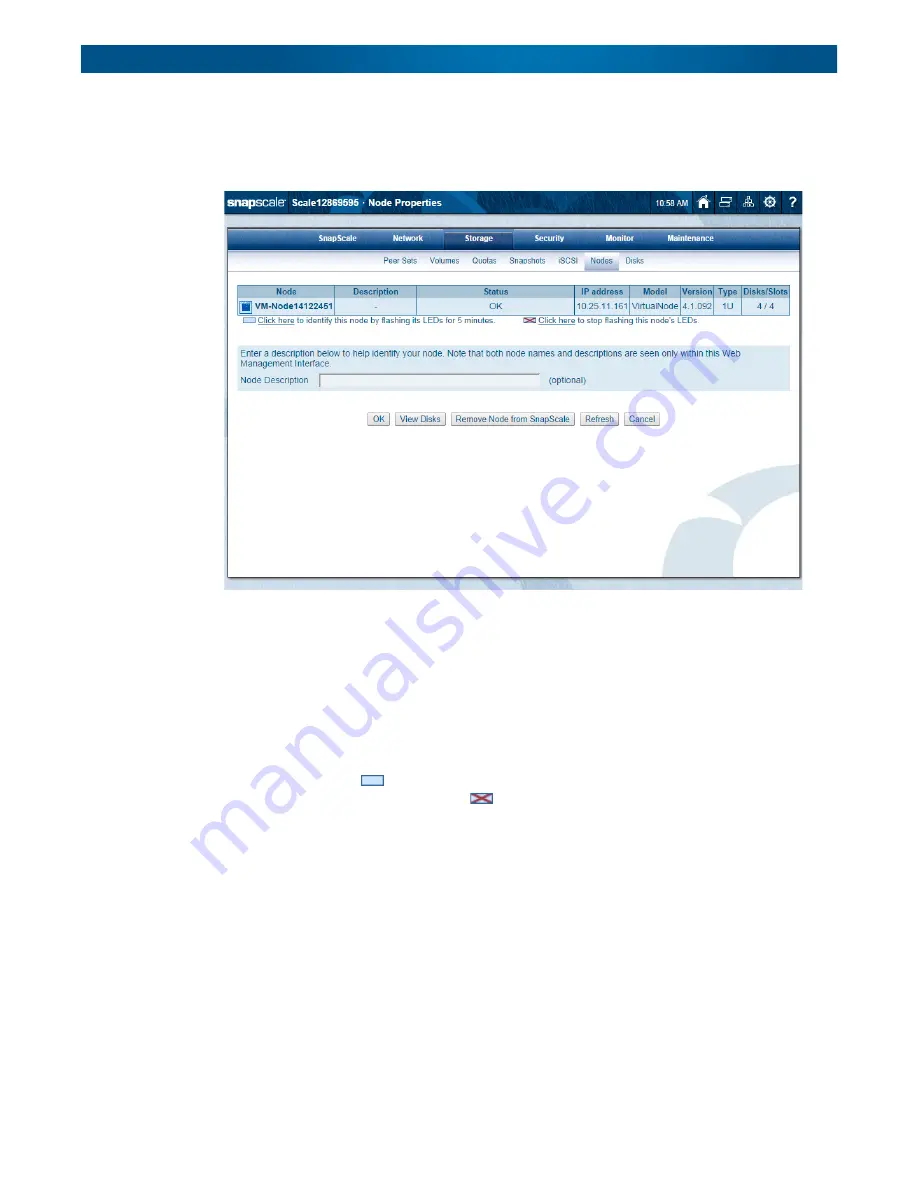
10400455-002
©2008-14 Overland Storage, Inc.
126
SnapScale/RAINcloudOS 4.1 Administrator’s Guide
5 – Storage Options
Edit Node Properties
By clicking a node’s name in the
Node
column of the table on the
Node
page, the
Node
Properties
page is shown with details of that particular node.
From this page, you can:
•
Flash the node drive LEDs to help identify the node.
•
Change the node description.
•
View the drives in the node.
•
Remove the node from the SnapScale cluster.
Flash the Node LEDs
Click the light-blue box (
) under the node name to start the LEDs flashing for up to five
minutes. Click the box with the red “X” (
) to stop flashing the LEDs.
















































