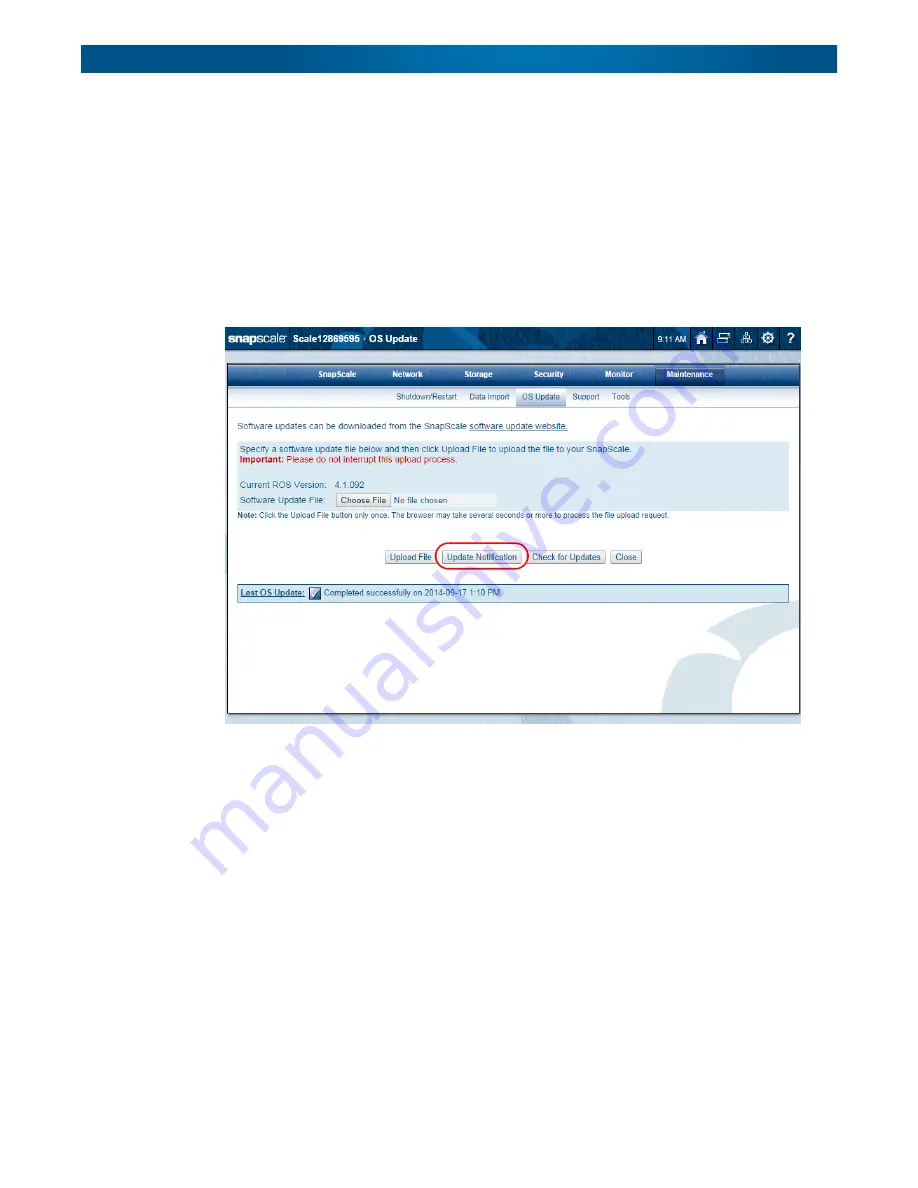
10400455-002
©2008-14 Overland Storage, Inc.
218
SnapScale/RAINcloudOS 4.1 Administrator’s Guide
8 - Maintenance
When enabled,
Update Notification
checks weekly for updates that are applicable to the
cluster. If updates are available, a banner alert is displayed just below the menu bar on all
Web Management Interface pages.
NOTE: You can choose to hide the banner by clicking either the
Remind me later
or
Hide this
message
link on the banner. For
Remind me later
, the Web Management Interface displays
the banner after the next check for updates; for
Hide this message
, the banner is hidden for
the update in question until a later version is released.
Configuring Update Notification
1.
Go to
Maintenance > OS Update
and click
Update Notification
:
















































