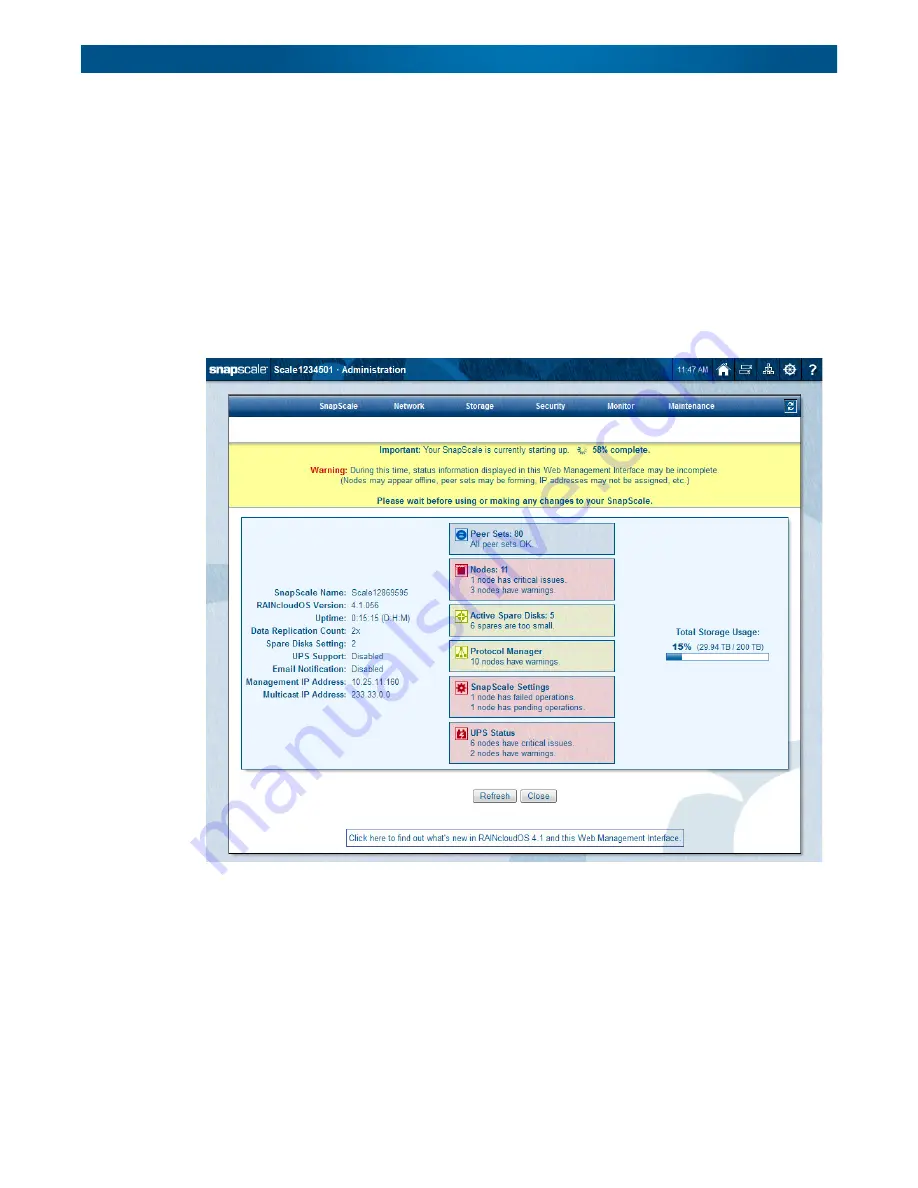
10400455-002
©2008-14 Overland Storage, Inc.
40
SnapScale/RAINcloudOS 4.1 Administrator’s Guide
2 - Initial Setup and Configuration
Alert Messages
Alert messages are displayed on Administrator-level Web Management Interface pages that
display a menu. Some alerts (such as Spare Distributor and Data Balancer) have clickable
options:
•
[Later]
- Hides the alert for 24 hours or until after feature is run, whichever is first.
•
[Hide]
- Suppresses the alert. It will not be shown again until after the feature called out
in the alert is run and a new alert for that feature is generated.
When a cluster is restarted, the Web Management Interface shows the status while the
cluster is booting. Because some components are not immediately available, an alert message
is displayed showing the percent done and as a reminder that the process is not complete,
some nodes may appear offline, and so forth. Some of the status boxes may show warnings.















































