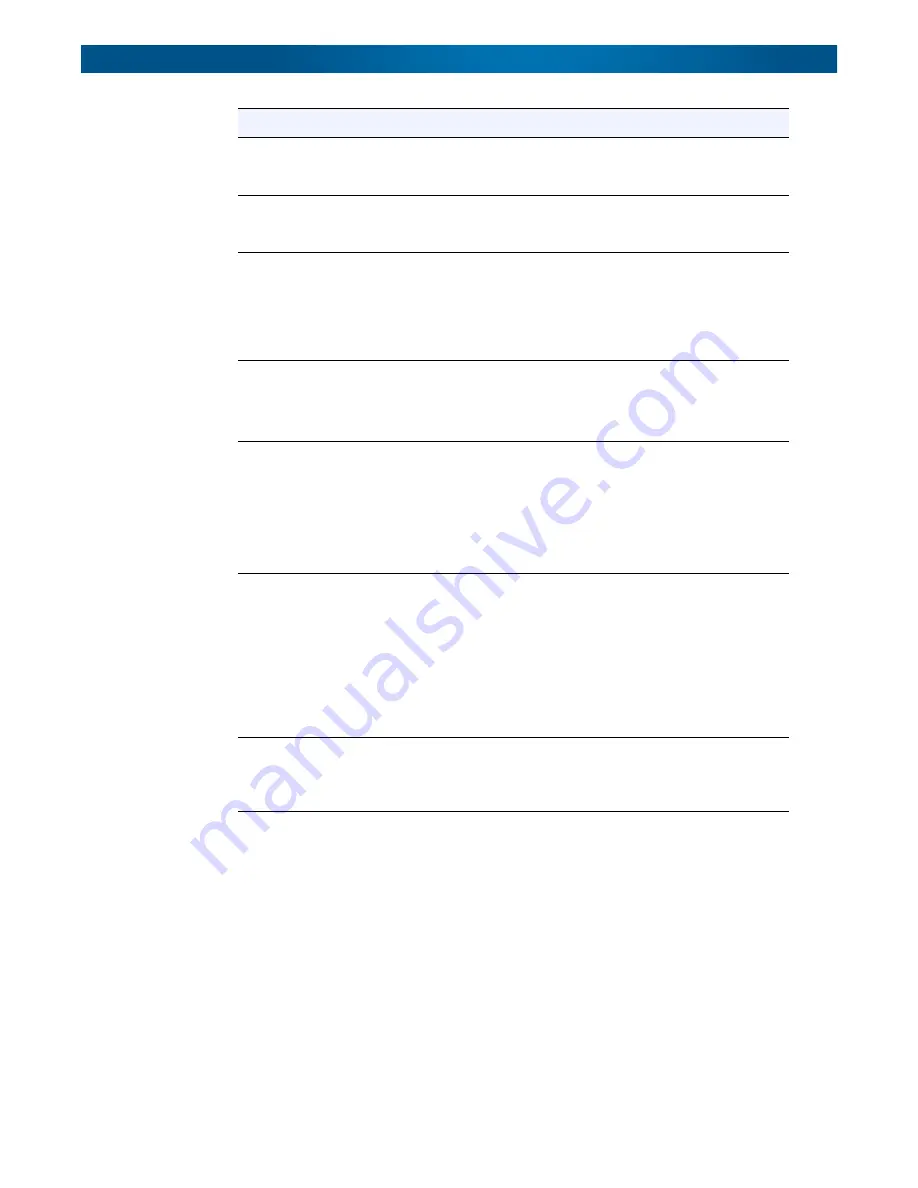
10400455-002
©2008-14 Overland Storage, Inc.
67
SnapScale/RAINcloudOS 4.1 Administrator’s Guide
4 – Network Settings
4.
Click
OK
to update Windows network settings immediately.
NFS Access
NFS access to the cluster is enabled on the
Network > NFS
page of the Web Management
Interface. By default, most NFS access is enabled and any NFS client can access the
SnapScale cluster through the guest account.
NOTE: Only NFSv3 is enabled by default. If you wish to enable NFSv4, check the Enable NFSv4 box
on the Network > NFS page to view additional options.
Enable Guest Account
Check the box to allow unknown users (or users explicitly logging
in as
Guest)
to access the SnapScale using the guest account.
Clear the box to disable this feature.
Enable Opportunistic
Locking
Enabled by default. Opportunistic locking can help performance if
the current user has exclusive access to a file. Clear the box to
disable this feature.
Enable this SnapScale
as the Master Browser
Enabled by default. The SnapScale can maintain the master list of
all computers belonging to a specific workgroup. (At least one
Master Browser must be active per workgroup.) Check the box if
you plan to install this cluster in a Windows environment and you
want it to be able to serve as the Master Browser for a workgroup.
Clear the box to disable this feature.
Allow Root
Authentication
Check the box to allow root login to the cluster. Clear the box to
disable this feature.
NOTE: The root password is synchronized with the cluster’s
admin password.
Disable NetBIOS over
TCP/IP
Some administrators may wish to disable NetBIOS over TCP/IP.
Check the box to disable NetBIOS; clear the box to leave NetBIOS
enabled.
NOTE: If you disable NetBIOS and you are joining a domain, you
must enter the domain name as a fully qualified domain
name (such as, “actdirdomname.companyname.com”).
A short form such as ActDirDomName does not work.
Enable Trusted
Domains
SnapScale clusters recognize trust relationships established
between the domain to which the SnapScale is joined and other
domains in a Windows environment by default. Check the box to
enable this feature; clear the box to disable this feature.
NOTE: SnapScale clusters remember trusted domains. That is,
if this feature is disabled and then activated at a later
time, the previously downloaded user and group lists, as
well as any security permissions assigned to them, is
retained.
Enable SMB2
Enabled by default. This more robust version of SMB reduces
protocol overhead and is used by default by Windows Vista and
later clients. Clear the box to disable this feature (clients that
default to SMB2 will automatically connect via SMB1).
Option
Description
















































