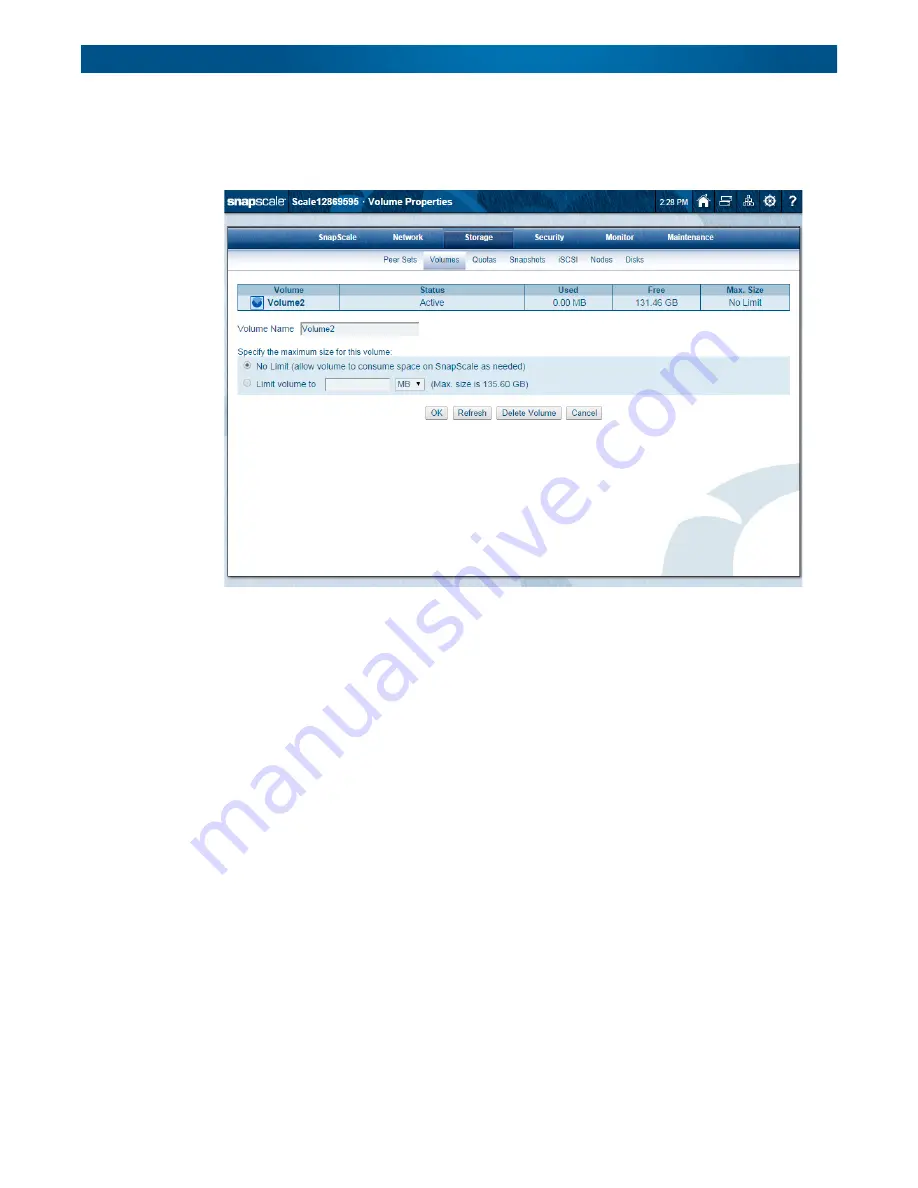
10400455-002
©2008-14 Overland Storage, Inc.
99
SnapScale/RAINcloudOS 4.1 Administrator’s Guide
5 – Storage Options
Edit Volume Properties
By clicking a volume’s name on the
Storage > Volumes
page, details of that particular volume
are shown on the
Volume Properties
page.
From this secondary page, you can:
•
Change the volume name.
•
Set maximum volume size (specific limit or no limit).
•
Delete the entire volume.
Rename a Volume
In the
Volume Name
field, enter a unique volume name of 32 alphanumeric characters and
spaces, then click
OK
.
Specify Maximum Volume Size
There are two options controlling the maximum size of a volume:
•
No Limit
–
This is the recommended option because it allows the volume to consume
space as needed.
•
Limit Volume to
–
Establish a maximum volume size limit by entering the amount and
selecting a unit of measure (MB, GB, TB, or PB). The volume then grows in size until it
reaches its maximum. If email notification has been enabled, alerts are sent as the
maximum is approached. (To enable email notification, see
)
NOTE: If you reset the maximum size of a volume to less than its current size, the volume is
treated as full and no more data can be written to it until the actual space consumed
drops below the maximum size again. When done, click OK.
















































