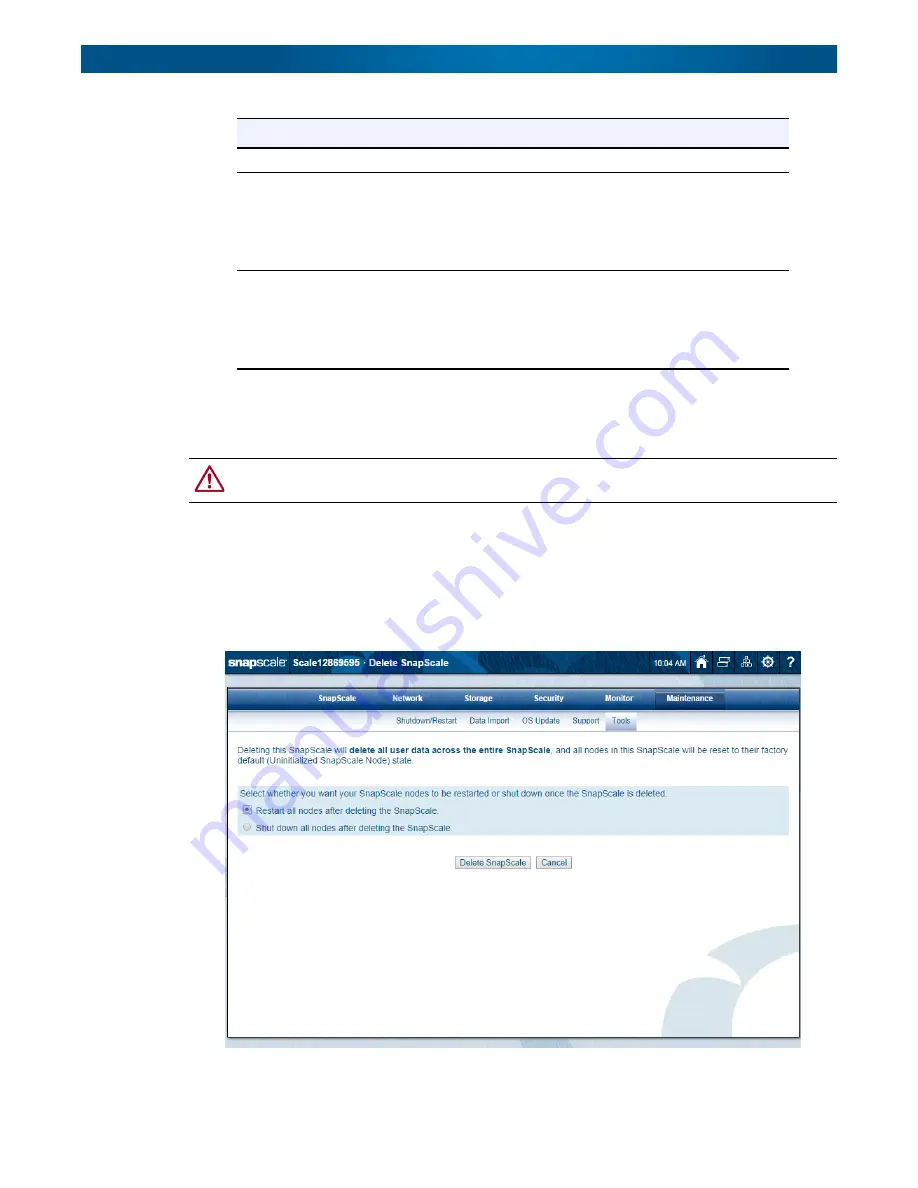
10400455-002
©2008-14 Overland Storage, Inc.
228
SnapScale/RAINcloudOS 4.1 Administrator’s Guide
8 - Maintenance
Delete SnapScale Cluster
This page is used to delete a SnapScale cluster and all its data.
CAUTION:
All data on all the nodes will be lost and all the nodes will be reset to their original
factory default settings. No recovery is possible.
1.
Select whether to restart or shut down all the nodes after the cluster is deleted.
•
Restart all nodes
– After deleting the SnapScale cluster, the nodes reboot, they
automatically perform a fresh install, and then they reboot as Uninitialized nodes.
•
Shut down all nodes
– After deleting the SnapScale cluster, the nodes shut down.
The next time the nodes are powered on, they automatically perform a fresh install
and then reboot as Uninitialized nodes.
2.
Click
Delete SnapScale.
Option
Description
IP Address
The IP address of the external host.
Host Name
Enter the fully qualified hostname for the external host, using the
format:
myserver.mydomain.com
.
NOTE: Some applications may require that you enter either one or
both of these fields. See the OEM documentation to
determine requirements.
Alias
(optional)
Enter an optional abbreviated address for the external host, using the
format:
myserver
.
NOTE: Some applications may require that you enter either one or
both of these fields. See the OEM documentation to
determine requirements.
















































