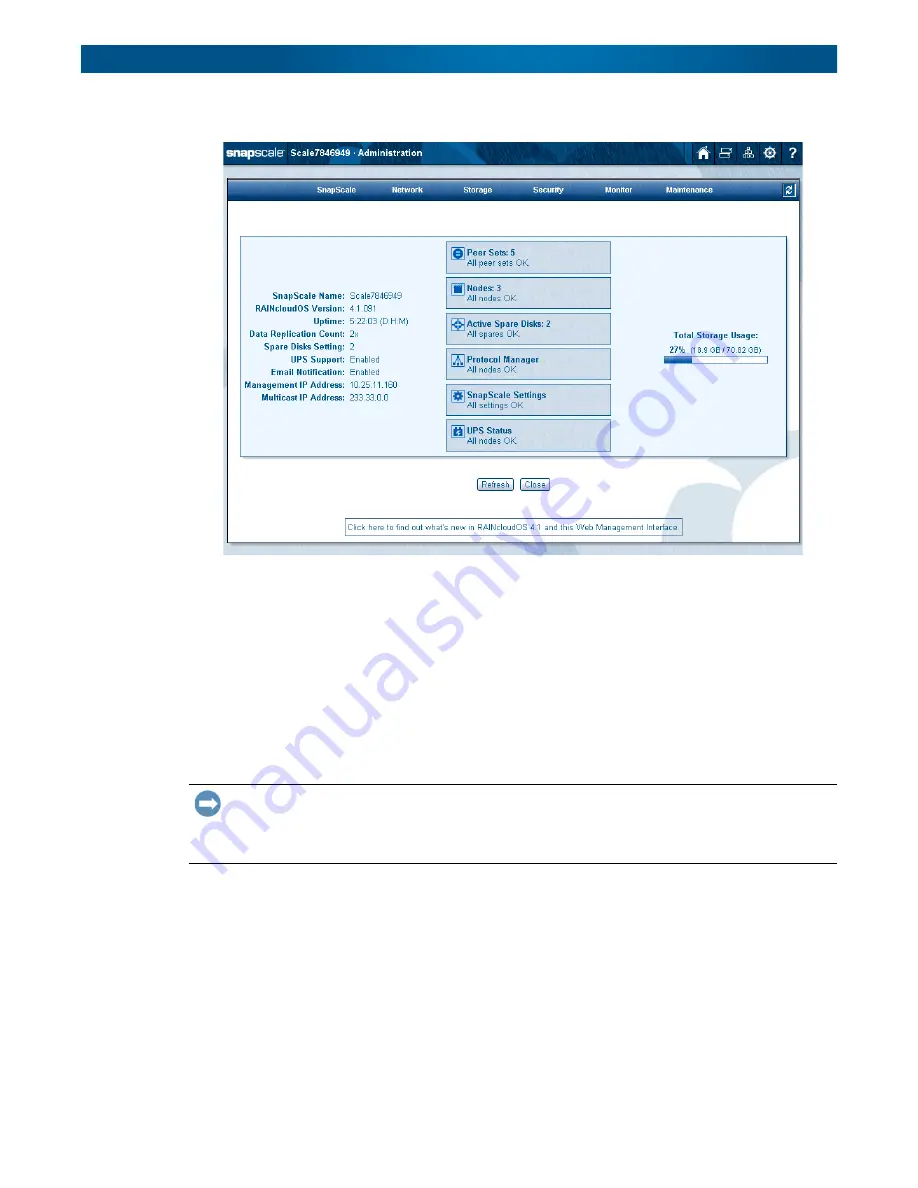
10400455-002
©2008-14 Overland Storage, Inc.
36
SnapScale/RAINcloudOS 4.1 Administrator’s Guide
2 - Initial Setup and Configuration
When you close that page, the
Administration
page is displayed:
It is recommended that you configure your DNS in your network so clients can resolve the
cluster using round-robin name resolution:
•
Add a host record for the cluster management name (<clustername>–mgt) to resolve to
the Management IP address.
•
Add multiple host records for the cluster name resolving to each of the node IP
addresses. The DNS resolves lookups for the cluster name via round robin.
Join an Existing SnapScale Cluster (via Wizard)
IMPORTANT: While the Initial Setup Wizard can be used to add one or more new nodes to an
existing cluster, it is recommended that you log into the existing cluster’s Web Management
Interface and add the nodes using the Add Nodes function (
Storage > Nodes > Add Nodes
). Refer
for more information.
At any time, one or more new nodes can be added to the cluster to expand the storage pool.
NOTE: To create new peer sets to expand cluster storage, it is recommended that the number of new
nodes you add is equal to the Data Replication Count being used (2x or 3x) and they all be
added at the same time.
















































