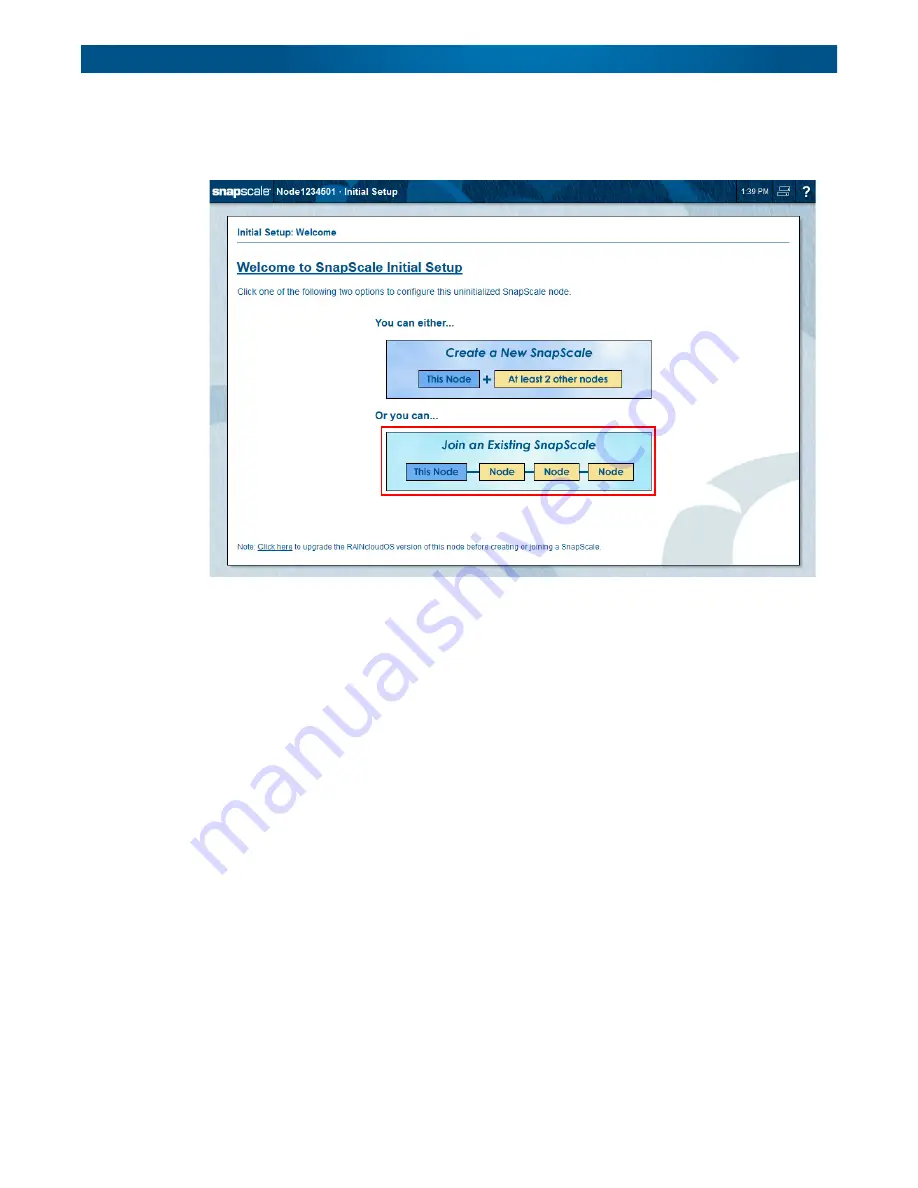
10400455-002
©2008-14 Overland Storage, Inc.
37
SnapScale/RAINcloudOS 4.1 Administrator’s Guide
2 - Initial Setup and Configuration
When you log into any of the new, uninitialized nodes, the Initial Setup Wizard launches
displaying the
Welcome
page and its two options. To add this and other nodes to an existing
SnapScale cluster, click
Join an Existing SnapScale
.
The Initial Setup Wizard then redirects you to the
Add Nodes
page in the Web Management
Interface where this node (and all other discovered/new nodes) can be easily added to the
cluster. (See
for more information.) You are then directed to select
the nodes to add, set the static IP addresses, and confirm the settings.
NOTE: If no existing SnapScale cluster is detected, a warning is displayed. Verify that the node is on
the same Storage network as the other nodes in the cluster, then click Re-Detect SnapScale.
Web Management Interface
SnapScale nodes use a web-based graphical user interface (GUI), called the Web Management
Interface, to administer and monitor the cluster. It supports most common web browsers.
JavaScript must be enabled in the browser for it to work.
















































