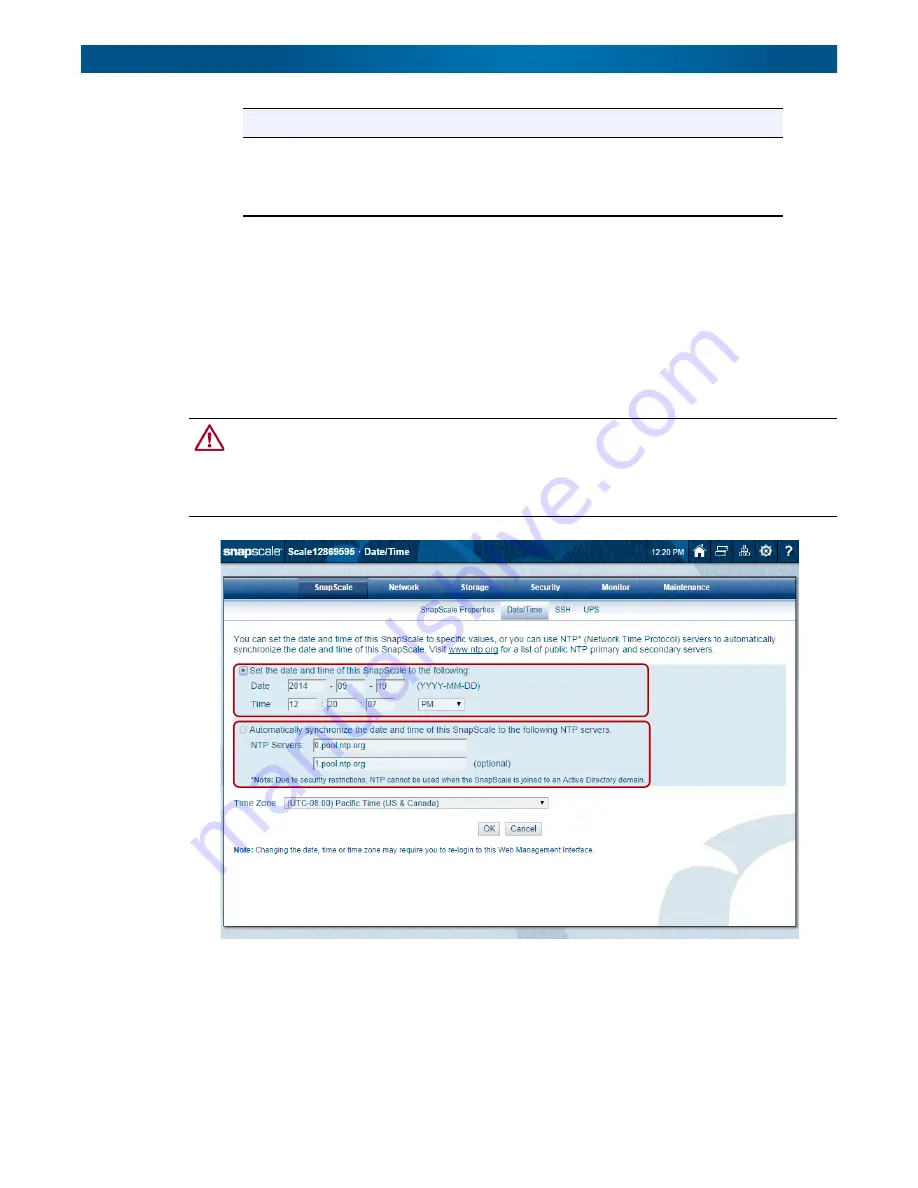
10400455-002
©2008-14 Overland Storage, Inc.
44
SnapScale/RAINcloudOS 4.1 Administrator’s Guide
3 - SnapScale Settings
Date/Time
Use this page to configure date and time settings in ISO 8601 formatting. You can set the
cluster date and time manually, or have it set automatically via NTP or Windows Active
Directory domain membership. Nodes automatically synchronize time with one another.
The time stamp is applied when recording node activity in the Event Log (
Monitor
tab), when
creating or modifying files and when scheduling snapshot operations.
CAUTION:
If the current date and time are reset to an earlier date and time, the change does not
automatically propagate to any scheduled events you have already set up for snapshot,
antivirus, or Snap EDR operations. These operations will continue to run based on the previous date
and time setting. To synchronize these operations with the new date and time settings, you must
reschedule each operation.
1.
Choose to either manually enter or automatically synchronize (using NTP servers) the
date and time
:
NOTE: For security reasons, NTP cannot be used with Active Directory domains.
Storage Utilization
Use the two drop-down lists to select the percentage of
storage used before a warning or critical notice is sent.
If not done already, use the link in this section to set up email
notification. See
.
Option
Description
Manual
Automatic
















































