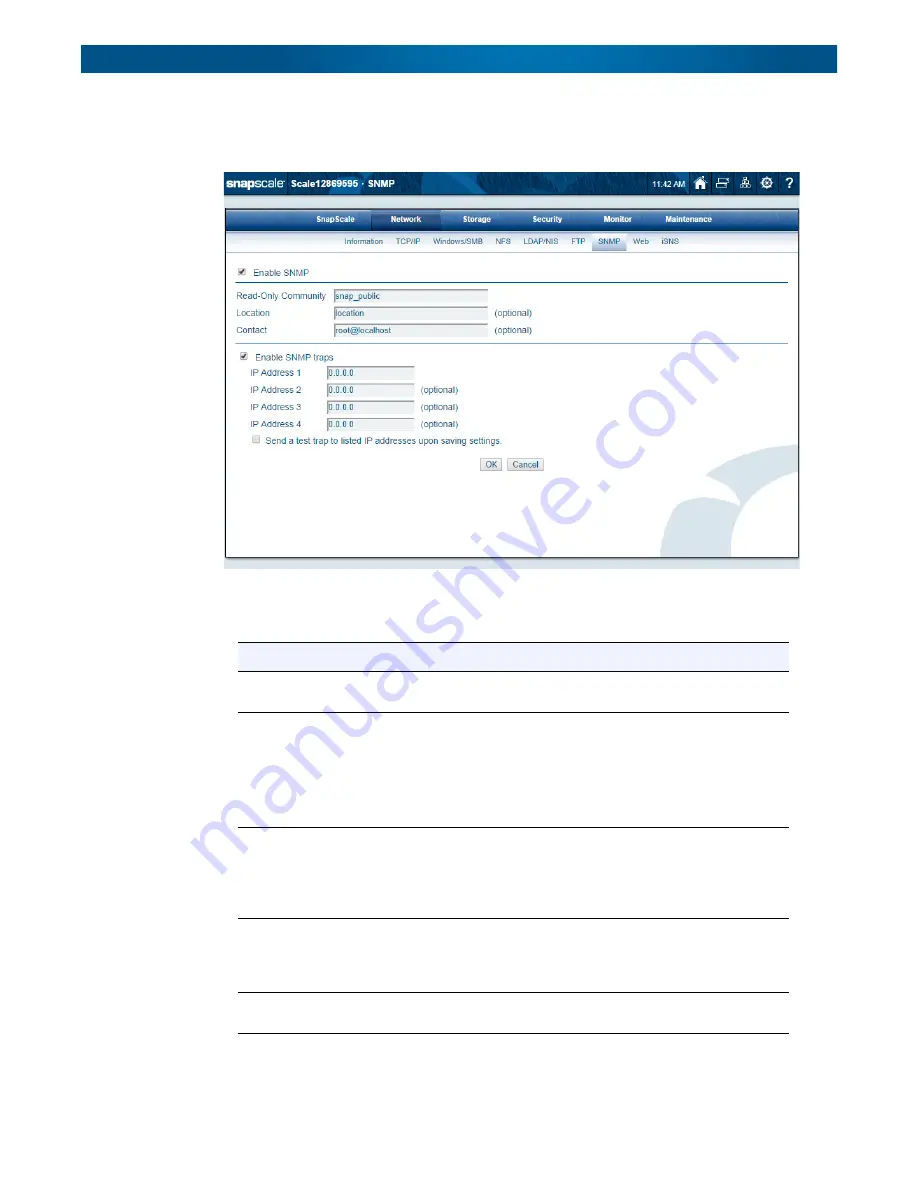
10400455-002
©2008-14 Overland Storage, Inc.
77
SnapScale/RAINcloudOS 4.1 Administrator’s Guide
4 – Network Settings
Configure SNMP
The SNMP configuration page can be found at
Network > SNMP
:
Edit settings as described in the following table, and then click
OK
. Once enabled, SNMP
managers can access MIB-II and Host Resources MIBs management data on the cluster.
Option
Description
Enable SNMP
To enable SNMP, check the Enable SNMP box. Leave the
box blank to disable SNMP.
Read-Only Community
To allow SNMP managers to read data from this cluster,
enter a read-only community string or accept the default
snap_public
.
NOTE: As a precaution against unauthorized access,
Overland Storage recommends that you create
your own community string.
Location
Optionally enter information that helps a user identify the
physical location of the cluster. For example, you might
include a street address for a small business, a room
location such as
Floor 37, Room 308,
or a position in a
rack, such as
rack slot 12
.
Contact
Optionally enter information that helps a user report
problems with the cluster. For example, you might include
the name and title of the system administrator, a telephone
number, pager number, or email address.
Enable SNMP Traps
Check the Enable SNMP Traps box to enable traps. Clear
the box to disable SNMP traps.
















































