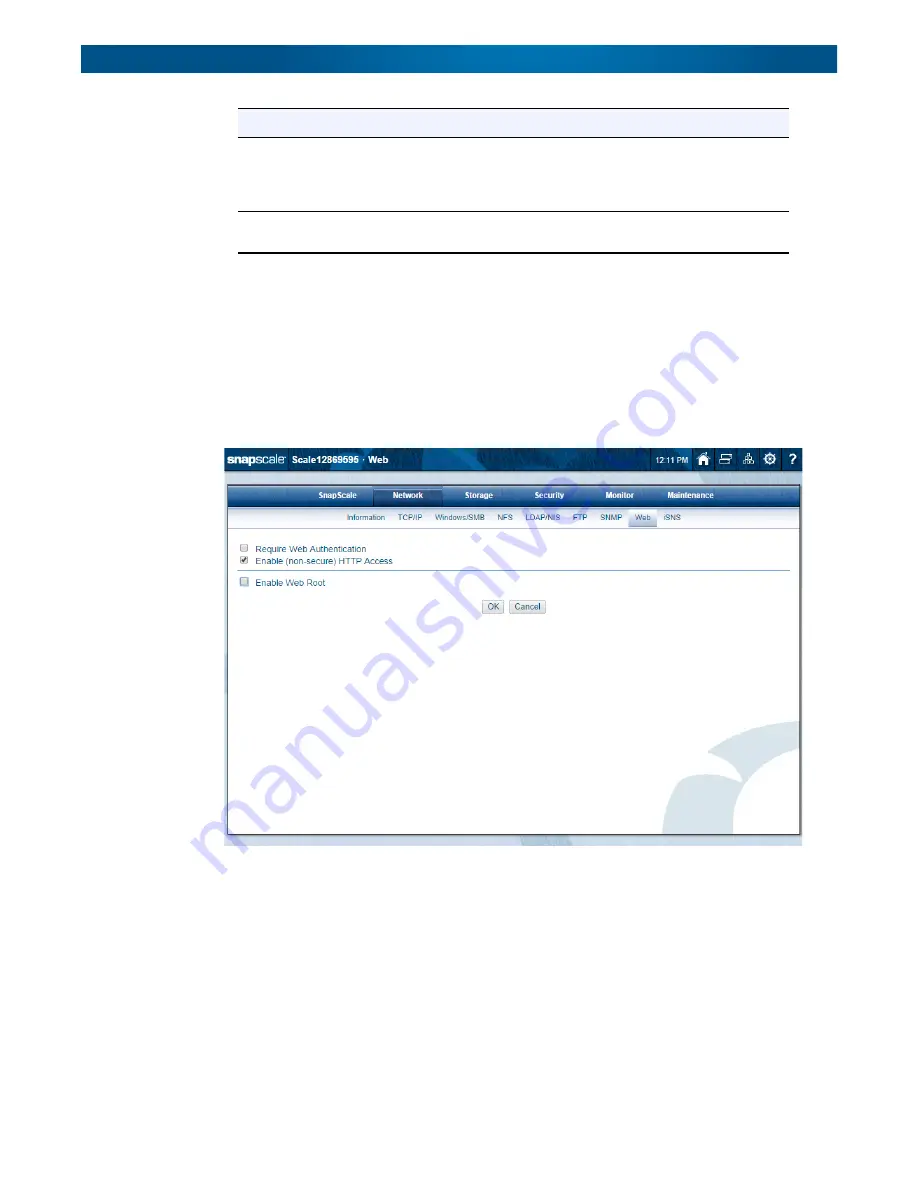
10400455-002
©2008-14 Overland Storage, Inc.
78
SnapScale/RAINcloudOS 4.1 Administrator’s Guide
4 – Network Settings
Web Access
HTTP and HTTPS are used for browser-based access to the cluster via Web View, Web Root,
or the Web Management Interface. HTTPS enhances security by encrypting communications
between client and cluster, and cannot be disabled. You can, however, disable HTTP access on
this
Web
page. Additionally, you can require browser-based clients to authenticate to the
cluster.
Configuring HTTP/HTTPS
You can require web authentication, disable HTTP (non-secure) access, and enable the Web
Root feature. All HTTP access is made via the root node and the Management IP address.
To Require Web Authentication
Edit the following option and click
OK
.
IP Address 1-4
Only available when SNMP traps are enabled. Enter the IP
address of at least one SNMP manager in the first field as a
trap destination. Optionally, you can enter up to three
additional IP addresses in fields 2-4.
Send a Test Trap
Only available when SNMP traps are enabled. To verify your
settings, check the Send a test trap box, then click OK.
Option
Description
















































