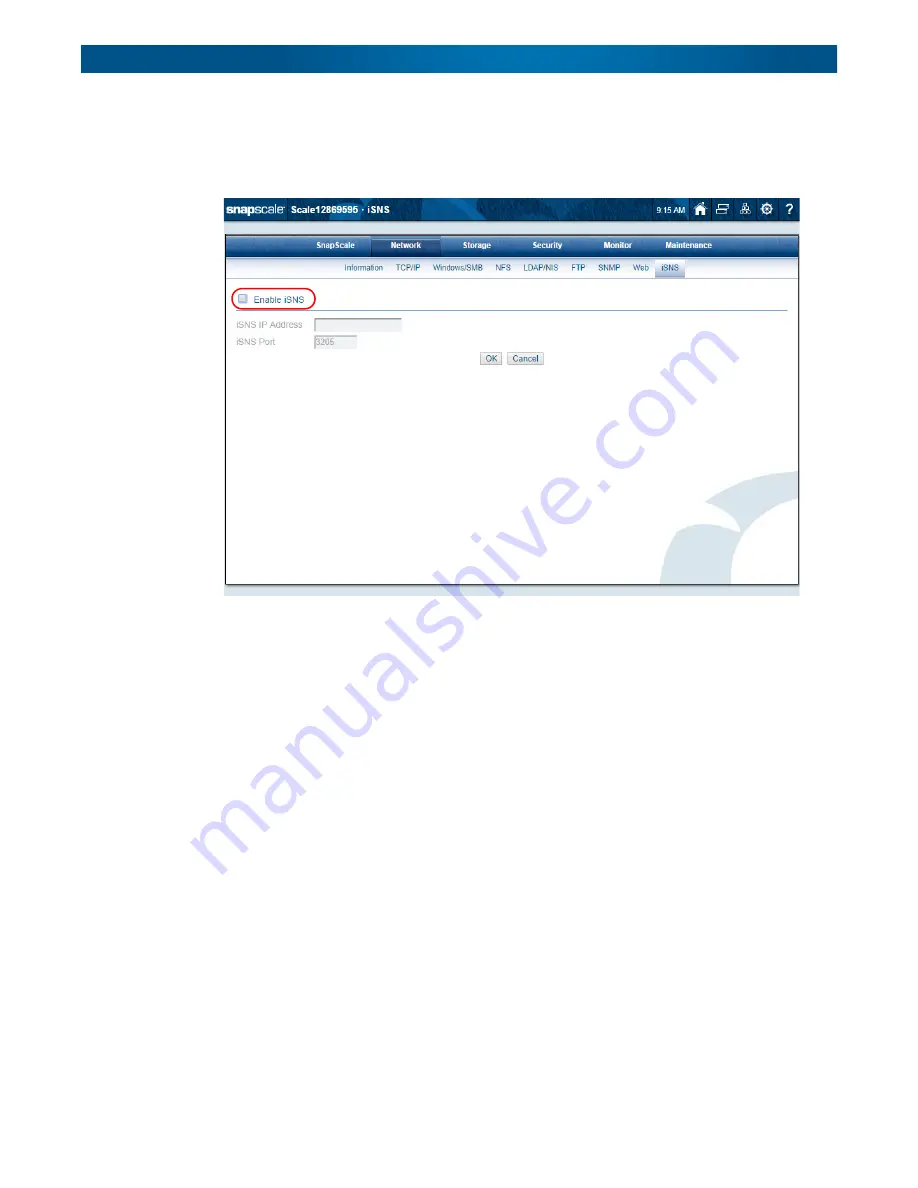
10400455-002
©2008-14 Overland Storage, Inc.
82
SnapScale/RAINcloudOS 4.1 Administrator’s Guide
4 – Network Settings
iSNS Configuration
Microsoft iSNS Server can be used for the discovery of SnapScale cluster iSCSI targets on an
iSCSI network.
Configure the iSNS Settings
1.
If not already installed, install the iSNS service on a
Windows server
.
Note the IP address of the server or workstation on which the iSNS service is installed.
2.
Configure iSNS on the
SnapScale cluster
:
a.
On the
Network > iSNS
page, check the
Enable iSNS
box.
b.
Enter the
IP address
of the iSNS server.
If the iSNS server does not use the default port, the iSNS port default value of 3205
can be changed on this page as well.
c.
Click
OK
.
A pop-up window shows the status and success/failure of the process. If there are
missed registrations, see
Update iSNS Registration on page 83
.
















































