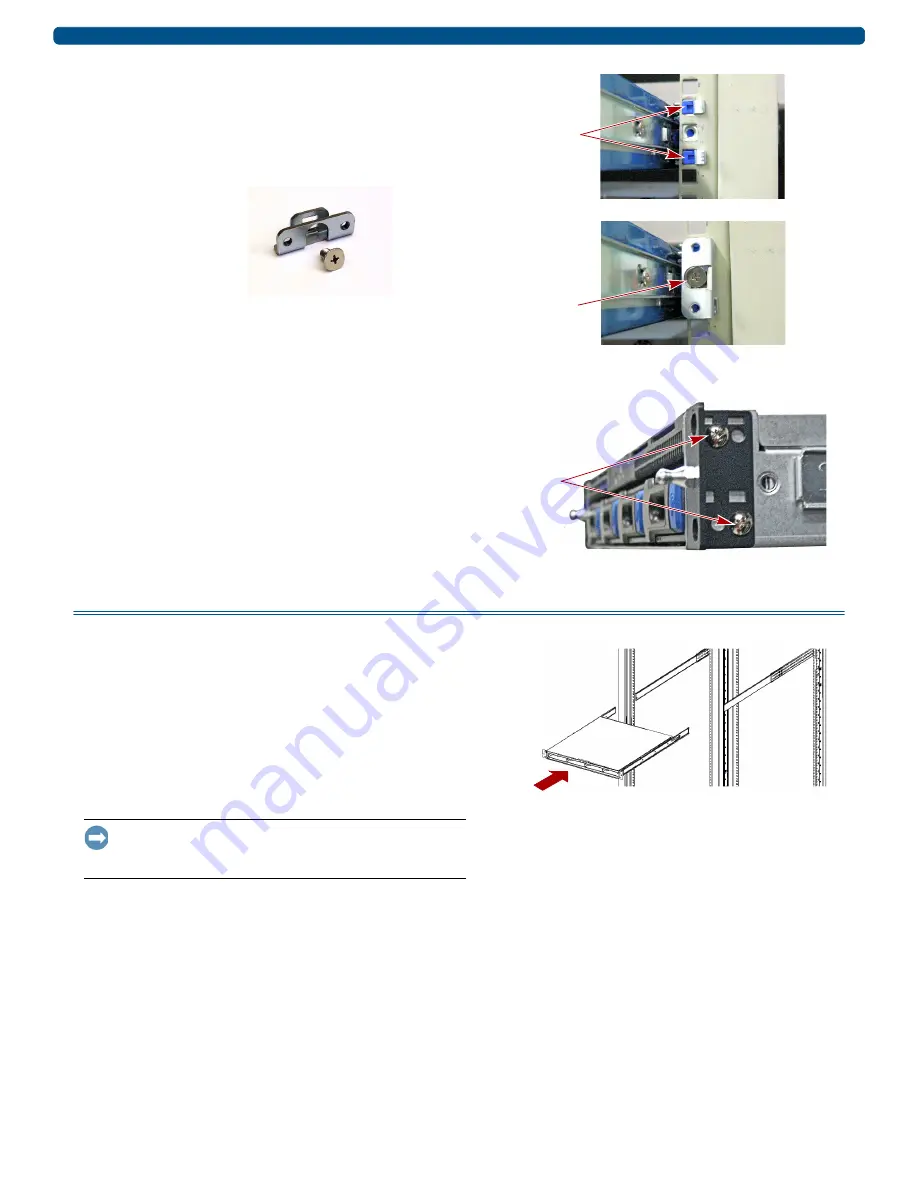
10400557-002
©2014 Overland Storage, Inc.
Page 4 of 5
Optional Sliding Rail Kit Instructions
Install Lock-down Brackets on Rack
1.
To install the server in the rack, first attach
lock-down
brackets
to the rack.
Facing the rack, place a
bracket
around the
rail
anchors
and align the center hole of the rail mounting
with the center hole of the bracket
2.
Use the supplied
screw
in the center hole to secure the
lock-down bracket to the rack.
3.
Repeat
on the other side of the rack.
Install Ear Brackets on Server
1.
Starting on the right side, fit the ear bracket where the
fixed bracket was removed from the chassis, then use two
screws to secure the
ear bracket
to the chassis.
2.
Repeat
for the
left ear bracket
.
Install the Chassis
Install in Rack
1.
Using the mechanical lifter, position the
appliance
in
front of the rack.
2.
Insert the
inner rails
into the
outer rails
and slide the
unit into the rack.
3.
Using the
four retained screws
, secure the SnapServer
in front of the rack.
4.
For thicker racks:
Using the
two supplied screws
,
secure the
rear ends
of the slide rails
to the rack rails.
IMPORTANT:
I
f this is a new appliance install, continue with
the
SnapServer XSR 40 Quick Start Guide
instructions for
connecting and configuring the appliance.
Lock-down Bracket
and Screw
Rail Anchors
Center Screw
Screws for
Ear Bracket















